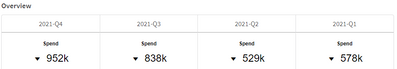Contributor
2021-06-15
10:46 AM
- Mark as New
- Bookmark
- Subscribe
- Mute
- Subscribe to RSS Feed
- Permalink
- Report Inappropriate Content
Multi KPI - Conditional Formatting (icon & color)
Hi all,
I have the following multi KPI visualization
with dimension "YearQuarter" and measure "Spend".
I want to be able to format both the color and icon depending on whether the spend increases or decreases.
First and foremost, the icons are incorrect which I don't quite understand as I've used the following expression:
=if ( ( Sum(Spend)/Below(Sum(Spend)) ) > 1, 'lui-icon lui-icon--triangle-top', 'lui-icon lui-icon--triangle-bottom')
Secondly, I can't find any option to use conditional formatting for colors. For example, if the spend is higher compared to the previous period, the icon should be triangle-top and color green.
Is this something anyone can help with?
1 Reply
Contributor
2021-06-20
05:30 PM
Author
- Mark as New
- Bookmark
- Subscribe
- Mute
- Subscribe to RSS Feed
- Permalink
- Report Inappropriate Content
No one with any input regarding this?
1,491 Views