Unlock a world of possibilities! Login now and discover the exclusive benefits awaiting you.
- Qlik Community
- :
- Forums
- :
- Analytics
- :
- New to Qlik Analytics
- :
- Multibox kind representation in Qliksense
- Subscribe to RSS Feed
- Mark Topic as New
- Mark Topic as Read
- Float this Topic for Current User
- Bookmark
- Subscribe
- Mute
- Printer Friendly Page
- Mark as New
- Bookmark
- Subscribe
- Mute
- Subscribe to RSS Feed
- Permalink
- Report Inappropriate Content
Multibox kind representation in Qliksense
Hi QlikSense experts
While I am trying to build UI in QlikSense and started using Filterpane which would represent Multibox in Qlikview.
The UI doesn't look good as compared to Qlikview and lot of space is getting wasted between each field placed in Filterpane.
Is there any way it can be customized to make the look and feel like Multibox? or do we have to use any Extension for the same.
Please help me to get this.
Thank you.
Chenna
- Tags:
- qlik sense
- Mark as New
- Bookmark
- Subscribe
- Mute
- Subscribe to RSS Feed
- Permalink
- Report Inappropriate Content
I can think of 3 ways to do this (see below).
i tend to like the horizontal features in blue below at the top. its a common design and qlikview had limitations for this in ajax mode.
for vertical design you can use the red or green options. Yes you have some extra space in there . Horizontal design loses less space and is a good for adhoc.
Extensions are needed to start fine tuning the UI pixel by pixel but keep in mind you are always dealing with a flex/adjustable UI in Qlik Sense with extensions or not.
Wh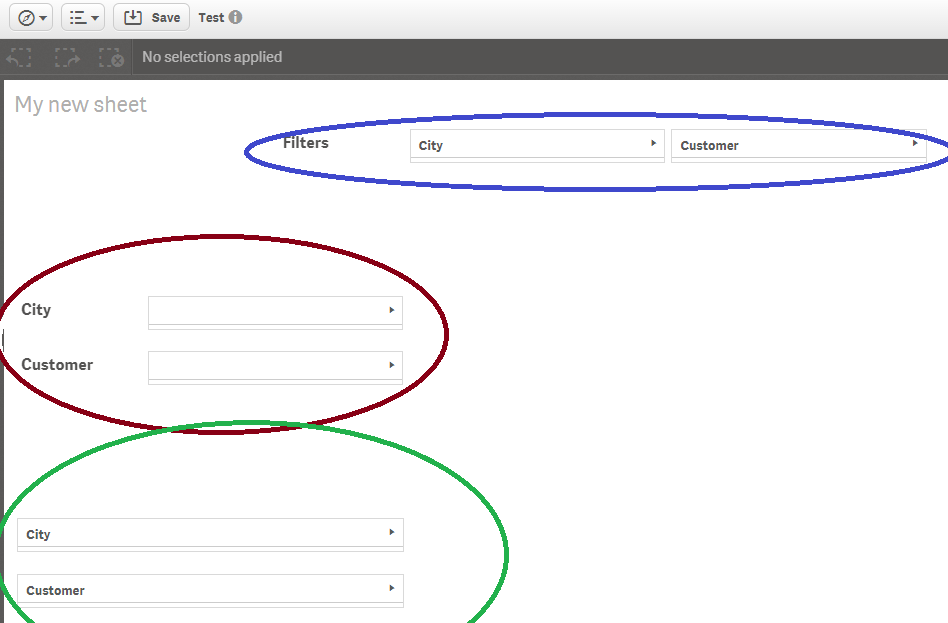
- Mark as New
- Bookmark
- Subscribe
- Mute
- Subscribe to RSS Feed
- Permalink
- Report Inappropriate Content
Chenna,
I've moved to trying to not use listboxes at all. In most of my application the required selections can be made by interacting with the visualizations, through smart search or with the selection tool (the icon next to search). Note, by default only the dimensions you have created show up. The users has to check "Show Fields" to have all the fields in the data model appear.
I don't use the 'no listbox' approach all the time but I have found with Qlik Sense the need for listboxes is less than QlikView so I'm always challenging myself if I really need listboxes or not.
-Josh
Qlik
- Mark as New
- Bookmark
- Subscribe
- Mute
- Subscribe to RSS Feed
- Permalink
- Report Inappropriate Content
Thank you Jonathan & Josh for your suggestions.
I have tried Filter pane / Listbox in QS but as you have shown in the above screenshot, it is created with a huge gap between two drop downs and due to this the space is getting wasted in the screen.
I also agree with Josh that there is a selections tool by default available, but for every app we build in QS we at least should need to display some of major / important selections in the screen for quick selections.
In Qlikview multibox, the design looks pretty good when compared to QS.
My question is how we can make similar layout as QV in QS.
Thank you.
Chenna
- Mark as New
- Bookmark
- Subscribe
- Mute
- Subscribe to RSS Feed
- Permalink
- Report Inappropriate Content
Hi Jonathan,
How did you build that multibox in QS? is there any extension? I can't find it... ![]()
Thanks,
- Mark as New
- Bookmark
- Subscribe
- Mute
- Subscribe to RSS Feed
- Permalink
- Report Inappropriate Content
Not an extension. I just resized the filter pane object to a single cell height and used a a text/image object to type in the field name to the left.
- Mark as New
- Bookmark
- Subscribe
- Mute
- Subscribe to RSS Feed
- Permalink
- Report Inappropriate Content
I am also missing the multi-box from QlikView.
But to get rid of the space beteween the small filter panes, you can try an extension Xgrid Resize that allows you to double (at least) the grid density. Worked for me. Some times is tricky to convince the extension to do the grid resizing, but once it's done for 1 page, you can duplicate tjhat page further for other pages.
Once you have done the resizing, you can delete the object from that page and the resizing persists
I've also found this recentrly, but haven't tried it yet