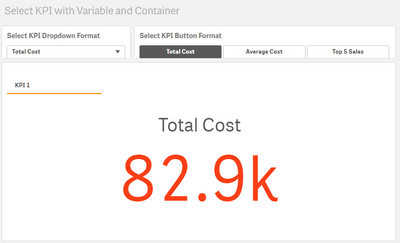Unlock a world of possibilities! Login now and discover the exclusive benefits awaiting you.
- Qlik Community
- :
- Forums
- :
- Analytics
- :
- New to Qlik Analytics
- :
- Re: Multiple View in single sheet
- Subscribe to RSS Feed
- Mark Topic as New
- Mark Topic as Read
- Float this Topic for Current User
- Bookmark
- Subscribe
- Mute
- Printer Friendly Page
- Mark as New
- Bookmark
- Subscribe
- Mute
- Subscribe to RSS Feed
- Permalink
- Report Inappropriate Content
Multiple View in single sheet
Hi Guys,
I have two option four KPI and four filters, I want to display 4 KPI first and provide button of filter as well when user click on filter button the four KPI will hide and Filter becomes display in same position. How to do this in Qlik sense cloud.
- Tags:
- filter
- Mark as New
- Bookmark
- Subscribe
- Mute
- Subscribe to RSS Feed
- Permalink
- Report Inappropriate Content
You can start with using the Container object to add multiple visualizations in a limited space:
and you can use the Variable Input from the Custom Objects, Dashboard bundle to create the button which controls what is displayed in the Container.
- Mark as New
- Bookmark
- Subscribe
- Mute
- Subscribe to RSS Feed
- Permalink
- Report Inappropriate Content
Hi @Anonymous
Surely I can use container for multiple object in limited space but my concern little bit diff. If I will use container I want to kept 4 KPI in single tab and 4 filter in another single tab
Tab 1- KPI1, KPI2, KPI3.....
Tab 2 -Filter 1, Filter 2, Filter 3......
- Mark as New
- Bookmark
- Subscribe
- Mute
- Subscribe to RSS Feed
- Permalink
- Report Inappropriate Content
That is why you need to set up a variable that controls what you show in the container:
Take a look at the attached qvf to see how the variable works with the container object.