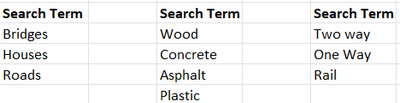Unlock a world of possibilities! Login now and discover the exclusive benefits awaiting you.
- Qlik Community
- :
- Forums
- :
- Analytics
- :
- New to Qlik Analytics
- :
- Re: Multiple filters with AND and OR Logic
- Subscribe to RSS Feed
- Mark Topic as New
- Mark Topic as Read
- Float this Topic for Current User
- Bookmark
- Subscribe
- Mute
- Printer Friendly Page
- Mark as New
- Bookmark
- Subscribe
- Mute
- Subscribe to RSS Feed
- Permalink
- Report Inappropriate Content
Multiple filters with AND and OR Logic
Hi,
I have a scenario where I need to filter the data using multiple filters. The filters may be the same dimension loaded multiple times (or if you have any other solution let me know), the scenario is like this:
So if I select "Bridges" in the first search Term "Wood" in the second and "Two way" in the third so it should show me All Bridges that are made of wood and are two way (AND Logic)
If I select "Bridges" in the first term "Wood" and "Concrete" in the second and "One Way" in the third so it should me All bridges that are either made of wood OR concreted and are two way ..
How can I achieve this? The filters in my scenario are coming from the same dimension so I loaded it differently three times.
Any help is appreciated.
Regards.
- Subscribe by Topic:
-
Chart
-
Developers
-
dimension
-
expression
-
filter
-
General Question
-
Script
-
Visualization
Accepted Solutions
- Mark as New
- Bookmark
- Subscribe
- Mute
- Subscribe to RSS Feed
- Permalink
- Report Inappropriate Content
Hi, you'll need to convert that dimensions in 3 dimension, I suppose there would be a unique key for each object so you can create a table that relates with the main using this ID and also has 3 different fields, one for each filter.
To be more precise I would need more information like the structure of the table and some sample data.
- Mark as New
- Bookmark
- Subscribe
- Mute
- Subscribe to RSS Feed
- Permalink
- Report Inappropriate Content
Hi, you'll need to convert that dimensions in 3 dimension, I suppose there would be a unique key for each object so you can create a table that relates with the main using this ID and also has 3 different fields, one for each filter.
To be more precise I would need more information like the structure of the table and some sample data.
- Mark as New
- Bookmark
- Subscribe
- Mute
- Subscribe to RSS Feed
- Permalink
- Report Inappropriate Content
Hi Thanks for always replying to me queries. I did exactly the same as I mentioned in my original post by loading the search term thrice with different names. It seems to work but still I am, not 100 percent sure as my data wasn't that good either. I am, working on it and will apply this logic again to the corrected data and see if it works, else ways I will post the table structure and sample data here for you to take a look at. Thanks once again.
- Mark as New
- Bookmark
- Subscribe
- Mute
- Subscribe to RSS Feed
- Permalink
- Report Inappropriate Content
We can achieve this solution by using an option of Alternate States.
create different master items and assign those master items to the Alternate states option in the chart.