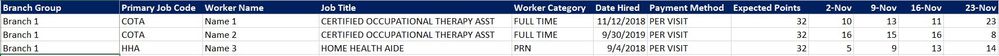Unlock a world of possibilities! Login now and discover the exclusive benefits awaiting you.
- Qlik Community
- :
- Forums
- :
- Analytics
- :
- New to Qlik Analytics
- :
- Multiple week-ending columns
- Subscribe to RSS Feed
- Mark Topic as New
- Mark Topic as Read
- Float this Topic for Current User
- Bookmark
- Subscribe
- Mute
- Printer Friendly Page
- Mark as New
- Bookmark
- Subscribe
- Mute
- Subscribe to RSS Feed
- Permalink
- Report Inappropriate Content
Multiple week-ending columns
Hello,
I am trying to have 5 columns in a table for the current week and the past 4 weeks and can't seem to get the syntax right using the following.
sum({$<[Visits.VisitDate]={">=$(=weekstart(Date(today(),'YYYY-MM-DD'))) <=$(=weekend(Date(today(),'YYYY-MM-DD')))"}>},[Visits.VisitBillableCategory]={"Billable Visit"}>}[Visits.VisitProductivityPoint] )
The visit date format in my table is YYYY-MM-DD.
Here is what I am trying to get to:
Any assistance is much appreciated!
Scott
Accepted Solutions
- Mark as New
- Bookmark
- Subscribe
- Mute
- Subscribe to RSS Feed
- Permalink
- Report Inappropriate Content
Can you try this
Sum({$<[Visits.VisitDate] = {">=$(=Date(WeekStart(Today(), 4), 'YYYY-MM-DD')) <=$(=Date(Floor(WeekEnd(Today())), 'YYYY-MM-DD'))"}, [Visits.VisitBillableCategory] = {"Billable Visit"}>} [Visits.VisitProductivityPoint])
- Mark as New
- Bookmark
- Subscribe
- Mute
- Subscribe to RSS Feed
- Permalink
- Report Inappropriate Content
Can you try this
Sum({$<[Visits.VisitDate] = {">=$(=Date(WeekStart(Today(), 4), 'YYYY-MM-DD')) <=$(=Date(Floor(WeekEnd(Today())), 'YYYY-MM-DD'))"}, [Visits.VisitBillableCategory] = {"Billable Visit"}>} [Visits.VisitProductivityPoint])
- Mark as New
- Bookmark
- Subscribe
- Mute
- Subscribe to RSS Feed
- Permalink
- Report Inappropriate Content
Wow, thanks for the quick response, Sunny! This is working, but I want to be sure I understand... is the 4 for 4 weeks prior, so I would replace that with a 3 for 3 weeks prior? I am trying to show 5 weeks running in the table columns.
- Mark as New
- Bookmark
- Subscribe
- Mute
- Subscribe to RSS Feed
- Permalink
- Report Inappropriate Content
Yes, 4 is for last 4 weeks... to see the date range, you can take the set analysis part in a text object to see what range is it showing based on today's date
='>=' & Date(WeekStart(Today(), 4), 'YYYY-MM-DD') & '<=' & Date(Floor(WeekEnd(Today())), 'YYYY-MM-DD')- Mark as New
- Bookmark
- Subscribe
- Mute
- Subscribe to RSS Feed
- Permalink
- Report Inappropriate Content
Perfect! Thank you soooo much for your help! Have a terrific rest of the week!