Unlock a world of possibilities! Login now and discover the exclusive benefits awaiting you.
- Qlik Community
- :
- Forums
- :
- Analytics
- :
- New to Qlik Analytics
- :
- Re: My work is not being saved - lost it 3 times
- Subscribe to RSS Feed
- Mark Topic as New
- Mark Topic as Read
- Float this Topic for Current User
- Bookmark
- Subscribe
- Mute
- Printer Friendly Page
- Mark as New
- Bookmark
- Subscribe
- Mute
- Subscribe to RSS Feed
- Permalink
- Report Inappropriate Content
My work is not being saved - lost it 3 times
Hi,
I'm editing my application on the cloud - trying to add new sheet on the existing app. as what i have understood, if i work on the application directly from the cloud, the cloud automatically saves my progress as there is no save button available.
After clicking on the 'done' button, i closed my app. But when i log back in, the sheet that i just created is gone. i tried to login using another browser but the sheet is empty. Deleted all cookies and cashed items, but still face the same error.
I created the sheet again but when i checked back in after a couple of days again the sheet is gone.
Here are screenshots below.
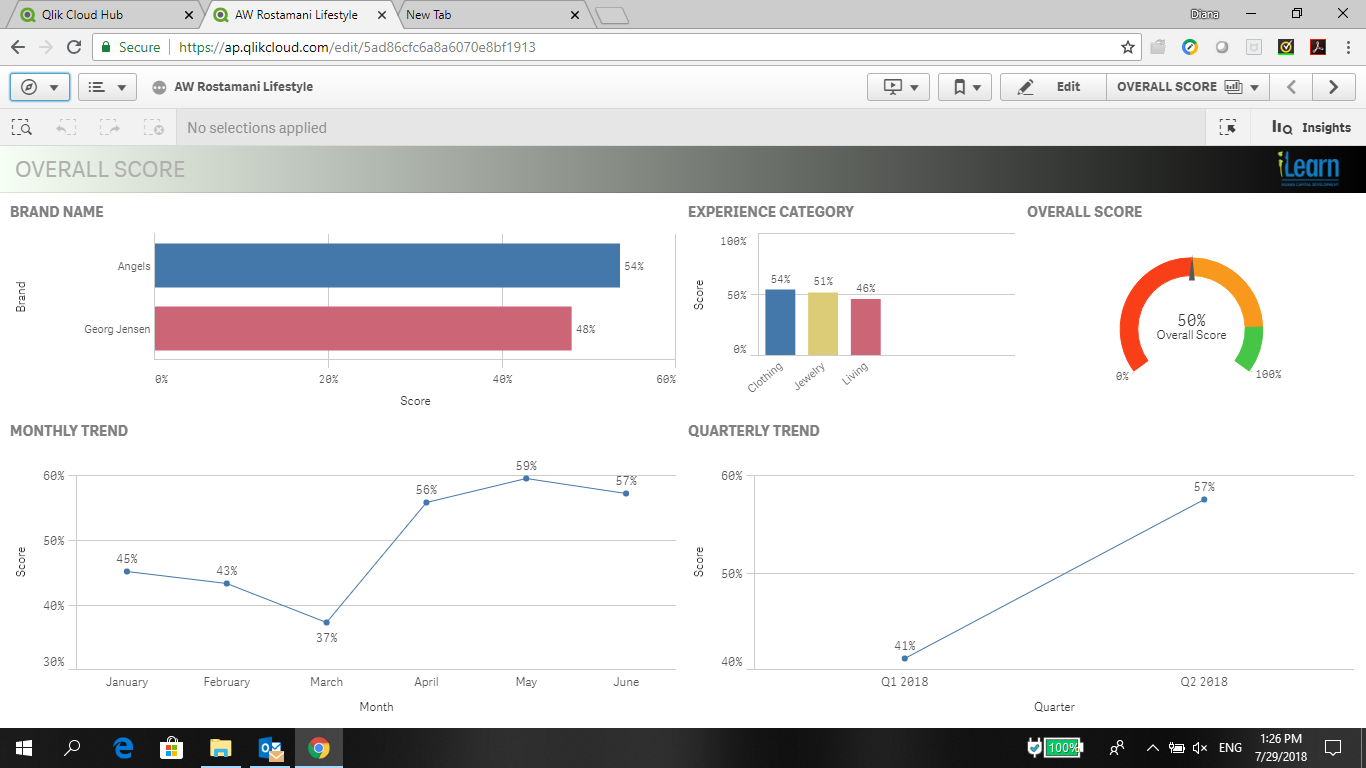
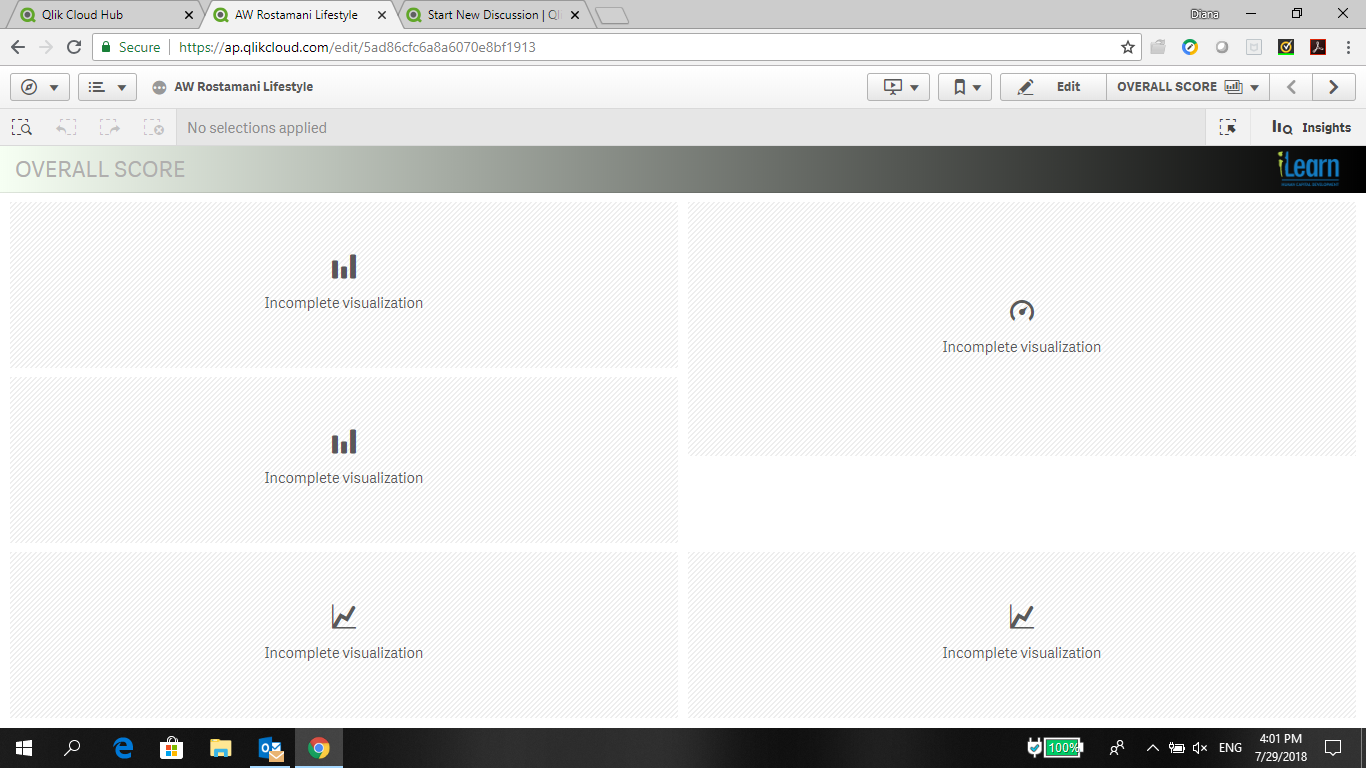
- Mark as New
- Bookmark
- Subscribe
- Mute
- Subscribe to RSS Feed
- Permalink
- Report Inappropriate Content
I'm doing some additional digging on this issue.
If you're on the Qlik Branch Slack, send me a message and I could provide the exact nodes that were used and additional information.
Cheers,
Jonas
- Mark as New
- Bookmark
- Subscribe
- Mute
- Subscribe to RSS Feed
- Permalink
- Report Inappropriate Content
Hi Joe
Thank you for your answer,
I have found the explanation for the saving issue. When you open something in a new tab by clicking on the icon to the right in the screenshot below your URL will include a node in it and then it is a different app which is not visible in the hub anymore.
Another bug is that when you use REST connectors as data source you cannot use For loop iterations as Cloud loses the connection and therefore iterates the loop 3-4 times instead of just one.
Also Automatic Data Refresh still fails for larger datasets with REST connectors.
Finally whenever you duplicate an app or upload it from your computer all your connectors are lost and have to be rebuilt.
So yeah long list of bugs, I have sent them to Qlik customer support.
Regards
Flemming
- Mark as New
- Bookmark
- Subscribe
- Mute
- Subscribe to RSS Feed
- Permalink
- Report Inappropriate Content
I wanted to update everyone on this issue.
We have identified the root cause, and as suspected it does have to do with tabs.
When you open Qlik Sense Cloud the initial tab you used to open the app maintains the sync with the Qlik Sense Cloud server. If you open additional tabs using the "New Tab" button in the selection menu (see below) you are able to work with the different functions (sheets, Data Model Viewer, Script Editor, etc) and maintain the syncing as normal, so long as the initial tab remains open.

However, if you close that initial tab, that is, the one you used to open the app, syncing breaks. This is what causes the loss of work, because the server no longer recognizes your work as related to the app.
We are working on a fix that should deploy in the next few days. Until that time, you can work either by only working in a single tab, or ensure that you do not close the tab used to launch your Qlik Sense Cloud app.
I do truly apologize for the inconvenience this bug has caused, and I'm happy that we will soon have a fix.
Regards,
Joe
Please mark this answer as Correct so that others can quickly see the resolution.
- Mark as New
- Bookmark
- Subscribe
- Mute
- Subscribe to RSS Feed
- Permalink
- Report Inappropriate Content
Hi Joe
Thank you for this update, I can see that you have removed the "new tab" function in the cloud for now. I also see that you have updated the Cloud REST connectors. The automatic data refresh still fails for larger datasets however. If you use the manual data refresh for loop iterations run 3-4 times thereby duplicating data. The same dataload works fine in Qlik Desktop.
Any updates for when this functionality will be working? Till then it is hard for us to use Qlik Cloud in a business setting as we cannot provide our customers with daily updated data.
Best regards
Flemming
- Mark as New
- Bookmark
- Subscribe
- Mute
- Subscribe to RSS Feed
- Permalink
- Report Inappropriate Content
With the new updates of Qlik Cloud maps, it seems like the maps stopped working? Meaning that the layers are not visible anymore. Any updates on when this will be fixed?
- Mark as New
- Bookmark
- Subscribe
- Mute
- Subscribe to RSS Feed
- Permalink
- Report Inappropriate Content
This is what I see. I have added three layers with data which works fine but when I publish it no layers are visible both in the workspace and the stream. This happened after the update with pie charts on the map
- Mark as New
- Bookmark
- Subscribe
- Mute
- Subscribe to RSS Feed
- Permalink
- Report Inappropriate Content
Hi Negovista - I have also made the cloud team aware
Mike Tarallo
Qlik
- Mark as New
- Bookmark
- Subscribe
- Mute
- Subscribe to RSS Feed
- Permalink
- Report Inappropriate Content
Thx, I hope they will find a solution soon then
- Mark as New
- Bookmark
- Subscribe
- Mute
- Subscribe to RSS Feed
- Permalink
- Report Inappropriate Content
Happening for me too.
Was there ever a solution or is it because of the Tabs, meaning I need to close the browser and re-do it all?
- Mark as New
- Bookmark
- Subscribe
- Mute
- Subscribe to RSS Feed
- Permalink
- Report Inappropriate Content
Hi
Thank you for the great improvements that you have made to the cloud.
Now saving an app works and you have removed the new window feature.
What still does not work is automatically loading apps with REST connectors if there is a certain amount of data. Will this be possible at some point?
It would also be great if all your data connections were not deleted when you duplicate an app. And if you could use analytic connections to R / Python it would be even better.
Best regards
Flemming