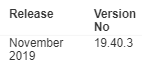Unlock a world of possibilities! Login now and discover the exclusive benefits awaiting you.
- Qlik Community
- :
- Forums
- :
- Analytics
- :
- New to Qlik Analytics
- :
- Re: NPrinting 19 get last 7 days
- Subscribe to RSS Feed
- Mark Topic as New
- Mark Topic as Read
- Float this Topic for Current User
- Bookmark
- Subscribe
- Mute
- Printer Friendly Page
- Mark as New
- Bookmark
- Subscribe
- Mute
- Subscribe to RSS Feed
- Permalink
- Report Inappropriate Content
NPrinting 19 get last 7 days
Hi, I choose advanced search and write this, =CB_DATE >= Max(Num(CB_DATE))-7 why doesn't it work?
- « Previous Replies
-
- 1
- 2
- Next Replies »
- Mark as New
- Bookmark
- Subscribe
- Mute
- Subscribe to RSS Feed
- Permalink
- Report Inappropriate Content
Ok, I can see you can have the option of Advanced Search with your version.
And I've searched in the help page and can see that option available:
What is the field you're using? Can you please share a screenshot?
- Mark as New
- Bookmark
- Subscribe
- Mute
- Subscribe to RSS Feed
- Permalink
- Report Inappropriate Content
Create the variable inside the Qlik Sense app not in the NPrinting Web Console.
- Mark as New
- Bookmark
- Subscribe
- Mute
- Subscribe to RSS Feed
- Permalink
- Report Inappropriate Content
I can't take a screenshot, this filter works well
=CB_DATE => Date#('08.08.2020', 'MM.DD.YYYY') and CB_DATE <= Date#('10.08.2020', 'MM.DD.YYYY')
value = advanced search
- Mark as New
- Bookmark
- Subscribe
- Mute
- Subscribe to RSS Feed
- Permalink
- Report Inappropriate Content
I think I know whats happening, you're comparing a number value to a date value. This can be done by changing the expression:
=CB_DATE >= Date(Max(Num(CB_DATE))-7, 'MM.DD.YYYY')
The previous filter can work because CB_DATE is in the format of a Date.
Try the change please.
Kind regards,
MB
- Mark as New
- Bookmark
- Subscribe
- Mute
- Subscribe to RSS Feed
- Permalink
- Report Inappropriate Content
runs without an error, but the filter is not applied
- Mark as New
- Bookmark
- Subscribe
- Mute
- Subscribe to RSS Feed
- Permalink
- Report Inappropriate Content
Please create a variable in Qlik Sense app with the expression:
=Date(Max(Num(CB_DATE))-7, 'MM.DD.YYYY')
Then put that variable in a text box like this:
=$(vLast7Days)
Does it gives any value? If it gives the value that you need, proceed to put a filter pane object with the field CB_DATE, does the value of the text box is on the same format as the values of the field? If yes, proceed to do reload the metadata on the connection at the Web Console in NPrinting and then change the expression in Advanced Search filter to this:
=CB_DATE >= $(vLast7Days)
Let me know the results
- Mark as New
- Bookmark
- Subscribe
- Mute
- Subscribe to RSS Feed
- Permalink
- Report Inappropriate Content
=CB_DATE >= Num(Date(Aggr(Max(TOTAL CB_DATE ),CB_DATE ),'DD.MMYYYY')-7) --Working version!!!
- Mark as New
- Bookmark
- Subscribe
- Mute
- Subscribe to RSS Feed
- Permalink
- Report Inappropriate Content
Congrats! If any solution given by me worked, please close the case by selecting the right answer for your problem.
Hope a good day for you.
Best regards,
MB
- « Previous Replies
-
- 1
- 2
- Next Replies »