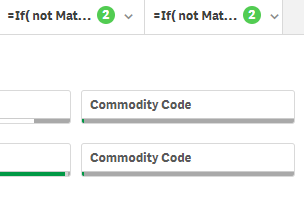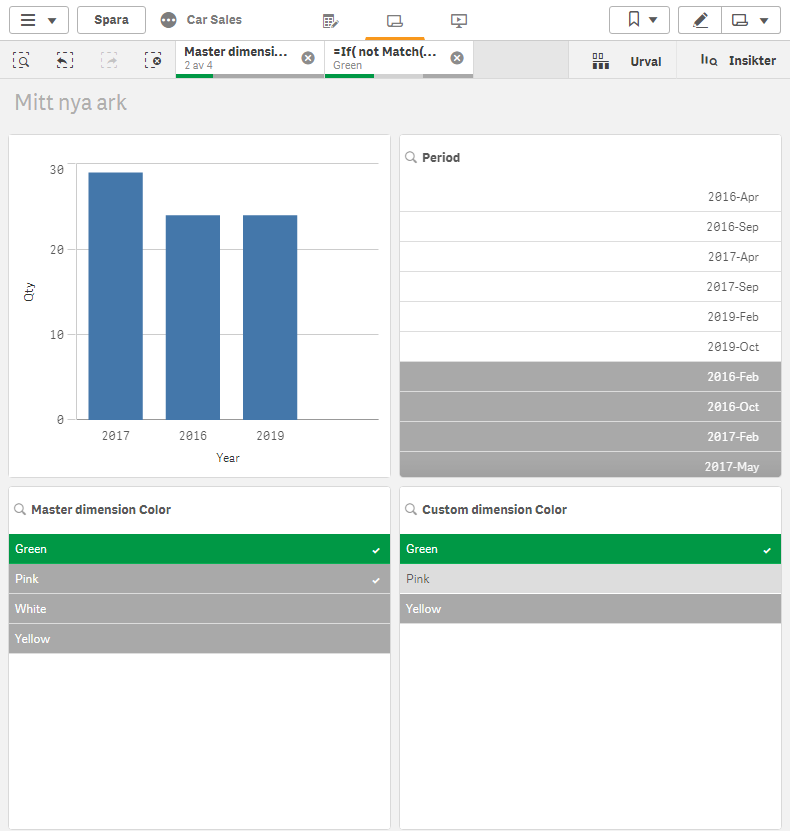Unlock a world of possibilities! Login now and discover the exclusive benefits awaiting you.
- Qlik Community
- :
- Forums
- :
- Analytics
- :
- New to Qlik Analytics
- :
- Name in the label is not getting applied
- Subscribe to RSS Feed
- Mark Topic as New
- Mark Topic as Read
- Float this Topic for Current User
- Bookmark
- Subscribe
- Mute
- Printer Friendly Page
- Mark as New
- Bookmark
- Subscribe
- Mute
- Subscribe to RSS Feed
- Permalink
- Report Inappropriate Content
Name in the label is not getting applied
I have applied some label in the Qlik sense app which is not showing, in fact it is showing the base script.
See the attachment.
Accepted Solutions
- Mark as New
- Bookmark
- Subscribe
- Mute
- Subscribe to RSS Feed
- Permalink
- Report Inappropriate Content
Is it a master item dimension or a custom dimension? Make sure it is an master item dimension to the application.
Is it a if(not match... selection to a single field name?
Qlik Community MVP
- Mark as New
- Bookmark
- Subscribe
- Mute
- Subscribe to RSS Feed
- Permalink
- Report Inappropriate Content
Is it a master item dimension or a custom dimension? Make sure it is an master item dimension to the application.
Is it a if(not match... selection to a single field name?
Qlik Community MVP
- Mark as New
- Bookmark
- Subscribe
- Mute
- Subscribe to RSS Feed
- Permalink
- Report Inappropriate Content
Hi
It will show that only if you want to different names then you have to create that as a field in the script level and then use that in the front end.
Thanks
Kashyap.R
- Mark as New
- Bookmark
- Subscribe
- Mute
- Subscribe to RSS Feed
- Permalink
- Report Inappropriate Content
It is not always necessary to add the field in the script in order to get it to function as a normal field.
It seems to be a mix of what kind of expression you are using and if it is a master item dimension or not. Take a look at my img below.
Where the selection object to the left is using an master item expression.
=if( not match(Color, 'Grey', 'Black'), Color)
And the select box to the right is not using an master item expression, but I've typed straight into the object.
=if(not match(Color, 'Grey', 'Black', 'White'), Color)
Notice that the left selection is treated as a dimension, but the left one is not.
(Attaching the qvf)
Qlik Community MVP