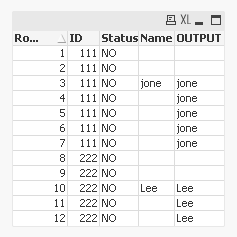Unlock a world of possibilities! Login now and discover the exclusive benefits awaiting you.
- Qlik Community
- :
- Forums
- :
- Analytics
- :
- New to Qlik Analytics
- :
- Need Script help
Options
- Subscribe to RSS Feed
- Mark Topic as New
- Mark Topic as Read
- Float this Topic for Current User
- Bookmark
- Subscribe
- Mute
- Printer Friendly Page
Turn on suggestions
Auto-suggest helps you quickly narrow down your search results by suggesting possible matches as you type.
Showing results for
Creator II
2018-11-27
05:26 AM
- Mark as New
- Bookmark
- Subscribe
- Mute
- Subscribe to RSS Feed
- Permalink
- Report Inappropriate Content
Need Script help
Hello,
Need help to get below output in OUT PUT column in qlik script.(creating new column)
| ID | Status | Name | OUT PUT |
| 111 | NO | ||
| 111 | NO | ||
| 111 | NO | jone | jone |
| 111 | NO | jone | |
| 111 | NO | jone | |
| 111 | NO | jone | |
| 111 | NO | jone | |
| 222 | NO | ||
| 222 | NO | ||
| 222 | NO | Lee | Lee |
| 222 | NO | Lee | |
| 222 | NO | Lee |
396 Views
1 Solution
Accepted Solutions
MVP
2018-11-27
07:33 AM
- Mark as New
- Bookmark
- Subscribe
- Mute
- Subscribe to RSS Feed
- Permalink
- Report Inappropriate Content
Try this
Table:
LOAD RecNo() as RowNum,
*,
If(ID = Previous(ID) and Len(Trim(Name)) = 0, Peek('OUTPUT'), Name) as OUTPUT;
LOAD * INLINE [
ID, Status, Name
111, NO,
111, NO,
111, NO, jone
111, NO,
111, NO,
111, NO,
111, NO,
222, NO,
222, NO,
222, NO, Lee
222, NO,
222, NO,
];Created the above in QlikView, but will work in Qlik Sense as well.... here is sample image of what I get
370 Views
3 Replies
Partner Ambassador/MVP
2018-11-27
05:29 AM
- Mark as New
- Bookmark
- Subscribe
- Mute
- Subscribe to RSS Feed
- Permalink
- Report Inappropriate Content
You must tell us what is the logic behind getting those values in output field.
Regards,
Kaushik Solanki
Please remember to hit the 'Like' button and for helpful answers and resolutions, click on the 'Accept As Solution' button. Cheers!
391 Views
Contributor III
2018-11-27
05:53 AM
- Mark as New
- Bookmark
- Subscribe
- Mute
- Subscribe to RSS Feed
- Permalink
- Report Inappropriate Content
Please use below syntax to create a new field.
if(Name<>peek(Name),Name) as New_Output
386 Views
MVP
2018-11-27
07:33 AM
- Mark as New
- Bookmark
- Subscribe
- Mute
- Subscribe to RSS Feed
- Permalink
- Report Inappropriate Content
Try this
Table:
LOAD RecNo() as RowNum,
*,
If(ID = Previous(ID) and Len(Trim(Name)) = 0, Peek('OUTPUT'), Name) as OUTPUT;
LOAD * INLINE [
ID, Status, Name
111, NO,
111, NO,
111, NO, jone
111, NO,
111, NO,
111, NO,
111, NO,
222, NO,
222, NO,
222, NO, Lee
222, NO,
222, NO,
];Created the above in QlikView, but will work in Qlik Sense as well.... here is sample image of what I get
371 Views
Community Browser