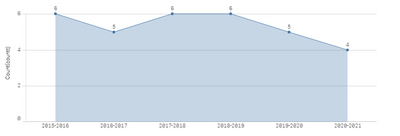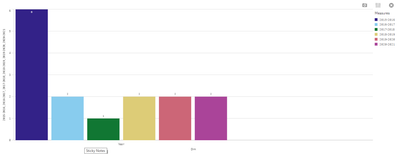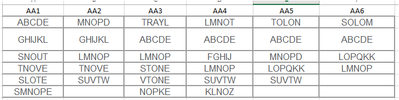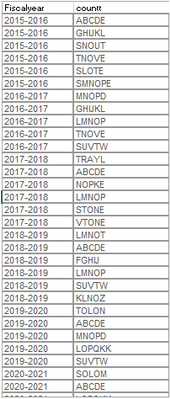Unlock a world of possibilities! Login now and discover the exclusive benefits awaiting you.
- Qlik Community
- :
- Forums
- :
- Analytics
- :
- New to Qlik Analytics
- :
- Re: Need help with the fiscal year comparison
- Subscribe to RSS Feed
- Mark Topic as New
- Mark Topic as Read
- Float this Topic for Current User
- Bookmark
- Subscribe
- Mute
- Printer Friendly Page
- Mark as New
- Bookmark
- Subscribe
- Mute
- Subscribe to RSS Feed
- Permalink
- Report Inappropriate Content
Need help with the fiscal year comparison
Hello,
I have a Fiscal Year Data available with me in millions. I want to compare my data in such a manner that the trend in line graph should only show the count from the previous fiscal year. Here my X-axis should be fiscal years and Y- axis should be the count
For example: In the below table: in the fiscal year 2020-2021, 2 orders got repeated from 2019-2020.
In the fiscal year 2019-2020, 2 orders got repeated from 2018-2019 and so on...
My Dimension is Fiscal Year and I am stucked with my measure where my line graph should have count of previous fiscal year in this.
| 2015-2016 | 2016-2017 | 2017-2018 | 2018-2019 | 2019-2020 | 2020-2021 |
| ABCDE | MNOPD | TRAYL | LMNOT | TOLON | SOLOM |
| GHIJKL | GHIJKL | ABCDE | ABCDE | ABCDE | ABCDE |
| SNOUT | LMNOP | NOPKE | FGHIJ | MNOPD | LOPQKK |
| TNOVE | TNOVE | LMNOP | LMNOP | LOPQKK | LMNOP |
| SLOTE | SUVTW | STONE | SUVTW | SUVTW | |
| SMNOPE | VTONE | KLNOZ |
Any help will be really appreciated.
- « Previous Replies
-
- 1
- 2
- Next Replies »
- Mark as New
- Bookmark
- Subscribe
- Mute
- Subscribe to RSS Feed
- Permalink
- Report Inappropriate Content
@joseph_morales Can you please help me with this.
- Mark as New
- Bookmark
- Subscribe
- Mute
- Subscribe to RSS Feed
- Permalink
- Report Inappropriate Content
hi,
you have to convert your data as below
then your chart will be
ksrini
- Mark as New
- Bookmark
- Subscribe
- Mute
- Subscribe to RSS Feed
- Permalink
- Report Inappropriate Content
Hello @Ksrinivasan ,
I am not looking for the above result. I was able to generate that. Here, I want to show the count of the same orders which happend from the previous fiscal year. For example: In the fiscal year 2020-2021:- ABCDE and LOPQKK were the only two orders which were the same from previous fiscal year i.e 2019-2020. So, the count for the fiscal year 2020-2021 should be 2 not 4.
If you could help me to generate such kind of graph where the count should be of the same entries from the previous fiscal year then it would be really helpful. I want the result as : 2015-2016 ==>6, 2016-2017==>2, 2017-2018==>1, 2018-2019==>2, 2019-2020==>2, 2020-2021==>2.
Thank you,
Amol
- Mark as New
- Bookmark
- Subscribe
- Mute
- Subscribe to RSS Feed
- Permalink
- Report Inappropriate Content
hi,
find the script
llll:
LOAD
'Yearr' as Dim,
AA1,
AA2,
AA3,
AA4,
AA5,
AA6
FROM /TEST/SSSS1.xlsx]
(ooxml, embedded labels, table is Sheet16);
Load
Dim,
AA1,
AA1 as AA2,
AA2 as AA3,
AA3 as AA4,
AA4 as AA5,
AA5 as AA6
resident llll
Order by Dim;
Result:
ksrinivasan
- Mark as New
- Bookmark
- Subscribe
- Mute
- Subscribe to RSS Feed
- Permalink
- Report Inappropriate Content
hi,
my data
ksrinivasan
- Mark as New
- Bookmark
- Subscribe
- Mute
- Subscribe to RSS Feed
- Permalink
- Report Inappropriate Content
Hi @Ksrinivasan ,
what if I have data like this:
First column is fiscal year and second column is Orders.
Amol
- Mark as New
- Bookmark
- Subscribe
- Mute
- Subscribe to RSS Feed
- Permalink
- Report Inappropriate Content
hi,
i did with my sample data as you have provide in earlier,
just check my dummy data,
ksrinivasan
- Mark as New
- Bookmark
- Subscribe
- Mute
- Subscribe to RSS Feed
- Permalink
- Report Inappropriate Content
Hi @Ksrinivasan ,
Yes, I understood. But is it possible if you can provide me the solution where my first row will be fiscal year and second row will be orders. As considering the future perspective, if I consider the above solution provided by you then it won't be an automated process as for the next fiscal year I have to again add the new fiscal year in my code.
Amol
- Mark as New
- Bookmark
- Subscribe
- Mute
- Subscribe to RSS Feed
- Permalink
- Report Inappropriate Content
Sorry, I mean I have to add AA7 Column for the next fiscal year later.
Amol
- « Previous Replies
-
- 1
- 2
- Next Replies »