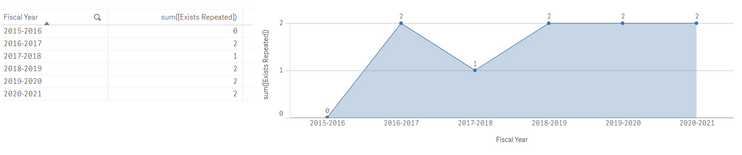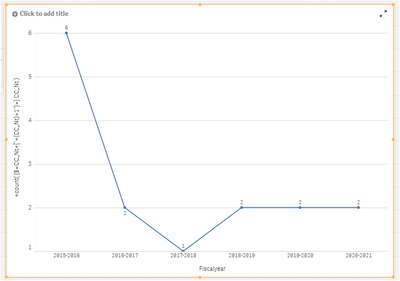Unlock a world of possibilities! Login now and discover the exclusive benefits awaiting you.
- Qlik Community
- :
- Forums
- :
- Analytics
- :
- New to Qlik Analytics
- :
- Re: Need help with the fiscal year comparison
- Subscribe to RSS Feed
- Mark Topic as New
- Mark Topic as Read
- Float this Topic for Current User
- Bookmark
- Subscribe
- Mute
- Printer Friendly Page
- Mark as New
- Bookmark
- Subscribe
- Mute
- Subscribe to RSS Feed
- Permalink
- Report Inappropriate Content
Need help with the fiscal year comparison
Hello,
I have a Fiscal Year Data available with me in millions. I want to compare my data in such a manner that the trend in line graph should only show the count from the previous fiscal year. Here my X-axis should be fiscal years and Y- axis should be the count
For example: In the below table: in the fiscal year 2020-2021, 2 orders got repeated from 2019-2020.
In the fiscal year 2019-2020, 2 orders got repeated from 2018-2019 and so on...
My Dimension is Fiscal Year and I am stucked with my measure where my line graph should have count of previous fiscal year in this.
| 2015-2016 | 2016-2017 | 2017-2018 | 2018-2019 | 2019-2020 | 2020-2021 |
| ABCDE | MNOPD | TRAYL | LMNOT | TOLON | SOLOM |
| GHIJKL | GHIJKL | ABCDE | ABCDE | ABCDE | ABCDE |
| SNOUT | LMNOP | NOPKE | FGHIJ | MNOPD | LOPQKK |
| TNOVE | TNOVE | LMNOP | LMNOP | LOPQKK | LMNOP |
| SLOTE | SUVTW | STONE | SUVTW | SUVTW | |
| SMNOPE | VTONE | KLNOZ |
Any help will be really appreciated.
- « Previous Replies
-
- 1
- 2
- Next Replies »
- Mark as New
- Bookmark
- Subscribe
- Mute
- Subscribe to RSS Feed
- Permalink
- Report Inappropriate Content
hi,
i have taken two field data table, Fiscalyear and Countt,
No need to touch anything, just update your table and reload,
except this script line
If(Fiscalyear='2015-2016','6',AutoNumber(RowNo(),COM_01)) as FINAL;
here you should replace '2015-2016', with very first fiscalyear in your real data and count '6'.
for example: in your real table the first Fiscal year is 2010-2011 and no.of count is 10
then change the script as below:
If(Fiscalyear='2010-2011','10',AutoNumber(RowNo(),COM_01)) as FINAL;
=================================================
// Script
kkk:
LOAD
Fiscalyear,
countt,
AutoNumber(Fiscalyear) as ttt
FROM [lib:/TEST/SSSS1.xlsx]
(ooxml, embedded labels, table is Sheet13);
Store kkk into [lib://TEST/Saaaa.qvd](qvd);
Drop table kkk;
DDD:
LOAD
Fiscalyear,
countt,
(ttt)-1 as ttt
FROM [lib:///TEST/Saaaa.qvd]
(txt, utf8, embedded labels, delimiter is ',', msq);
Store DDD into [lib://TEST/Saaaa1.qvd](qvd);
drop table DDD;
MP:
Mapping LOAD
//Fiscalyear,
// countt,
ttt,
Fiscalyear
FROM [lib://TEST/Saaaa1.qvd]
(txt, utf8, embedded labels, delimiter is ',', msq);
KKKKA:
LOAD
Fiscalyear,
countt,
ttt,
ApplyMap('MP',ttt,'ttt') as TTTT,
countt as CT1
FROM TEST/Saaaa.csv]
(txt, utf8, embedded labels, delimiter is ',', msq);
Store KKKKA into [lib://TEST/KKKKA22.qvd](qvd);
Drop Table KKKKA;
Tab1:
Load*,
If(Fiscalyear='2015-2016','6',AutoNumber(RowNo(),COM_01)) as FINAL;
LOAD
TTTT as Fiscalyear,
CT1 as countt,
TTTT&'-'&CT1 as COM_01
FROM [lib://TEST/KKKKA22.qvd]
(txt, utf8, embedded labels, delimiter is ',', msq);
Concatenate
Load*,
If(Fiscalyear='2015-2016','6',AutoNumber(RowNo(),COM_01)) as FINAL;
LOAD
Fiscalyear,
countt,
Fiscalyear&'-'&countt as COM_01
FROM [lib://TEST/Saaaa.qvd]
(txt, utf8, embedded labels, delimiter is ',', msq)
where not Match(Fiscalyear,'ttt');
Store Tab1 into [lib://TEST/Tab1.qvd](qvd);
Drop Table Tab1;
Tab2:
LOAD
Fiscalyear,
countt,
COM_01,
FINAL
FROM [lib://EST/tab1.csv]
(txt, utf8, embedded labels, delimiter is ',', msq)
where (FINAL>'1');
Result will be:
most of the Qlik community wiseman's requirements always like iceberg.
ksrinivasan.
- Mark as New
- Bookmark
- Subscribe
- Mute
- Subscribe to RSS Feed
- Permalink
- Report Inappropriate Content
Hi @amol
You could also try this way, I'm loading the data inline, you just have to replace it with your data.
//load the data, and create an id for the Fiscal Year field.
TEMP_DATA:
LOAD *,
AutoNumber([Fiscal Year]) as [ID_Fiscal Year];
LOAD * INLINE [
Fiscal Year, Orders
2015-2016,ABCDE
2015-2016,GHIJKL
2015-2016,SNOUT
2015-2016,TNOVE
2015-2016,SLOTE
2015-2016,SMNOPE
2016-2017,MNOPD
2016-2017,GHIJKL
2016-2017,LMNOP
2016-2017,TNOVE
2016-2017,SUVTW
2017-2018,TRAYL
2017-2018,ABCDE
2017-2018,NOPKE
2017-2018,LMNOP
2017-2018,STONE
2017-2018,VTONE
2018-2019,LMNOT
2018-2019,ABCDE
2018-2019,FGHIJ
2018-2019,LMNOP
2018-2019,SUVTW
2018-2019,KLNOZ
2019-2020,TOLON
2019-2020,ABCDE
2019-2020,MNOPD
2019-2020,LOPQKK
2019-2020,SUVTW
2020-2021,SOLOM
2020-2021,ABCDE
2020-2021,LOPQKK
2020-2021,LMNOP
];
//concatenate all orders with the separator "|" and add +1 to the field ID_Fiscal Year,
//to assign the contamination of the orders to the next period.
left join (TEMP_DATA)
Load
[ID_Fiscal Year]+1 as [ID_Fiscal Year],
Concat(Orders,'|') as Concat_Orders
resident TEMP_DATA
group by [ID_Fiscal Year]
order by [Fiscal Year] asc
;
//With substringcount I will be able to determine which of the orders is
//being repeated with the previous fiscal year.
DATA:
Load *,
SubStringCount(Concat_Orders,Orders) as [Exists Repeated]
Resident TEMP_DATA;
Drop table TEMP_DATA;
Drop field Concat_Orders,[ID_Fiscal Year] from DATA;
Joseph Morales
- Mark as New
- Bookmark
- Subscribe
- Mute
- Subscribe to RSS Feed
- Permalink
- Report Inappropriate Content
- Mark as New
- Bookmark
- Subscribe
- Mute
- Subscribe to RSS Feed
- Permalink
- Report Inappropriate Content
hi,
find the script
Tab1:
LOAD
Fiscalyear,
(Left(Fiscalyear,4)+1) &'-'& (Left(Fiscalyear,4)+2) as Fiscalyear_Du,
countt
FROM [lib://TEST/SSSS1.qvd]
(ooxml, embedded labels, table is Sheet13);
Concatenate
Load
Fiscalyear_Du as Fiscalyear,
countt
Resident Tab1;
Store Tab1 into [lib://TEST/Tab2.qvd](qvd);
Drop Tables Tab1;
Tab2:
LOAD
Fiscalyear,
// Fiscalyear_Du,
countt,
if(Fiscalyear='2015-2016','2',AutoNumber(RowNo(),Fiscalyear&'-'&countt)) as CC_Nt
FROM [lib:///TEST/tab2.qvd]
(txt, utf8, embedded labels, delimiter is ',', msq);
chart:
Dim: =Fiscalyear
Measure: =count( {$<CC_Nt={"=(CC_Nt)>1"}>} CC_Nt )
result:
ksrinivasan
- Mark as New
- Bookmark
- Subscribe
- Mute
- Subscribe to RSS Feed
- Permalink
- Report Inappropriate Content
- « Previous Replies
-
- 1
- 2
- Next Replies »