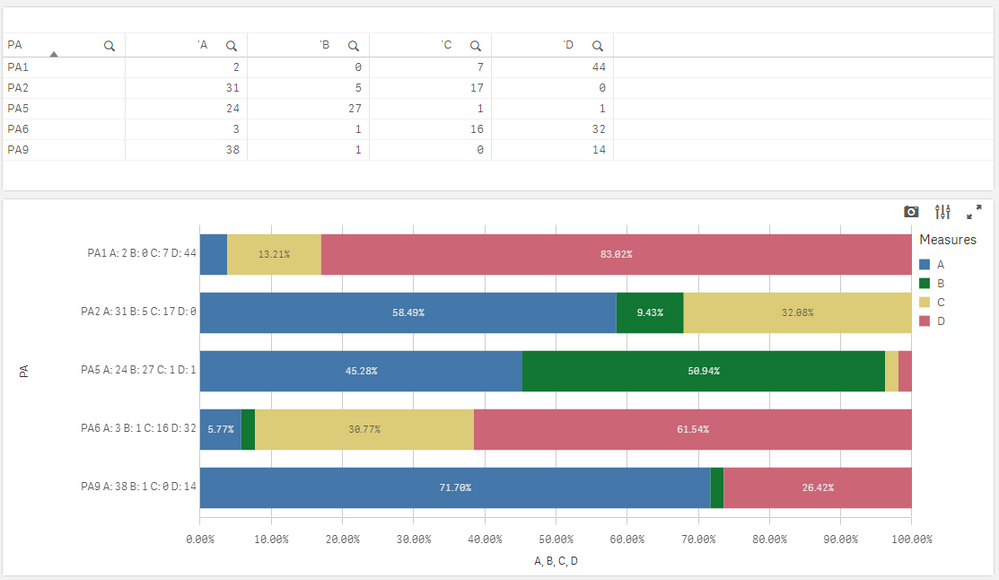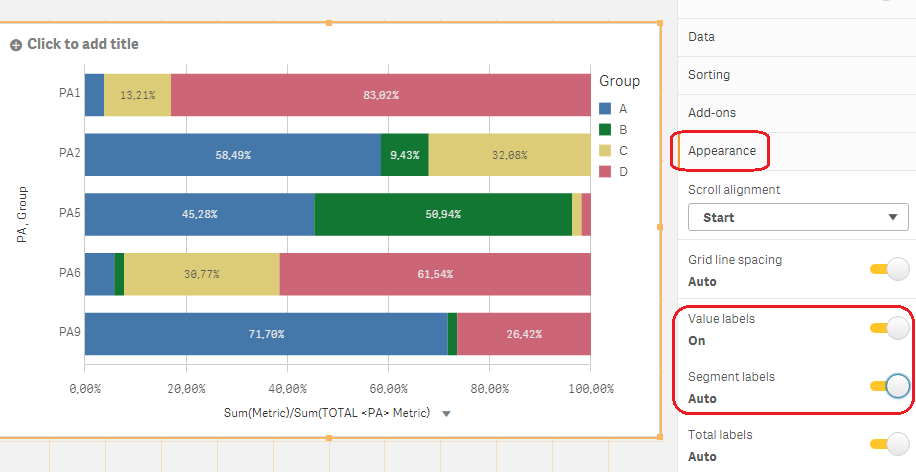Unlock a world of possibilities! Login now and discover the exclusive benefits awaiting you.
- Qlik Community
- :
- Forums
- :
- Analytics
- :
- New to Qlik Analytics
- :
- Need to change the Percentage value into Number
- Subscribe to RSS Feed
- Mark Topic as New
- Mark Topic as Read
- Float this Topic for Current User
- Bookmark
- Subscribe
- Mute
- Printer Friendly Page
- Mark as New
- Bookmark
- Subscribe
- Mute
- Subscribe to RSS Feed
- Permalink
- Report Inappropriate Content
Need to change the Percentage value into Number
I need to create the bar chart with X axis values in percentage but the chart value should be shown as Number for Example PA5 should be shown as A=24,B=27,C=1,D=1.Please see the spreadsheet attached for this
- Mark as New
- Bookmark
- Subscribe
- Mute
- Subscribe to RSS Feed
- Permalink
- Report Inappropriate Content
Hi,
First you should flatten the table, converting A,B,C,D from columns to values of a single dimension. You can use Crosstable load to do this. Sample script below (I just assume field names "Group" for A,B,C,D and "Metric" for the numeric values).
Data:
Crosstable (Group, Metric, 1) LOAD * INLINE [
PA,A,B,C,D
PA5,24,27,1,1
PA2,31,5,17,0
PA9,38,1,0,14
PA6,3,1,16,32
PA1,2,0,7,44
]; Then you can create a stacked bar chart with 2 dimensions PA and Group, and the following measure:
=Sum(Metric)/Sum(TOTAL <PA> Metric)Final chart should look like this
Hope it helps!
BR,
Vu Nguyen
- Mark as New
- Bookmark
- Subscribe
- Mute
- Subscribe to RSS Feed
- Permalink
- Report Inappropriate Content
Sorry I didn't see your requirement that X axis value should be in % while value labels of the bar charts should be actual number. This is not possible in Qlik Sense as far as I'm aware of - value labels are always in the same scale with axis values.
You may consider having 2 alternative measures: =Sum(Metric) and =Sum(Metric)/Sum(TOTAL <PA> Metric) for end-user to decide which value they want to see. Otherwise you'll need to use an extension.
- Mark as New
- Bookmark
- Subscribe
- Mute
- Subscribe to RSS Feed
- Permalink
- Report Inappropriate Content
The closest to it you can get with the default qlik sense bar chart is this:
You can show the values next to the dimension.
- Mark as New
- Bookmark
- Subscribe
- Mute
- Subscribe to RSS Feed
- Permalink
- Report Inappropriate Content
Help me to show the chart values in each dimensions.
- Mark as New
- Bookmark
- Subscribe
- Mute
- Subscribe to RSS Feed
- Permalink
- Report Inappropriate Content
Hi, the configuration to show value labels is here
- Mark as New
- Bookmark
- Subscribe
- Mute
- Subscribe to RSS Feed
- Permalink
- Report Inappropriate Content
That's what I used as a dimension:
=PA &' A: ' &aggr(Sum(['A]),[PA])
&' B: ' &aggr(Sum(['B]),[PA])
&' C: ' &aggr(Sum(['C]),[PA])
&' D :' &aggr(Sum(['D]),[PA])