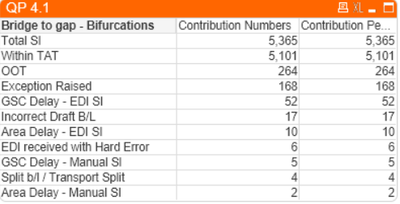Unlock a world of possibilities! Login now and discover the exclusive benefits awaiting you.
- Qlik Community
- :
- Forums
- :
- Analytics
- :
- New to Qlik Analytics
- :
- Need to display same number in all rows of single ...
- Subscribe to RSS Feed
- Mark Topic as New
- Mark Topic as Read
- Float this Topic for Current User
- Bookmark
- Subscribe
- Mute
- Printer Friendly Page
- Mark as New
- Bookmark
- Subscribe
- Mute
- Subscribe to RSS Feed
- Permalink
- Report Inappropriate Content
Need to display same number in all rows of single column in Pivot Table
Hi All,
I need to display one KPI value number in all rows of single column in Pivot Table
Please can one help me out on this.
Eg: All rows of Column 2 Having same value of 3rd KPI.
| KPI Name | Column 1 | Column 2 |
| KPI 1 | 23 | 56 |
| KPI 2 | 45 | 56 |
| KPI 3 | 56 | 56 |
| KPI 4 | 42 | 56 |
Thanks in advance
Accepted Solutions
- Mark as New
- Bookmark
- Subscribe
- Mute
- Subscribe to RSS Feed
- Permalink
- Report Inappropriate Content
@Saro_2306 Not sure how you tried it but 'total' keyword is important there.. total will ignore dimension values and apply same value across dimension
=sum(total {<[Bridge to gap -Bifurcations]={'Total SI'}>}Data)
- Mark as New
- Bookmark
- Subscribe
- Mute
- Subscribe to RSS Feed
- Permalink
- Report Inappropriate Content
@Saro_2306 what is KPI name and column1?
- Mark as New
- Bookmark
- Subscribe
- Mute
- Subscribe to RSS Feed
- Permalink
- Report Inappropriate Content
- Mark as New
- Bookmark
- Subscribe
- Mute
- Subscribe to RSS Feed
- Permalink
- Report Inappropriate Content
@Saro_2306 try below expression to display value in all rows
=sum(total {<[Bridge to gap -Bifurcations]={'Total SI'}>}Data)
- Mark as New
- Bookmark
- Subscribe
- Mute
- Subscribe to RSS Feed
- Permalink
- Report Inappropriate Content
@Kushal_Chawda i have tried that expression too, but shows only values in Total SI row, showing 0 in other rows
- Mark as New
- Bookmark
- Subscribe
- Mute
- Subscribe to RSS Feed
- Permalink
- Report Inappropriate Content
@Saro_2306 Not sure how you tried it but 'total' keyword is important there.. total will ignore dimension values and apply same value across dimension
=sum(total {<[Bridge to gap -Bifurcations]={'Total SI'}>}Data)
- Mark as New
- Bookmark
- Subscribe
- Mute
- Subscribe to RSS Feed
- Permalink
- Report Inappropriate Content
Thanks for Solution @Kushal_Chawda Somewhere i missed.