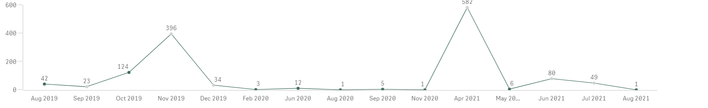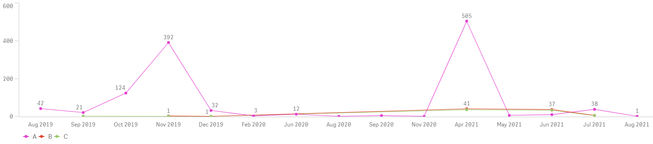Unlock a world of possibilities! Login now and discover the exclusive benefits awaiting you.
- Qlik Community
- :
- Forums
- :
- Analytics
- :
- New to Qlik Analytics
- :
- Need to show a single value among multiple selecte...
- Subscribe to RSS Feed
- Mark Topic as New
- Mark Topic as Read
- Float this Topic for Current User
- Bookmark
- Subscribe
- Mute
- Printer Friendly Page
- Mark as New
- Bookmark
- Subscribe
- Mute
- Subscribe to RSS Feed
- Permalink
- Report Inappropriate Content
Need to show a single value among multiple selected values
Hi Everyone,
I have a following requirement. I have Filter called Product which contains Values Like A,B & C and when the user selects all the values in Product then I have to show 1st Value of product in KPI
if the user selects all values A,B & C then in KPI value should show only A
if the user selects only B, C then KPI should show B
if the user doesn't select any value then it have show the 1st value i.e., A
We have achieved this by writing following expression
left(Concat (distinct Product, ' , '),FindOneOf(Concat(distinct Product, ' , ') ,' , ' , 1)-1)
Its working fine in KPI. when I have selected B, C it will show only B. If i didn't select anything it will show only A.
Now the requirement is.. we want show this in the chart level
If the user selects A,B then Product A Sales only in line chart
if the user selects B,C the Product B sales only should show in line chart.
I have used the same formula which i mentioned above and assigned to variable. Used same variable as a Dimension in the chart but following chart is coming
Here A value should only show. But it is summing both B& C values and showing as single value.
Below is the actual chart
My Requirement is only to show A line. but it is clubbing B& C Values and showing as single value.
Can some one please help to resolve this Issue
Thanks,
Satya
Accepted Solutions
- Mark as New
- Bookmark
- Subscribe
- Mute
- Subscribe to RSS Feed
- Permalink
- Report Inappropriate Content
Have you tried with MinString()?
KPI : MinString(Product)
Chart Exp : Sum({<Product={'$(=MinString(Product))'}>}Sales)
- Mark as New
- Bookmark
- Subscribe
- Mute
- Subscribe to RSS Feed
- Permalink
- Report Inappropriate Content
Have you tried with MinString()?
KPI : MinString(Product)
Chart Exp : Sum({<Product={'$(=MinString(Product))'}>}Sales)
- Mark as New
- Bookmark
- Subscribe
- Mute
- Subscribe to RSS Feed
- Permalink
- Report Inappropriate Content
Awesome.. This what I am expecting Thanks Tresco
- Mark as New
- Bookmark
- Subscribe
- Mute
- Subscribe to RSS Feed
- Permalink
- Report Inappropriate Content
Hi @tresesco
Now we have following Product Values.
1. Air Force Distribution
2. AIR Suppliers 01
3. AIR Suppliers 02
4. University of Madagascar.
So when we are using Minstring(Product) it have to show Air Force Distribution but now it's showing AIR Suppliers 01. We need to pop-up only Air Force Distribution as per alphabetical order but not the AIR Suppliers 01. How can we achieve this. could you please help me with this
Thanks,
Satya