Unlock a world of possibilities! Login now and discover the exclusive benefits awaiting you.
- Qlik Community
- :
- Forums
- :
- Analytics
- :
- New to Qlik Analytics
- :
- No Number tab to adjust the format of a field
- Subscribe to RSS Feed
- Mark Topic as New
- Mark Topic as Read
- Float this Topic for Current User
- Bookmark
- Subscribe
- Mute
- Printer Friendly Page
- Mark as New
- Bookmark
- Subscribe
- Mute
- Subscribe to RSS Feed
- Permalink
- Report Inappropriate Content
No Number tab to adjust the format of a field
In Qlik Sense, I cannot find an easy way to change the format of a field. In QlikView, there was the Number tab in the chart properties that allowed one to set how a field appeared. There seems to be no options like this in Sense. How can changing the format of a field be achieved?
Accepted Solutions
- Mark as New
- Bookmark
- Subscribe
- Mute
- Subscribe to RSS Feed
- Permalink
- Report Inappropriate Content
What type of Chart you tried, for example in a Bar Chart under Measures you have this
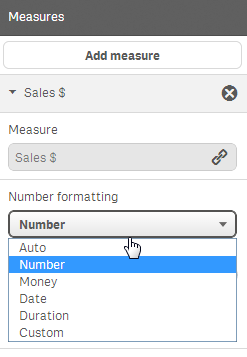
- Mark as New
- Bookmark
- Subscribe
- Mute
- Subscribe to RSS Feed
- Permalink
- Report Inappropriate Content
What type of Chart you tried, for example in a Bar Chart under Measures you have this
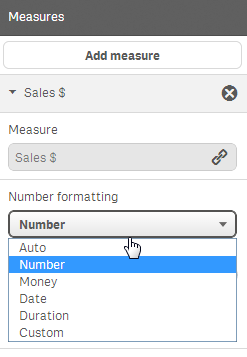
- Mark as New
- Bookmark
- Subscribe
- Mute
- Subscribe to RSS Feed
- Permalink
- Report Inappropriate Content
I had the same problem trying to work with the table. I ended up changing the expression from just the name of my column:
[timestamp_disposition]
to cast it to the same date format that you would get by using the number tab like follows:
=DATE([timestamp_disposition],'M/D/YYYY h:mm:ss[.fff] TT')
Per Daniel's advice you can do that formatting for your columns ahead of time by making them Measures and then use the Measure in the table/chart instead of the column itself to get around the issue.