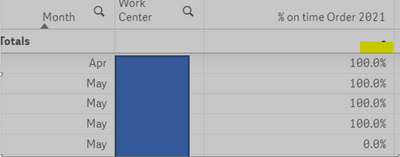Unlock a world of possibilities! Login now and discover the exclusive benefits awaiting you.
- Qlik Community
- :
- Forums
- :
- Analytics
- :
- New to Qlik Analytics
- :
- Re: Not Null values in calculation
- Subscribe to RSS Feed
- Mark Topic as New
- Mark Topic as Read
- Float this Topic for Current User
- Bookmark
- Subscribe
- Mute
- Printer Friendly Page
- Mark as New
- Bookmark
- Subscribe
- Mute
- Subscribe to RSS Feed
- Permalink
- Report Inappropriate Content
Not Null values in calculation
Hi experts
I need to calculate a formula in QlikSense. There is a date field "Actual finish". Some records show blank / space values for that field. These values should be ignored in this calculation. But the current formula is not working:
Sum( {<[Days]={">-3<1"}, [Year]={$(=max([Year]))},
len(trim([Actual finish]))>0>} [Count Order])
Any ideas how to fix this issue?
Best Regards
Tom
- Mark as New
- Bookmark
- Subscribe
- Mute
- Subscribe to RSS Feed
- Permalink
- Report Inappropriate Content
May be like this
if(len(trim([Actual finish]))>0,Sum( {<[Days]={">-3<1"}, [Year]={$(=max([Year]))}>} [Count Order]))
- Mark as New
- Bookmark
- Subscribe
- Mute
- Subscribe to RSS Feed
- Permalink
- Report Inappropriate Content
many thanks, this works.
Now I only need to exclude those records with no "Actual finish" date from the result set. Can you please give me the code for the column "Actual finish"?
- Mark as New
- Bookmark
- Subscribe
- Mute
- Subscribe to RSS Feed
- Permalink
- Report Inappropriate Content
Can you share the sample output data set?
- Mark as New
- Bookmark
- Subscribe
- Mute
- Subscribe to RSS Feed
- Permalink
- Report Inappropriate Content
I fixed it, but now I need to see the "Total" over that formula:
- Mark as New
- Bookmark
- Subscribe
- Mute
- Subscribe to RSS Feed
- Permalink
- Report Inappropriate Content
@TomBond77 Use set analysis instead of if statement for this...
Sum( {<[Days]={">-3<1"}, [Year]={$(=max([Year]))},
[Actual finish] = {"=len(trim([Actual finish]))>0"}
>} [Count Order])
that will also aggregate up to your Total row.