Unlock a world of possibilities! Login now and discover the exclusive benefits awaiting you.
- Qlik Community
- :
- Forums
- :
- Analytics
- :
- New to Qlik Analytics
- :
- Not getting user list through UDC
- Subscribe to RSS Feed
- Mark Topic as New
- Mark Topic as Read
- Float this Topic for Current User
- Bookmark
- Subscribe
- Mute
- Printer Friendly Page
- Mark as New
- Bookmark
- Subscribe
- Mute
- Subscribe to RSS Feed
- Permalink
- Report Inappropriate Content
Not getting user list through UDC
Hi All,
I am trying to connect active directory with Qlik .
It is connecting successfully. But I am not able to get any user in user list .
Please find attached log file for reference .
Any help on this will be much appreciated
Thanks in Advance
Chanchal
- « Previous Replies
-
- 1
- 2
- Next Replies »
- Mark as New
- Bookmark
- Subscribe
- Mute
- Subscribe to RSS Feed
- Permalink
- Report Inappropriate Content
may be helpful for you:
Qlik Sense Platform - Qlik Management Console User Directory Connector - Part 5
- Mark as New
- Bookmark
- Subscribe
- Mute
- Subscribe to RSS Feed
- Permalink
- Report Inappropriate Content
Hello Chanchal,
A common mistake is to miss checking the "Fetch user data on first access, then keep in sync" box
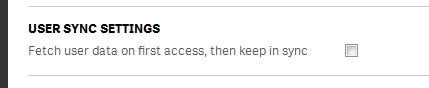
Do this and then Apply and Sync - and you should see the list of user attributes.
Please mark the appropriate replies as CORRECT / HELPFUL so our team and other members know that your question(s) has been answered to your satisfaction.
Regards,
Mike Tarallo
Qlik
Mike Tarallo
Qlik
- Mark as New
- Bookmark
- Subscribe
- Mute
- Subscribe to RSS Feed
- Permalink
- Report Inappropriate Content
Hi ,
Once the Connection is created via UDC ,
Follow the steps :
1- Open the Hub with Admin Credentials
2- Open the Published Application
3- Copy the URL from the address bar
4- Pass it to the users , and ask them to click on this URL.
5- Once the User click on this URL, It ask for the credentials .
6- Ask them to pass the Credentials .
7- A Screen with a message appears " No Token allocated ".
8- Open the QMC with Admin Credentials ,
9- Now go to user. And You will see the User who clicks on that URL and Pass the Credentials there is coming in the List.
now provide them the appropriate token you need.
Hope this will Helps You.
- Mark as New
- Bookmark
- Subscribe
- Mute
- Subscribe to RSS Feed
- Permalink
- Report Inappropriate Content
Hi All ,
Thanks a lot for all responses.
I have seen video and followed all the steps mentioned in the video and also checked that sync option but not get single user in the list .
As Gaurav suggested ,I have followed all the steps and got that user in user list to whom I have given the url.
But I am not able to get option to provide credential that user .
I have provided the content admin role to that user but user not able to see the application .
Also user is getting "an error occurred" message instead of "no token allocated" message .
I have attached screen shot of that error for reference.
Thanks in advance
Chanchal
- Mark as New
- Bookmark
- Subscribe
- Mute
- Subscribe to RSS Feed
- Permalink
- Report Inappropriate Content
Hi Chanchal,
Hope you are doing good.
The Credentials for the user are the same as they have in your Active Directory.
and for the error in screenshot please confirm , where are you using this ie: Windows/android or Mac/iphone/ipad
- Mark as New
- Bookmark
- Subscribe
- Mute
- Subscribe to RSS Feed
- Permalink
- Report Inappropriate Content
Connection lost in the Hub, depending on the OS used (so do report that), generally means there's an issue with your websocket origin white list. If you are accessing the Sense site via a URL like qliksense.company.com then you will need to add that value to the QMC > Virtual Proxies > Edit > Advanced > websocket origin white list.
- Mark as New
- Bookmark
- Subscribe
- Mute
- Subscribe to RSS Feed
- Permalink
- Report Inappropriate Content
Hi Chanchal,
Try unchecking the "Fetch user data on first access and keep in sync" and run your task. Once the task has run sucessfully, check it back again.
Thanks and Regards,
Sangram Reddy.
- Mark as New
- Bookmark
- Subscribe
- Mute
- Subscribe to RSS Feed
- Permalink
- Report Inappropriate Content
Hi Chanchal,
Is that Problem is Fixed ?
- Mark as New
- Bookmark
- Subscribe
- Mute
- Subscribe to RSS Feed
- Permalink
- Report Inappropriate Content
Many thanks to all of you .
As of now I am able to get those users in users list who tried to access the application.
If I need to provide rights to a particular users to a particular application , that still I am not able to do .
Please guide.
Thanks in advance
Chanchal
- « Previous Replies
-
- 1
- 2
- Next Replies »