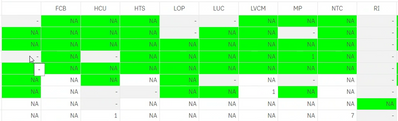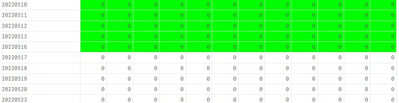Unlock a world of possibilities! Login now and discover the exclusive benefits awaiting you.
- Qlik Community
- :
- Forums
- :
- Analytics
- :
- New to Qlik Analytics
- :
- Re: Null Value coloring Issue in Pivot
- Subscribe to RSS Feed
- Mark Topic as New
- Mark Topic as Read
- Float this Topic for Current User
- Bookmark
- Subscribe
- Mute
- Printer Friendly Page
- Mark as New
- Bookmark
- Subscribe
- Mute
- Subscribe to RSS Feed
- Permalink
- Report Inappropriate Content
Null Value coloring Issue in Pivot
Hi,
I have a request to show top 5 rows in specific color in pivot table. I have used the formula if(rowno(total)<=5, lightgreen()) in background colour, but I am getting like below ( its our issue)
it is ignoring null values. Is there any possibilities to show top 5 irrespective of null values.
like this we need
- Mark as New
- Bookmark
- Subscribe
- Mute
- Subscribe to RSS Feed
- Permalink
- Report Inappropriate Content
Hello @Karthick30, you could change the dimension in the table that has got the null values to the following: =if(isnull(Dimension), '-', Dimension)
This way your background color expression should work 😊
- Mark as New
- Bookmark
- Subscribe
- Mute
- Subscribe to RSS Feed
- Permalink
- Report Inappropriate Content
Thanks @Andrea_Spinetti . still same issue. I have 2 dimension and one measure. 2 dimension ( 1 as column & 1 as row). changed both dimension formula as per your formula. but still same error
- Mark as New
- Bookmark
- Subscribe
- Mute
- Subscribe to RSS Feed
- Permalink
- Report Inappropriate Content
@Karthick30 would you be able to attach a sample app so I can better assist? Thanks!
- Mark as New
- Bookmark
- Subscribe
- Mute
- Subscribe to RSS Feed
- Permalink
- Report Inappropriate Content
Just replace null values with 0's
=if(sum(Measure),sum(Measure),0)
If a post helps to resolve your issue, please accept it as a Solution.
- Mark as New
- Bookmark
- Subscribe
- Mute
- Subscribe to RSS Feed
- Permalink
- Report Inappropriate Content
- Mark as New
- Bookmark
- Subscribe
- Mute
- Subscribe to RSS Feed
- Permalink
- Report Inappropriate Content
Hi @Karthick30, those aren't null values but missing values. The only way to solve the issue is to add extra data for all the missing combinations.