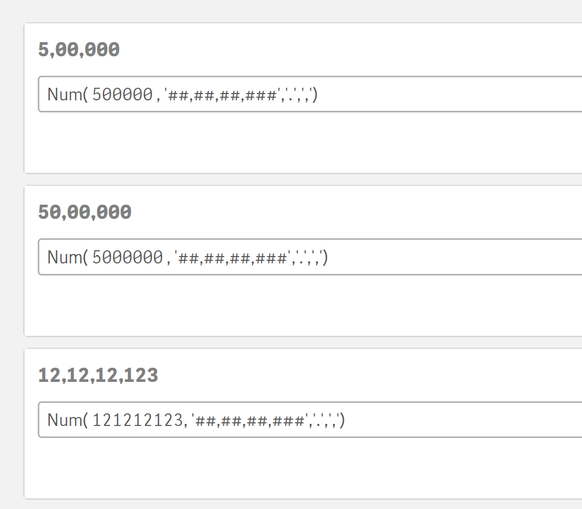Unlock a world of possibilities! Login now and discover the exclusive benefits awaiting you.
- Qlik Community
- :
- Forums
- :
- Analytics
- :
- New to Qlik Analytics
- :
- Re: Number Formatting in Thousands,Lacs,Crores,Mil...
- Subscribe to RSS Feed
- Mark Topic as New
- Mark Topic as Read
- Float this Topic for Current User
- Bookmark
- Subscribe
- Mute
- Printer Friendly Page
- Mark as New
- Bookmark
- Subscribe
- Mute
- Subscribe to RSS Feed
- Permalink
- Report Inappropriate Content
Number Formatting in Thousands,Lacs,Crores,Millions
Hi All,
Facing an issue in number formatting using 'Number' as Simple-'1,000' format. Can anyone help me how can I use number formatting in expression editor using Text and Image Chart.
Accepted Solutions
- Mark as New
- Bookmark
- Subscribe
- Mute
- Subscribe to RSS Feed
- Permalink
- Report Inappropriate Content
I think it can - see how to use the Num() function with format specification like I just did in Qlik Sense:
- Mark as New
- Bookmark
- Subscribe
- Mute
- Subscribe to RSS Feed
- Permalink
- Report Inappropriate Content
Any way to use number formatting "FORMAT" in expression editor????
- Mark as New
- Bookmark
- Subscribe
- Mute
- Subscribe to RSS Feed
- Permalink
- Report Inappropriate Content
I think it can - see how to use the Num() function with format specification like I just did in Qlik Sense:
- Mark as New
- Bookmark
- Subscribe
- Mute
- Subscribe to RSS Feed
- Permalink
- Report Inappropriate Content
Hi Petter,
How can I use num() function in below expression any idea?????
'Sales: ' &
(
sum({< Date ={">=$(vMonthStart) <= $(vMonthEnd)"},[Month]= >}GrossSale)
+
sum({< Date ={">=$(vMonthStart) <= $(vMonthEnd)"},[Month]= >}ReturnSale)
)
&','& Chr(10) &
- Mark as New
- Bookmark
- Subscribe
- Mute
- Subscribe to RSS Feed
- Permalink
- Report Inappropriate Content
Can you show me the result in M as Millions, Cr as Crores, Lac as Lacs.
- Mark as New
- Bookmark
- Subscribe
- Mute
- Subscribe to RSS Feed
- Permalink
- Report Inappropriate Content
In Qlik Sense you can set the NumericalAbbreviation environment variable like this adding 5:Lac and 7:Cr like this:
SET NumericalAbbreviation='3:k;5:Lac;6:M;7:Cr;9:G;12:T;15:P;18:E;21:Z;24:Y;-3:m;-6:μ;-9:n;-12:p;-15:f;-18:a;-21:z;-24:y';