Unlock a world of possibilities! Login now and discover the exclusive benefits awaiting you.
- Qlik Community
- :
- Forums
- :
- Analytics
- :
- New to Qlik Analytics
- :
- Numeric format
- Subscribe to RSS Feed
- Mark Topic as New
- Mark Topic as Read
- Float this Topic for Current User
- Bookmark
- Subscribe
- Mute
- Printer Friendly Page
- Mark as New
- Bookmark
- Subscribe
- Mute
- Subscribe to RSS Feed
- Permalink
- Report Inappropriate Content
Numeric format
Hi!
I have an excel file as a data source and I need to import a 17-digit numerical field into Qlik Sense, but in doing so, the import is done by displaying the number according to the scientific notation
How can I do to see the 17 digits?
Accepted Solutions
- Mark as New
- Bookmark
- Subscribe
- Mute
- Subscribe to RSS Feed
- Permalink
- Report Inappropriate Content
Hi,
I modified your script to
Div(IDAccount, '1e10') & left(repeat('0',10), 10 - len(text(Mod(IDAccount, '1e10')))) & Mod(IDAccount, '1e10') as Account,
and it worked
First of all, I had to chage cell format in excell from numeric to general
Thanks!
- Mark as New
- Bookmark
- Subscribe
- Mute
- Subscribe to RSS Feed
- Permalink
- Report Inappropriate Content
See if this helps in any way
- Mark as New
- Bookmark
- Subscribe
- Mute
- Subscribe to RSS Feed
- Permalink
- Report Inappropriate Content
Thanks Sunny!
I read your comment but I´m not sure about how to solve this problem.
Any aditional comment?
- Mark as New
- Bookmark
- Subscribe
- Mute
- Subscribe to RSS Feed
- Permalink
- Report Inappropriate Content
As its an identifier field could you split it using left and right functions along logical identification lines.
Looks like the first 12 digits are used.
- Mark as New
- Bookmark
- Subscribe
- Mute
- Subscribe to RSS Feed
- Permalink
- Report Inappropriate Content
Div(IDAccount, '1e10') & left(repeat('0',10), 10 - len(text(Mod(IDAccount, '1e10')))) & Mod(IDAccount, '1e10') as IDAccount,
- Mark as New
- Bookmark
- Subscribe
- Mute
- Subscribe to RSS Feed
- Permalink
- Report Inappropriate Content
Hi,
I modified your script to
Div(IDAccount, '1e10') & left(repeat('0',10), 10 - len(text(Mod(IDAccount, '1e10')))) & Mod(IDAccount, '1e10') as Account,
and it worked
First of all, I had to chage cell format in excell from numeric to general
Thanks!
- Mark as New
- Bookmark
- Subscribe
- Mute
- Subscribe to RSS Feed
- Permalink
- Report Inappropriate Content
Thank you for sharing That yes it was changing the last two digits as it is remainder of the number.
Glad you were able to fix it.
- Mark as New
- Bookmark
- Subscribe
- Mute
- Subscribe to RSS Feed
- Permalink
- Report Inappropriate Content
HI again,
I´m working in another project with codes and I applied the @Jahanzeb Hashmi solution to managed the same problem, but it didn´t work this time: some codes match with the ones in excel (column C, green codes) and some don´t (column C, red codes).
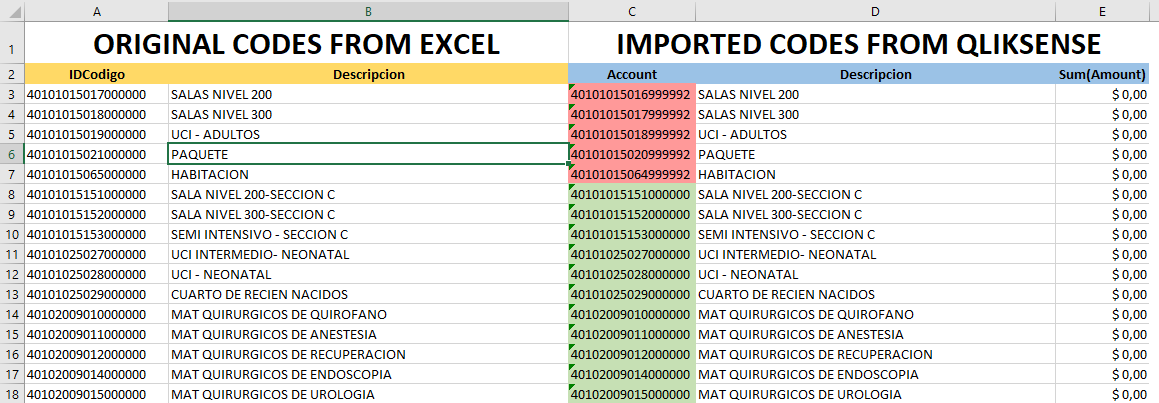
Any idea to solve this problem?