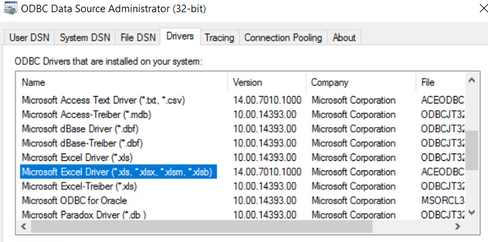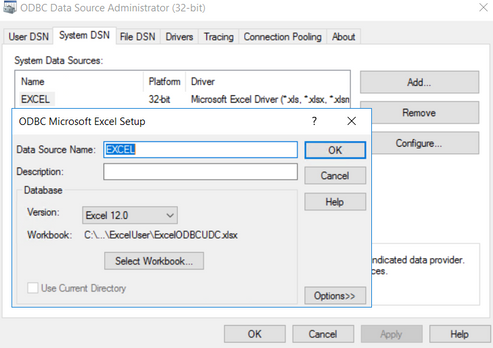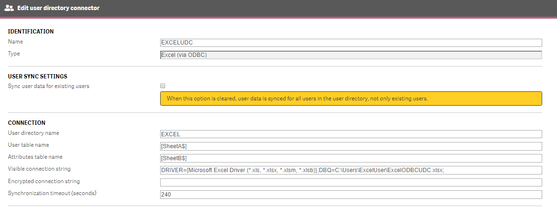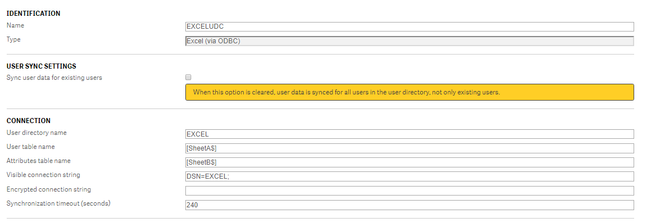Unlock a world of possibilities! Login now and discover the exclusive benefits awaiting you.
- Qlik Community
- :
- Forums
- :
- Analytics
- :
- New to Qlik Analytics
- :
- ODBC Excel won't work still with all the informati...
- Subscribe to RSS Feed
- Mark Topic as New
- Mark Topic as Read
- Float this Topic for Current User
- Bookmark
- Subscribe
- Mute
- Printer Friendly Page
- Mark as New
- Bookmark
- Subscribe
- Mute
- Subscribe to RSS Feed
- Permalink
- Report Inappropriate Content
ODBC Excel won't work still with all the information I found on Qlik and Internet
Hi Qlik forum,
I'm struggling to connect an Excelsheet for user directory purposes. I read a lot where others facing problems but still it won't work for me.
My customer have QlikSense Enterprise November 2018. No Microsoft package on server. Windows 64 bit but I need a 32 bit ODBC.
What have I done?
1. Uninstall my 2016 version and Installed the 2010 version Microsoft Access Engine:
2. Created a SYSTEM DSN with the 2010 version
3. Created a test app in Hub and make connection. It worked and is see data
4. Created an Excel ODBC user directory and names of sheet are matching
5. Getting the famous message "Exception when trying to connect to the data source. Edit the connection string in the user directory connector configuration "
6. I checked the log and see also this "Setting up UDC'EXCEL' of type Repository.UserDirectoryConnectors.ODBC.OdbcExcel unsuccessful ERROR [IM002] [Microsoft][ODBC Driver Manager] Data source name not found and no default driver specified↵↓Exception when trying to connect to the data source. Edit the connection string in the user directory connector configuration"
7. Ok, I understand that Qlik can not find the data source name and no driver is specified. So I tried this and other message appear "The specified DSN contains an architecture mismatch between the Driver and Application"
Recap: I have a working Excel ODBC connection because i see the data in my app. But if i want to connect to an UDC, Qlik tells me that no DSN of driver is found or a mismatch in string. If I check ODBC then I see the driver in SYSTEM.
Can anybody help me please. I need this for my customer because some persons doesn't work through the the also existing Active Directory connection and need Qlik.
ps: I'm not a connection string specialist so maybe here lies the problem. I looked through some articles and it seems not that hard to manage this. But still it won't work for me 😉
Thank you in advance!
Martijn Wanders
- Mark as New
- Bookmark
- Subscribe
- Mute
- Subscribe to RSS Feed
- Permalink
- Report Inappropriate Content
you are using ODBC to connect xls
you can just create lib path it does same
- Mark as New
- Bookmark
- Subscribe
- Mute
- Subscribe to RSS Feed
- Permalink
- Report Inappropriate Content
Hi,
Thank you for your reply. I don't understand how I can use your answers.
you are using ODBC to connect xls >> Do I have to connect an xls file instead of .xlsx? Tried this but same message.
you can just create lib path it does same >> Do I use the LIB path which I created in App? Do I put this string LIB CONNECT TO 'Excel User database (xxxxx)'; in visible connection string? Tried this but same message.
Or do I make a mistake?
Kind regards,
M. Wanders
- Mark as New
- Bookmark
- Subscribe
- Mute
- Subscribe to RSS Feed
- Permalink
- Report Inappropriate Content
Hi,
I posted my question in another forum (managing and deploying) I there was the solution to install the 64bit version. This worked. Thank you for helping me. Have a nice day!