Unlock a world of possibilities! Login now and discover the exclusive benefits awaiting you.
- Qlik Community
- :
- Forums
- :
- Analytics
- :
- New to Qlik Analytics
- :
- One Dimension with multiple conditions
- Subscribe to RSS Feed
- Mark Topic as New
- Mark Topic as Read
- Float this Topic for Current User
- Bookmark
- Subscribe
- Mute
- Printer Friendly Page
- Mark as New
- Bookmark
- Subscribe
- Mute
- Subscribe to RSS Feed
- Permalink
- Report Inappropriate Content
One Dimension with multiple conditions
Hello Together,
I am at a Dead End.
Please refer to the pic below.
I have one Element (in this case Shipment No) with Multiple "textcode keys". You can see that by the Sum I do there (for columns right after the shipment no).
I have troubles to identify if one has more then one. You see in the picutre below i use in row
3 = IF((([Textcode key]='T98' )) ,'YES', 'NO') --> And it Works
4 = = IF((([Textcode key]='T99' )) ,'YES', 'NO') --> And it works
so now I tried in 1 and 2 to combine them without success.
First I tried 2 = IF((([Textcode key]='T99') and ([Textcode key]='T98' )) ,'YES', 'NO') --> doesn't work, always says no
and then 1 = MaxString( If(([Textcode key] =('T98') AND [Textcode key] =('T99')) ,Dual('YES', 2), Dual('no', 1)))
--> doesn't work, always says no
I expected to get "YES" in 1 or 2 but I always get "no".
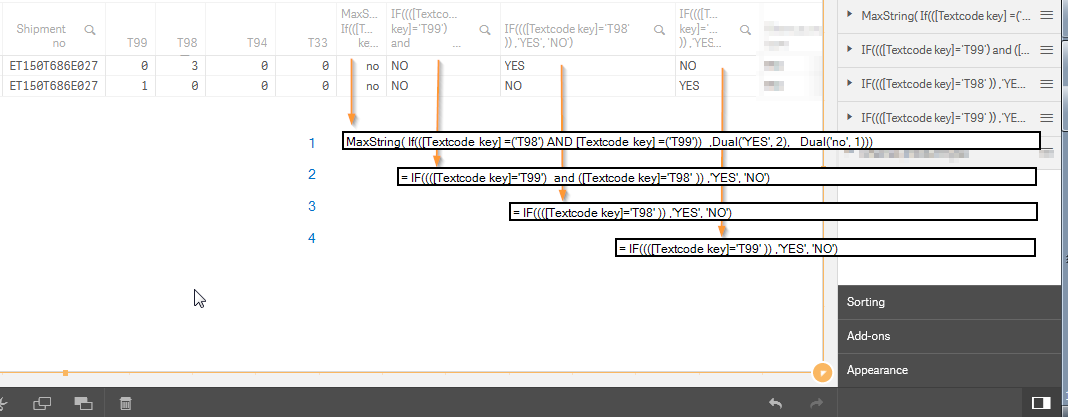
Ideally I would delete 1 till 4 and have just one dimension that says yes if one or more Textcodes are found. All I need is some variaton of formular 1 or 2 that somehow reflects the combination of 3 AND 4.

I hope you guys understand my needs.
best regards
whiteside
- « Previous Replies
- Next Replies »
Accepted Solutions
- Mark as New
- Bookmark
- Subscribe
- Mute
- Subscribe to RSS Feed
- Permalink
- Report Inappropriate Content
maybe something like this could work
=IF(
WILDmatch( (aggr(concat(Code,',') , SHipNum)), '*T99*')
+
WILDmatch( (aggr(concat(Code,',') , SHipNum)), '*T98*')
=2,'Yes','No')

- Mark as New
- Bookmark
- Subscribe
- Mute
- Subscribe to RSS Feed
- Permalink
- Report Inappropriate Content
Could you attach a sample of what you have and what you want to achieve?
Have you considered to do it via Script? Add a flag field which controls that kind of situations.
Regards, Marcel.
- Mark as New
- Bookmark
- Subscribe
- Mute
- Subscribe to RSS Feed
- Permalink
- Report Inappropriate Content
Hello Marcel,
you can see my screenshots right?
in short:
I have this:
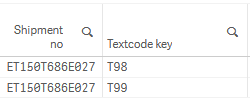
sometimes it even could look like this:

And I want to achive this (just want a dimension that tells me if the combination of 2 or more attributes is fulfiled)
as mentioned before i tried something like this :IF((([Textcode key]='T99') and ([Textcode key]='T98' )) ,'YES', 'NO')
but without success.
p.s. I have no Idea how to use the script. I am a Frontend User: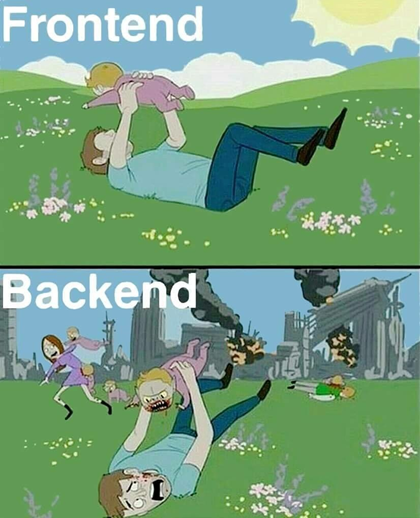
- Mark as New
- Bookmark
- Subscribe
- Mute
- Subscribe to RSS Feed
- Permalink
- Report Inappropriate Content
i think you can use the below expression:
if( count( distinct [Textcode key] ) > 1, 'YES', 'NO' )
I hope it helps.
- Mark as New
- Bookmark
- Subscribe
- Mute
- Subscribe to RSS Feed
- Permalink
- Report Inappropriate Content
Hi
First I tried 2 = IF((([Textcode key]='T99') and ([Textcode key]='T98' )) ,'YES', 'NO') --> doesn't work, always
Maybe because the 98 and 99 are on different rows
- Mark as New
- Bookmark
- Subscribe
- Mute
- Subscribe to RSS Feed
- Permalink
- Report Inappropriate Content
Not Really.
Because I have Textcodes from T01 to T99.
So i could have this case for example (which would fulfill your condition and should say yes):
But I specificly want to too look for the combination of T98 AND T99.
Also at a later point I want to look for the Combination of T99 AND T98 AND TXX and so on and so on.
any idea?
p.s. BTW
I managed to create a Bar Chart using this formular:
Count(DISTINCT {(<[Textcode key] = {'T94'}> * <[Textcode key] = {'T99'}>)} [Shipment no])
But now I want this as a dimension so i can use it as a filter.
- Mark as New
- Bookmark
- Subscribe
- Mute
- Subscribe to RSS Feed
- Permalink
- Report Inappropriate Content
i didnt write "....always":
i wrote : --> doesn't work, always says no
- Mark as New
- Bookmark
- Subscribe
- Mute
- Subscribe to RSS Feed
- Permalink
- Report Inappropriate Content
so you can use this one as dimension:
=Aggr( if( Count( DISTINCT {< [Textcode key] = {'T98'} * {'T99'} >} [Shipment no] ) > 1, [Shipment no] ), [Shipment no] )
and untick show null values option.
- Mark as New
- Bookmark
- Subscribe
- Mute
- Subscribe to RSS Feed
- Permalink
- Report Inappropriate Content
Hello Whiteside,
the point is as Robert says, T98 and T99 are in diferent rows, that's why I strongly suggest to do it via script.
Here I attach the code which solves what you want :
ExampleTable :
LOAD * INLINE [
Shipment No, TextCodeKey
ET150T686E027, T98
ET150T686E027, T98
ET150T686E027, T99
ET150T686E028, T98
ET150T686E028, T98
];
ExampleTable_Flag :
load
[Shipment No] as [Shipment No],
if (TextCodeKey_Counter_98_99 =2,1,0) as TextCodeKey_Flag_98_99
;
load
[Shipment No] as [Shipment No],
count(DISTINCT TextCodeKey ) as TextCodeKey_Counter_98_99
Resident ExampleTable
Where
TextCodeKey = 'T98'
or
TextCodeKey = 'T99'
Group by [Shipment No]
;
I've created a new field in the script called TextCodeKey_Flag_98_99 which has two values : 1 if the shipment number has T98 and T99 as TextCodeKeys, and 0 if it hasn't both numbers.
Here's the final result :
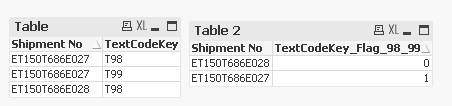
Regards, Marcel.
- Mark as New
- Bookmark
- Subscribe
- Mute
- Subscribe to RSS Feed
- Permalink
- Report Inappropriate Content
Hi Marcel
Could you do it outside script somehow using aggr
If (aggr ( ,Textcode key))
- « Previous Replies
- Next Replies »