Unlock a world of possibilities! Login now and discover the exclusive benefits awaiting you.
- Qlik Community
- :
- Forums
- :
- Analytics
- :
- New to Qlik Analytics
- :
- Re: One Dimension with multiple conditions
- Subscribe to RSS Feed
- Mark Topic as New
- Mark Topic as Read
- Float this Topic for Current User
- Bookmark
- Subscribe
- Mute
- Printer Friendly Page
- Mark as New
- Bookmark
- Subscribe
- Mute
- Subscribe to RSS Feed
- Permalink
- Report Inappropriate Content
One Dimension with multiple conditions
Hello Together,
I am at a Dead End.
Please refer to the pic below.
I have one Element (in this case Shipment No) with Multiple "textcode keys". You can see that by the Sum I do there (for columns right after the shipment no).
I have troubles to identify if one has more then one. You see in the picutre below i use in row
3 = IF((([Textcode key]='T98' )) ,'YES', 'NO') --> And it Works
4 = = IF((([Textcode key]='T99' )) ,'YES', 'NO') --> And it works
so now I tried in 1 and 2 to combine them without success.
First I tried 2 = IF((([Textcode key]='T99') and ([Textcode key]='T98' )) ,'YES', 'NO') --> doesn't work, always says no
and then 1 = MaxString( If(([Textcode key] =('T98') AND [Textcode key] =('T99')) ,Dual('YES', 2), Dual('no', 1)))
--> doesn't work, always says no
I expected to get "YES" in 1 or 2 but I always get "no".
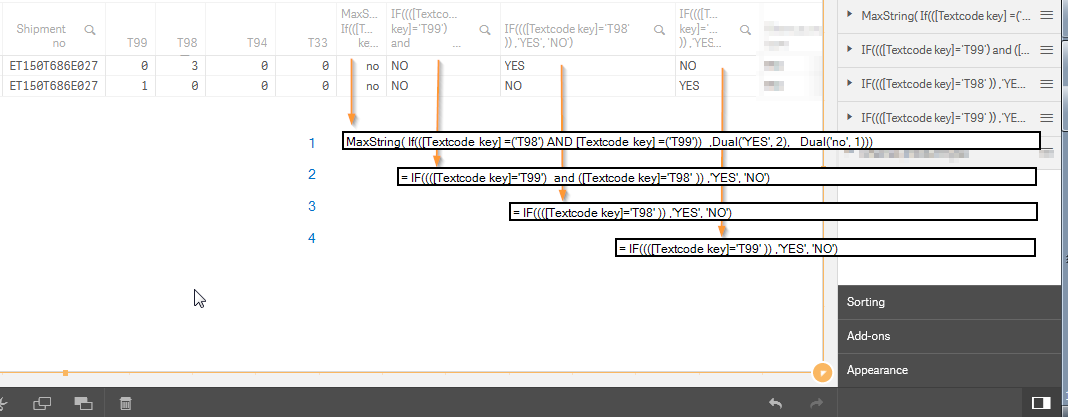
Ideally I would delete 1 till 4 and have just one dimension that says yes if one or more Textcodes are found. All I need is some variaton of formular 1 or 2 that somehow reflects the combination of 3 AND 4.

I hope you guys understand my needs.
best regards
whiteside
- Mark as New
- Bookmark
- Subscribe
- Mute
- Subscribe to RSS Feed
- Permalink
- Report Inappropriate Content
That's because the T98 and T99 are on different rows. So using 'and' gives a result of No
- Mark as New
- Bookmark
- Subscribe
- Mute
- Subscribe to RSS Feed
- Permalink
- Report Inappropriate Content
Hello Marcel,
Thank you. This might be an option. yet again this is only for the script.
I just need to know if this Script fix really is the only option? Is there no way this can be done in the App self?
I had a similar problem before and stalwar1 was able to fix it in the App. https://community.qlik.com/thread/292083 --> The only difference (as far as I can tell) here is that I need now a AND syntax and not an OR.
Or am I wrong and with the way qlik works, it is not possible in the App?
- Mark as New
- Bookmark
- Subscribe
- Mute
- Subscribe to RSS Feed
- Permalink
- Report Inappropriate Content
The syntax looks nice:

but it doesnt seem to work ![]()

- Mark as New
- Bookmark
- Subscribe
- Mute
- Subscribe to RSS Feed
- Permalink
- Report Inappropriate Content
Try using as a dimension
aggr(concat( Textcode key],'/') , [Shipment Num])
with another dimension as a [Shipment Num]
if this shows both T98 and T99
You then might be able to use 'wildmatch' and 'if' to get the result you want
- Mark as New
- Bookmark
- Subscribe
- Mute
- Subscribe to RSS Feed
- Permalink
- Report Inappropriate Content
try with the below calculated dimension:
Aggr( if( Count( DISTINCT {< [Textcode key] = {'T98'} >} [Shipment no] ) >= 1 and Count( DISTINCT {< [Textcode key] = {'T99'} >} [Shipment no] ) >= 1, [Shipment no] ), [Shipment no] )
- Mark as New
- Bookmark
- Subscribe
- Mute
- Subscribe to RSS Feed
- Permalink
- Report Inappropriate Content
maybe something like this could work
=IF(
WILDmatch( (aggr(concat(Code,',') , SHipNum)), '*T99*')
+
WILDmatch( (aggr(concat(Code,',') , SHipNum)), '*T98*')
=2,'Yes','No')

- Mark as New
- Bookmark
- Subscribe
- Mute
- Subscribe to RSS Feed
- Permalink
- Report Inappropriate Content
intriguing out of the box thinking ![]() 'I tried your contact and here is a quick example of what it looks now:
'I tried your contact and here is a quick example of what it looks now:
In the Dimension after [Shipment no] I have
=aggr(concat( [Textcode key],'/') , [Shipment no])
and in the Dimension after that i put:
=WildMatch ((aggr(concat( [Textcode key],'/') , [Shipment no])),'*T98*','*T99*')

In this example you have 4 different types with 3 different outcomes.
I simply need to identify the one marked here yellow.
I am not sure if i use the Wildmatch correct or if i need to try something else.
- Mark as New
- Bookmark
- Subscribe
- Mute
- Subscribe to RSS Feed
- Permalink
- Report Inappropriate Content
ok, i could use this (see last column in screenhot)
=WildMatch ((aggr(concat( [Textcode key],'/') , [Shipment no])), '*T98/T99*') And use the IF clause looking for the 1.

It seems that Aggr(Concat) sort them Alphabetically so in this case where I look for the combination T98 and T99 it works. But if I needed to look for the combination T33 and T99 and in the dataset there would be a T50 aswell then the Aggr(Concat) would probably say T33/T50/T99 thus rendering the syntax
(=WildMatch ((aggr(concat( [Textcode key],'/') , [Shipment no])), '*T33/T99*') useless
- Mark as New
- Bookmark
- Subscribe
- Mute
- Subscribe to RSS Feed
- Permalink
- Report Inappropriate Content
True 😃 just sum them up and check for two.

It been an intersting Journey to get here but I think I can live with that.
Thanks to all that helped getting here. It's been like always, fun and successful 😃
- Mark as New
- Bookmark
- Subscribe
- Mute
- Subscribe to RSS Feed
- Permalink
- Report Inappropriate Content
This one Works 😃
i just did a small change to fit my needs but this is what I needed.
=Aggr( if( Count( DISTINCT {< [Textcode key] = {'T98'} >} [Shipment no] ) >= 1 and Count( DISTINCT {< [Textcode key] = {'T99'} >} [Shipment no] ) >= 1, 'YES','NO'), [Shipment no] )