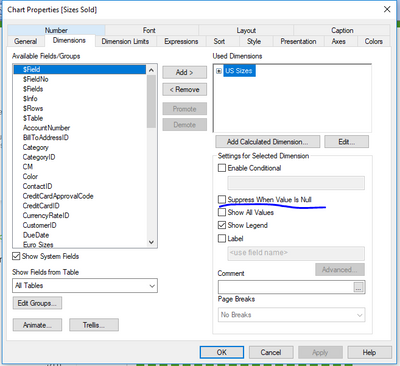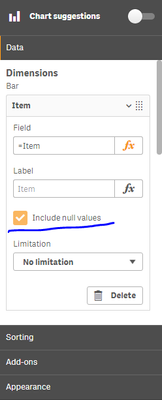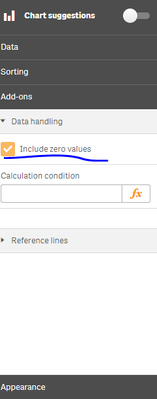Unlock a world of possibilities! Login now and discover the exclusive benefits awaiting you.
- Qlik Community
- :
- Forums
- :
- Analytics
- :
- New to Qlik Analytics
- :
- Re: Only show row if specific value in column
- Subscribe to RSS Feed
- Mark Topic as New
- Mark Topic as Read
- Float this Topic for Current User
- Bookmark
- Subscribe
- Mute
- Printer Friendly Page
- Mark as New
- Bookmark
- Subscribe
- Mute
- Subscribe to RSS Feed
- Permalink
- Report Inappropriate Content
Only show row if specific value in column
Hey everyone,
I have a table where in one column I have 2 alternating values. I only want the rows of saif table to be shown if the value in the column is "1". Since the column is a measure and not a dimension I dont know how to exclude null values.
This is the formula I'm using for the column:
Count({<[Inc Service Name]={'FIS-BMW-PAM-Gespräch'}, [Inc Status Display String]={'Rejected', 'Assigned','In Progess','Waiting for','Change open','Finished'}>}[Inc Status Display String])
Although it says to count the values the only 2 options that can occure are "1" and "-".
Thx for the help in advance 🙂
- Mark as New
- Bookmark
- Subscribe
- Mute
- Subscribe to RSS Feed
- Permalink
- Report Inappropriate Content
I think simply disable the null values using "Suppress when value is null"
- Mark as New
- Bookmark
- Subscribe
- Mute
- Subscribe to RSS Feed
- Permalink
- Report Inappropriate Content
Excuse me for asking that stupid but where do I find that function?
As I said I did not know you could suppres null values for measures. I thought you could only do that for dimensions?
Greets,
Yannik
- Mark as New
- Bookmark
- Subscribe
- Mute
- Subscribe to RSS Feed
- Permalink
- Report Inappropriate Content
- Mark as New
- Bookmark
- Subscribe
- Mute
- Subscribe to RSS Feed
- Permalink
- Report Inappropriate Content
Which object you are using? Are you not seeing "Data Handling" --> Option?
- Mark as New
- Bookmark
- Subscribe
- Mute
- Subscribe to RSS Feed
- Permalink
- Report Inappropriate Content
I do not even know how to enter the menu shown in the picture 😕
Sorry but I really am very new to this.
- Mark as New
- Bookmark
- Subscribe
- Mute
- Subscribe to RSS Feed
- Permalink
- Report Inappropriate Content
I think he's using Qlik Sense, not View
In Qlik Sense you can deselect "Include Null Values" from the dimension of your table. So press the table and then on the right panel click the first tab which should be the main column of your table.
- Mark as New
- Bookmark
- Subscribe
- Mute
- Subscribe to RSS Feed
- Permalink
- Report Inappropriate Content
- Mark as New
- Bookmark
- Subscribe
- Mute
- Subscribe to RSS Feed
- Permalink
- Report Inappropriate Content
Hey everyone 🙂
Thx for the support!!
Still this does not solve my problem. I found the data handling and tried to unselect the zero values but no results. Do I have to specify the formula which is given within the data handling? Maybe select the column I want the zero values to be excluded from?
Greets,
Yannik
- Mark as New
- Bookmark
- Subscribe
- Mute
- Subscribe to RSS Feed
- Permalink
- Report Inappropriate Content
Could you please share your sample work file to test? Perhaps this way?
Count({<[Inc Service Name]={'FIS-BMW-PAM-Gespräch'}, [Inc Status Display String]={'Rejected', 'Assigned','In Progess','Waiting for','Change open','Finished'}>} If(Len([Inc Status Display String])>0 or Not IsNull([Inc Status Display String]), [Inc Status Display String])