Unlock a world of possibilities! Login now and discover the exclusive benefits awaiting you.
- Qlik Community
- :
- Forums
- :
- Analytics
- :
- New to Qlik Analytics
- :
- Opacity density layer on map
Options
- Subscribe to RSS Feed
- Mark Topic as New
- Mark Topic as Read
- Float this Topic for Current User
- Bookmark
- Subscribe
- Mute
- Printer Friendly Page
Turn on suggestions
Auto-suggest helps you quickly narrow down your search results by suggesting possible matches as you type.
Showing results for
Contributor
2022-05-30
09:30 AM
- Mark as New
- Bookmark
- Subscribe
- Mute
- Subscribe to RSS Feed
- Permalink
- Report Inappropriate Content
Opacity density layer on map
Hello !
I have some uses with the density layer on Qlik Sense. I want the same opacity for all circle but different colors. I set opacity at 1 in the colors tab yet I have this :
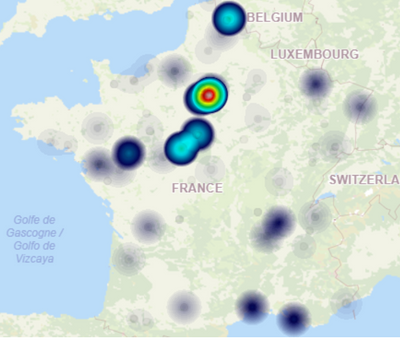
Therefore, my legend doesn't have any opacity parameter.

I thinks is the weight of my point that create some opacity... How do I keep my measure without create transparency ?
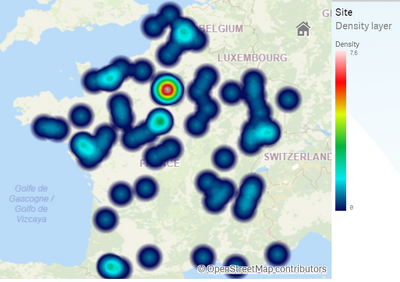
Something like this but with colors according to my measure (going from 0 to 2.37k) and not the count of points.
Thank you in advance.
120 Views
0 Replies
Community Browser