Unlock a world of possibilities! Login now and discover the exclusive benefits awaiting you.
- Qlik Community
- :
- Forums
- :
- Analytics
- :
- New to Qlik Analytics
- :
- Re: P() and E() in one line
- Subscribe to RSS Feed
- Mark Topic as New
- Mark Topic as Read
- Float this Topic for Current User
- Bookmark
- Subscribe
- Mute
- Printer Friendly Page
- Mark as New
- Bookmark
- Subscribe
- Mute
- Subscribe to RSS Feed
- Permalink
- Report Inappropriate Content
P() and E() in one line
Hi!
I have:
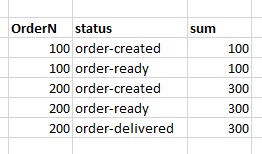
[status] is DUAL
I want to sum orders created, but never delivered, but it returns nothing:
sum( {<OrderN= P({<status={"order-created"}>})*E({<status={"order-delivered"}>}) >} SUM) )
sum( {<OrderN= P({<status={"order-created"}>})-P({<status={"order-delivered"}>}) >} SUM) )
I want to sum orders created and delivered, but it also returns nothing:
sum( {<OrderN= P({<status={"order-created"}>})*P({<status={"order-delivered"}>}) >} SUM) )
Finally, is that possible to refer to the value of the field in set analysis?
For example,
sum( {<OrderN= P({<status={"order-created"}>}), status={"$(=num(status)-1)"}>}) >} SUM) ) // since my status is Dual. I want to refer to the previous status of the current one (say, if 'created' is selected, i want to show the results for 'ready', which is previous to created)
your advice will be much appreciated!
Accepted Solutions
- Mark as New
- Bookmark
- Subscribe
- Mute
- Subscribe to RSS Feed
- Permalink
- Report Inappropriate Content
Seems to be working for me
Your sample seems to have sum, but you are using SUM in your expression... could that be the issue?
- Mark as New
- Bookmark
- Subscribe
- Mute
- Subscribe to RSS Feed
- Permalink
- Report Inappropriate Content
Seems to be working for me
Your sample seems to have sum, but you are using SUM in your expression... could that be the issue?
- Mark as New
- Bookmark
- Subscribe
- Mute
- Subscribe to RSS Feed
- Permalink
- Report Inappropriate Content
I tried it in QlikView, I am sure Qlik Sense will work the same way
- Mark as New
- Bookmark
- Subscribe
- Mute
- Subscribe to RSS Feed
- Permalink
- Report Inappropriate Content
it was my wrong
I was expecting 300 and 100 as a result, but now i understand
thank you