Unlock a world of possibilities! Login now and discover the exclusive benefits awaiting you.
- Qlik Community
- :
- Forums
- :
- Analytics
- :
- New to Qlik Analytics
- :
- Re: Packing Intervals in Qlik
- Subscribe to RSS Feed
- Mark Topic as New
- Mark Topic as Read
- Float this Topic for Current User
- Bookmark
- Subscribe
- Mute
- Printer Friendly Page
- Mark as New
- Bookmark
- Subscribe
- Mute
- Subscribe to RSS Feed
- Permalink
- Report Inappropriate Content
Packing Intervals in Qlik
Hello Everyone,
So I have a list of ActivityDates where I need to calculate the numbers of days worked. The core issue is that some of the dates overlap which can lead to days getting counted twice. In the SQL world, it's called a "Packing Intevals" problem, and it's obnoxious to solve. Below is my sample script.
ActivityDates:
LOAD DISTINCT %tractor,
distinct_lgh_startdate,
distinct_lgh_enddate
;
LOAD %tractor ,
Date(floor(TimeStamp(TimeStamp#(distinct_lgh_enddate,'M/D/YYYY h:mm')))) AS distinct_lgh_enddate,
Date(floor(TimeStamp(TimeStamp#(distinct_lgh_startdate,'M/D/YYYY h:mm')))) AS distinct_lgh_startdate
;
Load * Inline
[
%tractor, distinct_lgh_startdate, distinct_lgh_enddate
679167, '6/5/2017 3:00' , '6/6/2017 12:00'
679167, '6/5/2017 14:00' , '6/6/2017 16:00'
679167, '6/7/2017 2:00' , '6/8/2017 3:00'
679167, '6/6/2017 5:00' , '6/6/2017 7:00'
679167, '6/6/2017 8:00' , '6/7/2017 22:00'
111, '6/7/2017 3:00' , '6/10/2017 3:00'
111, '6/7/2017 7:00' , '6/9/2017 7:00'
111, '6/7/2017 12:00' , '6/8/2017 22:00'
]
;
At this point, I've deduped the date ranges, but I don't know how to solve what I believe is the next step which would be to join the date ranges, i.e all the %tractor='111' rows disappear and are replaced with one row [111, '6/7/2017', '6/10/2017']
Any help is greatly appreciated.
Accepted Solutions
- Mark as New
- Bookmark
- Subscribe
- Mute
- Subscribe to RSS Feed
- Permalink
- Report Inappropriate Content
Dear Justin,
It may help you:
EmpData:
Load * INLINE [
EmpID, Leave, Date Start, Date End
100, Leave, 01.01.2017, 10.01.2017
100, Leave, 15.01.2017, 20.01.2017
101, Leave, 10.01.2017, 20.01.2017
102, Leave, 18.01.2017, 30.01.2017
103, Leave, 25.01.2017, 31.01.2017
105, Leave, 30.01.2017, 31.01.2017
106, Leave, 10.01.2017, 12.01.2017
107, Leave, 26.01.2017, 31.01.2017
];
Final:
LOAD Distinct [EmpID], [Leave], [Date Start] as Sdate , [Date End] as Edate,
Date([Date Start]+iterno()-1) as Date
resident EmpData while [Date Start]+IterNo()-1 <=[Date End];
drop table EmpData;
Output:
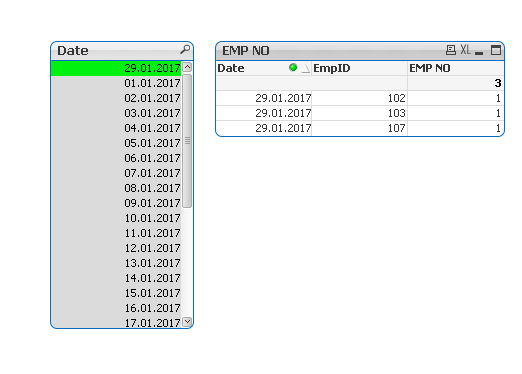
Thanks,
Arvind Patil
- Mark as New
- Bookmark
- Subscribe
- Mute
- Subscribe to RSS Feed
- Permalink
- Report Inappropriate Content
Maybe:
LOAD DISTINCT %tractor,
date(min(distinct_lgh_startdate)) as StartDate,
date(max( distinct_lgh_enddate )) as EndDate
group by %tractor;
;
- Mark as New
- Bookmark
- Subscribe
- Mute
- Subscribe to RSS Feed
- Permalink
- Report Inappropriate Content
Dear Justin,
It may help you:
EmpData:
Load * INLINE [
EmpID, Leave, Date Start, Date End
100, Leave, 01.01.2017, 10.01.2017
100, Leave, 15.01.2017, 20.01.2017
101, Leave, 10.01.2017, 20.01.2017
102, Leave, 18.01.2017, 30.01.2017
103, Leave, 25.01.2017, 31.01.2017
105, Leave, 30.01.2017, 31.01.2017
106, Leave, 10.01.2017, 12.01.2017
107, Leave, 26.01.2017, 31.01.2017
];
Final:
LOAD Distinct [EmpID], [Leave], [Date Start] as Sdate , [Date End] as Edate,
Date([Date Start]+iterno()-1) as Date
resident EmpData while [Date Start]+IterNo()-1 <=[Date End];
drop table EmpData;
Output:
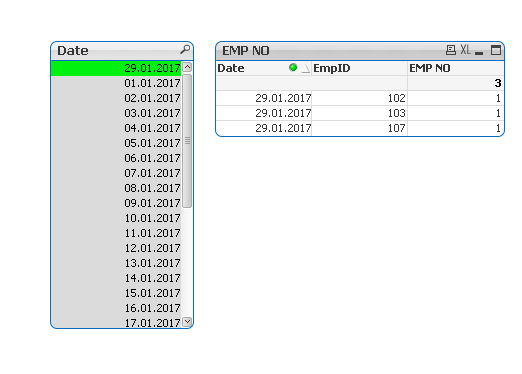
Thanks,
Arvind Patil