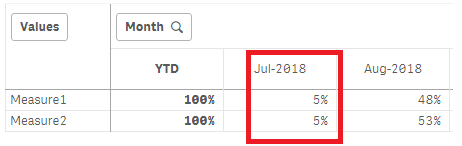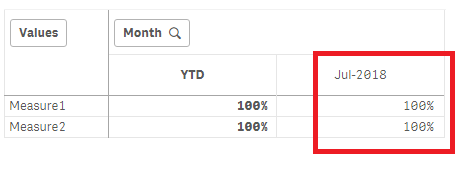Unlock a world of possibilities! Login now and discover the exclusive benefits awaiting you.
- Qlik Community
- :
- Forums
- :
- Analytics
- :
- New to Qlik Analytics
- :
- Percentage Help
Options
- Subscribe to RSS Feed
- Mark Topic as New
- Mark Topic as Read
- Float this Topic for Current User
- Bookmark
- Subscribe
- Mute
- Printer Friendly Page
Turn on suggestions
Auto-suggest helps you quickly narrow down your search results by suggesting possible matches as you type.
Showing results for
Creator II
2019-04-11
06:15 AM
- Mark as New
- Bookmark
- Subscribe
- Mute
- Subscribe to RSS Feed
- Permalink
- Report Inappropriate Content
Percentage Help
Hi Experts,
Can any one please help me on below issue. I have 5% in Measure 1 for the month of Jul-2018.
But when I filter Month=Jul-2018 then this 5% turns to 100%.
I have used the below expression. Please help me on this.
Sum(if([ Not Null <3days]='True' or [Null <3days]='True',[Count]))
/
Sum(Total if([ Not Null <3days]='True' or [ Null <3days]='True',[Count]))
Thanks in advance
287 Views
1 Solution
Accepted Solutions
Partner - Champion III
2019-04-11
06:40 AM
- Mark as New
- Bookmark
- Subscribe
- Mute
- Subscribe to RSS Feed
- Permalink
- Report Inappropriate Content
Override the Month selection in the divisor:
Sum(if([ Not Null <3days]='True' or [Null <3days]='True',[Count]))
/
Sum({<Month>} Total if([ Not Null <3days]='True' or [ Null <3days]='True',[Count]))
Logic will get you from a to b. Imagination will take you everywhere. - A Einstein
2 Replies
MVP
2019-04-11
06:26 AM
- Mark as New
- Bookmark
- Subscribe
- Mute
- Subscribe to RSS Feed
- Permalink
- Report Inappropriate Content
because when you select Jul-2018 then you denominator change
In denominator used set analysis
Sum({1<[ Not Null <3days]={'True'}>+1<[ Null <3days]={'True'}>}Count)
In denominator used set analysis
Sum({1<[ Not Null <3days]={'True'}>+1<[ Null <3days]={'True'}>}Count)
Great dreamer's dreams never fulfilled, they are always transcended.
Please appreciate our Qlik community members by giving Kudos for sharing their time for your query. If your query is answered, please mark the topic as resolved 🙂
Please appreciate our Qlik community members by giving Kudos for sharing their time for your query. If your query is answered, please mark the topic as resolved 🙂
281 Views
Partner - Champion III
2019-04-11
06:40 AM
- Mark as New
- Bookmark
- Subscribe
- Mute
- Subscribe to RSS Feed
- Permalink
- Report Inappropriate Content
Override the Month selection in the divisor:
Sum(if([ Not Null <3days]='True' or [Null <3days]='True',[Count]))
/
Sum({<Month>} Total if([ Not Null <3days]='True' or [ Null <3days]='True',[Count]))
Logic will get you from a to b. Imagination will take you everywhere. - A Einstein
Community Browser