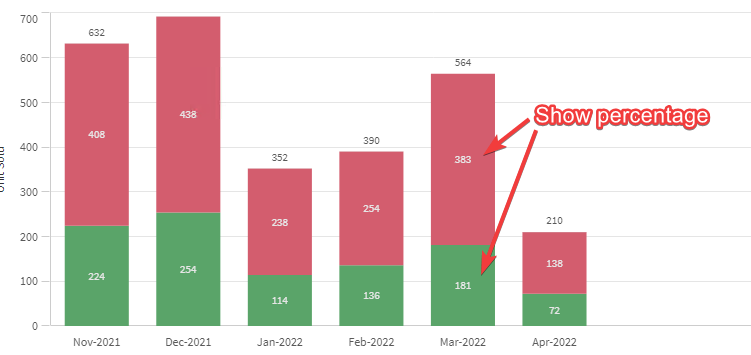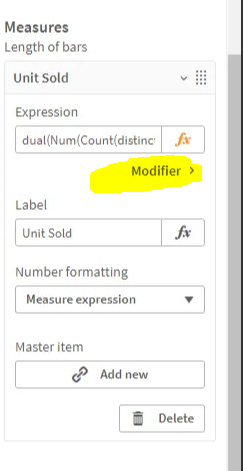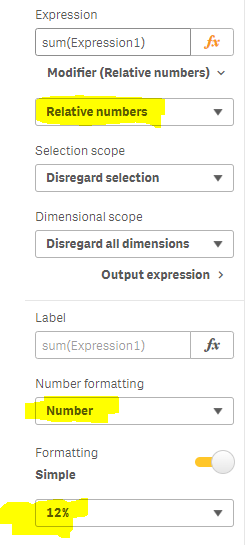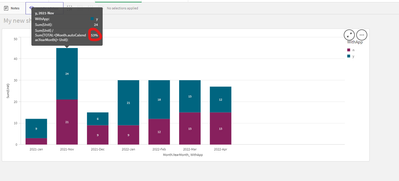Unlock a world of possibilities! Login now and discover the exclusive benefits awaiting you.
- Qlik Community
- :
- Forums
- :
- Analytics
- :
- New to Qlik Analytics
- :
- Percentage on Value Points
- Subscribe to RSS Feed
- Mark Topic as New
- Mark Topic as Read
- Float this Topic for Current User
- Bookmark
- Subscribe
- Mute
- Printer Friendly Page
- Mark as New
- Bookmark
- Subscribe
- Mute
- Subscribe to RSS Feed
- Permalink
- Report Inappropriate Content
Percentage on Value Points
I have a stacked bar chart with the value labels enabled... but instead of the actual value, I want it to show the percentage. How can I do it?
Accepted Solutions
- Mark as New
- Bookmark
- Subscribe
- Mute
- Subscribe to RSS Feed
- Permalink
- Report Inappropriate Content
Use the Expression Modifiers instead
then change the below Option to "Relative"
If a post helps to resolve your issue, please accept it as a Solution.
- Mark as New
- Bookmark
- Subscribe
- Mute
- Subscribe to RSS Feed
- Permalink
- Report Inappropriate Content
Hello @KHSDM, another option is to add the % expression in the tooltips so when you over the stacked bar you will get the % of that bar like in the screenshot attached.
In the chart:
- Go to Appearance>Tooltip.
- Untoggle the selector and set it to "Custom".
- Set in exrpession: Sum(UnitID) / Sum(TOTAL<[YearMonth]> UnitID)
- Set the format as "number" and choose the % format.
You can check the attached sample App 😊
- Mark as New
- Bookmark
- Subscribe
- Mute
- Subscribe to RSS Feed
- Permalink
- Report Inappropriate Content
Use Dual()
=Dual(Num(sum(Amount)/sum(Total Amount),'#,##0.00%') , sum(Amount) )
in Number formatting choose "Measure expression"
If a post helps to resolve your issue, please accept it as a Solution.
- Mark as New
- Bookmark
- Subscribe
- Mute
- Subscribe to RSS Feed
- Permalink
- Report Inappropriate Content
Use this in the measure expression? I tried, but cannot get it.
- Mark as New
- Bookmark
- Subscribe
- Mute
- Subscribe to RSS Feed
- Permalink
- Report Inappropriate Content
please post the expression you used
If a post helps to resolve your issue, please accept it as a Solution.
- Mark as New
- Bookmark
- Subscribe
- Mute
- Subscribe to RSS Feed
- Permalink
- Report Inappropriate Content
dual(Num(Count(distinct [ID])/Count(distinct TOTAL [ID]), '#,##0%'), count(distinct [ID]))
- Mark as New
- Bookmark
- Subscribe
- Mute
- Subscribe to RSS Feed
- Permalink
- Report Inappropriate Content
Use the Expression Modifiers instead
then change the below Option to "Relative"
If a post helps to resolve your issue, please accept it as a Solution.
- Mark as New
- Bookmark
- Subscribe
- Mute
- Subscribe to RSS Feed
- Permalink
- Report Inappropriate Content
Hello @KHSDM, another option is to add the % expression in the tooltips so when you over the stacked bar you will get the % of that bar like in the screenshot attached.
In the chart:
- Go to Appearance>Tooltip.
- Untoggle the selector and set it to "Custom".
- Set in exrpession: Sum(UnitID) / Sum(TOTAL<[YearMonth]> UnitID)
- Set the format as "number" and choose the % format.
You can check the attached sample App 😊