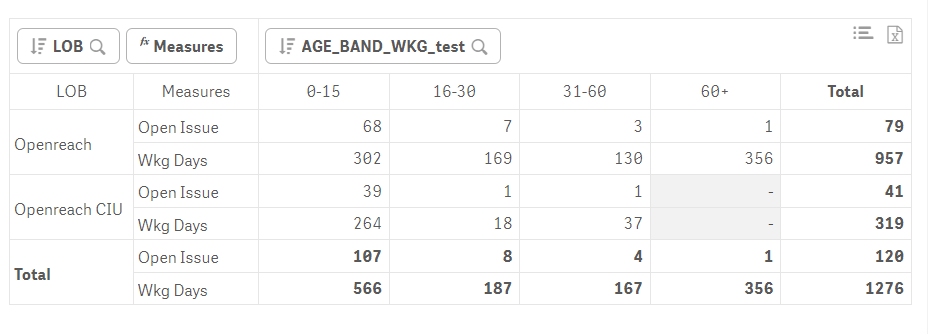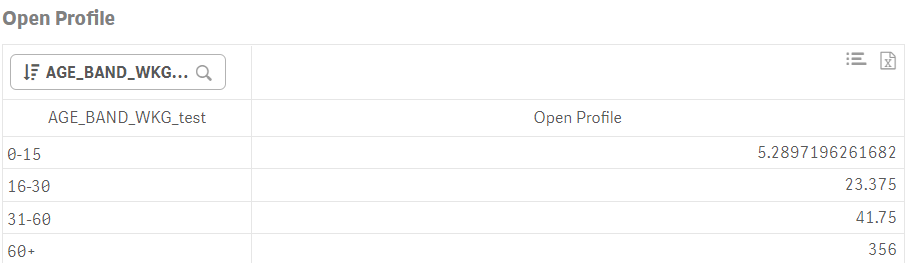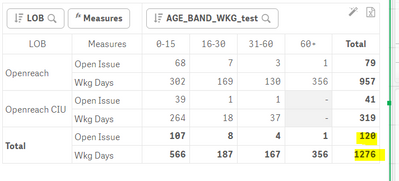Unlock a world of possibilities! Login now and discover the exclusive benefits awaiting you.
- Qlik Community
- :
- Forums
- :
- Analytics
- :
- New to Qlik Analytics
- :
- Perform division of grand total in pivot table Ql...
- Subscribe to RSS Feed
- Mark Topic as New
- Mark Topic as Read
- Float this Topic for Current User
- Bookmark
- Subscribe
- Mute
- Printer Friendly Page
- Mark as New
- Bookmark
- Subscribe
- Mute
- Subscribe to RSS Feed
- Permalink
- Report Inappropriate Content
Perform division of grand total in pivot table Qliksense
Hello All,
I have below table :-
My requirement is I am creating a new visual and performing the below calculation:-
566/107 =5.28
187/8=23/37
167/4=41.75
356/1=356
I am able to do this in the new visual using below expression:-
=Aggr(Sum(TOTAL <AGE_BAND_WKG> OPEN_WKG_DAYS), AGE_BAND_WKG)
/
Aggr(Count(TOTAL <AGE_BAND_WKG> ISSUE_NO), AGE_BAND_WKG)
Now, I am unable to the same division for the grand total of rows and columns available in the pivot:-
1276/120 =10.63 . I wish to populate this value in the same table pasted above where i am showcasing the remaining divisions.
Can anyone please help ? Not sure, if it is possible to do ? if not, is there any alternate for this ?
Thanks in advance
- Mark as New
- Bookmark
- Subscribe
- Mute
- Subscribe to RSS Feed
- Permalink
- Report Inappropriate Content
That would just be
for grand totals
=Sum(TOTAL OPEN_WKG_DAYS)
/
Count(TOTAL ISSUE_NO)
even with your first expression you don't need AGGR()
=Sum(TOTAL <AGE_BAND_WKG> OPEN_WKG_DAYS)
/
Count(TOTAL <AGE_BAND_WKG> ISSUE_NO)
If a post helps to resolve your issue, please accept it as a Solution.