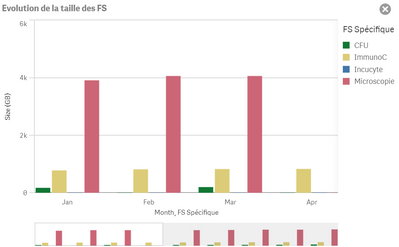Unlock a world of possibilities! Login now and discover the exclusive benefits awaiting you.
- Qlik Community
- :
- Forums
- :
- Analytics
- :
- New to Qlik Analytics
- :
- Peut-on faire un graphique par trimestre (Quarter)...
- Subscribe to RSS Feed
- Mark Topic as New
- Mark Topic as Read
- Float this Topic for Current User
- Bookmark
- Subscribe
- Mute
- Printer Friendly Page
- Mark as New
- Bookmark
- Subscribe
- Mute
- Subscribe to RSS Feed
- Permalink
- Report Inappropriate Content
Peut-on faire un graphique par trimestre (Quarter) sans avoir de date au format date mais seulement le nom des mois ?
Bonjour, je voudrais savoir si il était possible de faire un graphique par trimestre (Quarter) sans avoir de date au format date mais seulement le nom des mois ?
Je m'explique, j'ai une colonne contenant le nom des mois "JAN", "FEB", "APR" etc.. et j'aimerais faire des diagrammes avec une seule colonne pour Janvier Février Mars, une autre pour Avril Mai Juin etc. mais je n'ai pas de colonne avec une date au format date donc Qlik ne me propose pas la fonctionnalité Quarter.
Merci d'avance,
Waïl
Hello, I would like to know if it was possible to make a graph by quarter (Quarter) without having a date in date format but only the name of the months? Let me explain, I have a column containing the name of the months "JAN", "FEB", "APR" etc .. and I would like to make diagrams with a single column for January February March, another for April May June etc. but I don't have a column with a date in date format so Qlik doesn't offer me the Quarter feature.
Thank you in advance,
Waïl
- Mark as New
- Bookmark
- Subscribe
- Mute
- Subscribe to RSS Feed
- Permalink
- Report Inappropriate Content
Hi! A simple way would be to create a master dimension like the following, and use in your graph:
if( Match(YourMonth, 'JAN', 'FEB', 'MAR'), 'Quarter 1',
if( Match(YourMonth, 'APR', 'MAY', 'JUN'), 'Quarter 2' )) and so on...
Regards, Fernando
- Mark as New
- Bookmark
- Subscribe
- Mute
- Subscribe to RSS Feed
- Permalink
- Report Inappropriate Content
Hi @Waïl_Riachi_Sanofi , you can create an additional table in your script, for example :
Data:
Load
fields...,
datefield,
month(datefield) as Month
from yoursource;
Quarter:
Load * INLINE [
Month, Quarter
1, Q1
2, Q1
3, Q1
4, Q2
5, Q2
6, Q2
7, Q3
8, Q3
9, Q3
10, Q4
11, Q4
12, Q4
];
then you can use the new Quarter field in your chart.
- Mark as New
- Bookmark
- Subscribe
- Mute
- Subscribe to RSS Feed
- Permalink
- Report Inappropriate Content
Hi @Fernando_Fabregas I tried that but my still remains "Jan", "Feb" .. I don't have "Quarter 1", "Quarter 2" .. displayed
- Mark as New
- Bookmark
- Subscribe
- Mute
- Subscribe to RSS Feed
- Permalink
- Report Inappropriate Content
Hi! Match() function is case sensitive, check that or use MixMatch() for case insensitive.
If it doesn't work please send us your formula to debug it.
Or use @QFabian aproach, it's more elegant...
- Mark as New
- Bookmark
- Subscribe
- Mute
- Subscribe to RSS Feed
- Permalink
- Report Inappropriate Content
Hi ! Here is my formula : if (Match(Month, 'Jan', 'Feb', 'Mar'), 'Quarter 1', if (Match(Month, 'Apr', 'May', 'Jun'), 'Quarter 2', if (Match(Month, 'Jul', 'Aug', 'Sep'), 'Quarter 3', if (Match(Month, 'Oct', 'Nov', 'Dec'), 'Quarter 4'))))
I try MixMatch() but it doesn't work to : if (MixMatch(Month, 'Jan', 'Feb', 'Mar'), 'Quarter 1', if (MixMatch(Month, 'Apr', 'May', 'Jun'), 'Quarter 2', if (MixMatch(Month, 'Jul', 'Aug', 'Sep'), 'Quarter 3', if (MixMatch(Month, 'Oct', 'Nov', 'Dec'), 'Quarter 4'))))