Unlock a world of possibilities! Login now and discover the exclusive benefits awaiting you.
- Qlik Community
- :
- Forums
- :
- Analytics
- :
- New to Qlik Analytics
- :
- Re: Pie Chart: qlik sense 2.0
- Subscribe to RSS Feed
- Mark Topic as New
- Mark Topic as Read
- Float this Topic for Current User
- Bookmark
- Subscribe
- Mute
- Printer Friendly Page
- Mark as New
- Bookmark
- Subscribe
- Mute
- Subscribe to RSS Feed
- Permalink
- Report Inappropriate Content
Pie Chart: qlik sense 2.0
hi Community,
about pie chart, How could I change the type of pie chart?
And add another dimension?
I attached ..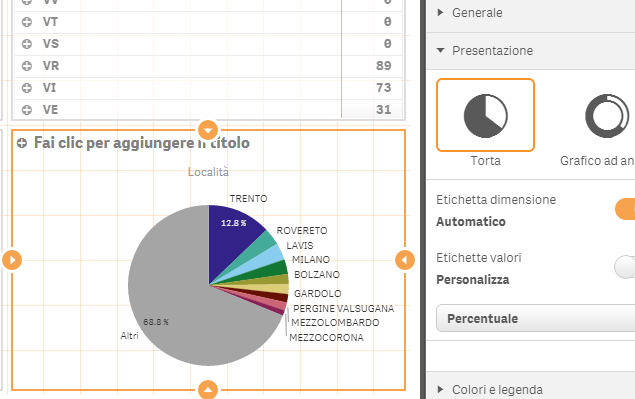
Accepted Solutions
- Mark as New
- Bookmark
- Subscribe
- Mute
- Subscribe to RSS Feed
- Permalink
- Report Inappropriate Content
And add another dimension?
Pie chart in QlikSense only allows for one dimension and one measure only(Source: http://help.qlik.com/sense/2.0/en-US/online/#../Subsystems/Hub/Content/Visualizations/PieChart/pie-c... chart)
- Mark as New
- Bookmark
- Subscribe
- Mute
- Subscribe to RSS Feed
- Permalink
- Report Inappropriate Content
And add another dimension?
Pie chart in QlikSense only allows for one dimension and one measure only(Source: http://help.qlik.com/sense/2.0/en-US/online/#../Subsystems/Hub/Content/Visualizations/PieChart/pie-c... chart)
- Mark as New
- Bookmark
- Subscribe
- Mute
- Subscribe to RSS Feed
- Permalink
- Report Inappropriate Content
What do you mean with "change the type of pie chart"? What are you specifically looking for?
- Mark as New
- Bookmark
- Subscribe
- Mute
- Subscribe to RSS Feed
- Permalink
- Report Inappropriate Content
hi Onno van Knotsenburg
thanks for your reply.
Using Qlik view I had different types of pie charts

- Mark as New
- Bookmark
- Subscribe
- Mute
- Subscribe to RSS Feed
- Permalink
- Report Inappropriate Content
In sense we have only two types. May be in future releases Qlik will add them.
- Mark as New
- Bookmark
- Subscribe
- Mute
- Subscribe to RSS Feed
- Permalink
- Report Inappropriate Content
![]()
ok.
- Mark as New
- Bookmark
- Subscribe
- Mute
- Subscribe to RSS Feed
- Permalink
- Report Inappropriate Content
Currently there are no more options by default.
If the customer really demands a different charts, you could consider investigating building one as an extension.
- Mark as New
- Bookmark
- Subscribe
- Mute
- Subscribe to RSS Feed
- Permalink
- Report Inappropriate Content
i only used example extensions.
Could you support me?
Where I could find the extension?
- Mark as New
- Bookmark
- Subscribe
- Mute
- Subscribe to RSS Feed
- Permalink
- Report Inappropriate Content
This is a open source community and most of the things you don't find out of the box will be available here.
I would recommend to register to this website.
http://branch.qlik.com/projects/forumdisplay.php?6-Projects&sort=dateline&order=desc
- Mark as New
- Bookmark
- Subscribe
- Mute
- Subscribe to RSS Feed
- Permalink
- Report Inappropriate Content
could an indication on how to install the extension ? I made :
1) download 408-Compare-Period-Chart
2) unzip the file under C:\Users\Fabio Mazzarelli\Documents\Qlik\Sense\Extensions\KFredberg-Compare-Period-Chart-8028eb7
3) Open Qlik Sense
but I don't find my new chart.
Could you help me? (only first time).
Thanks