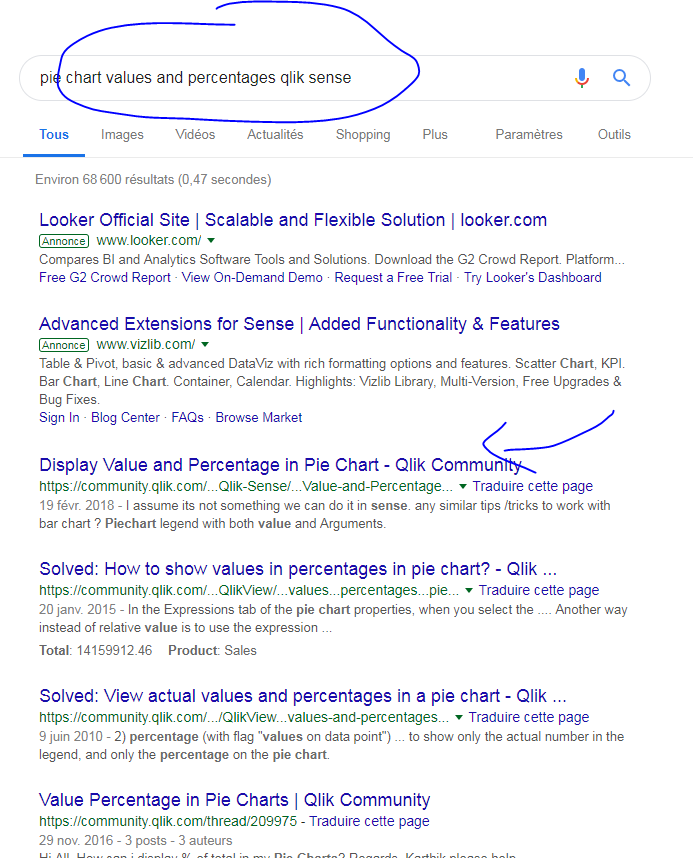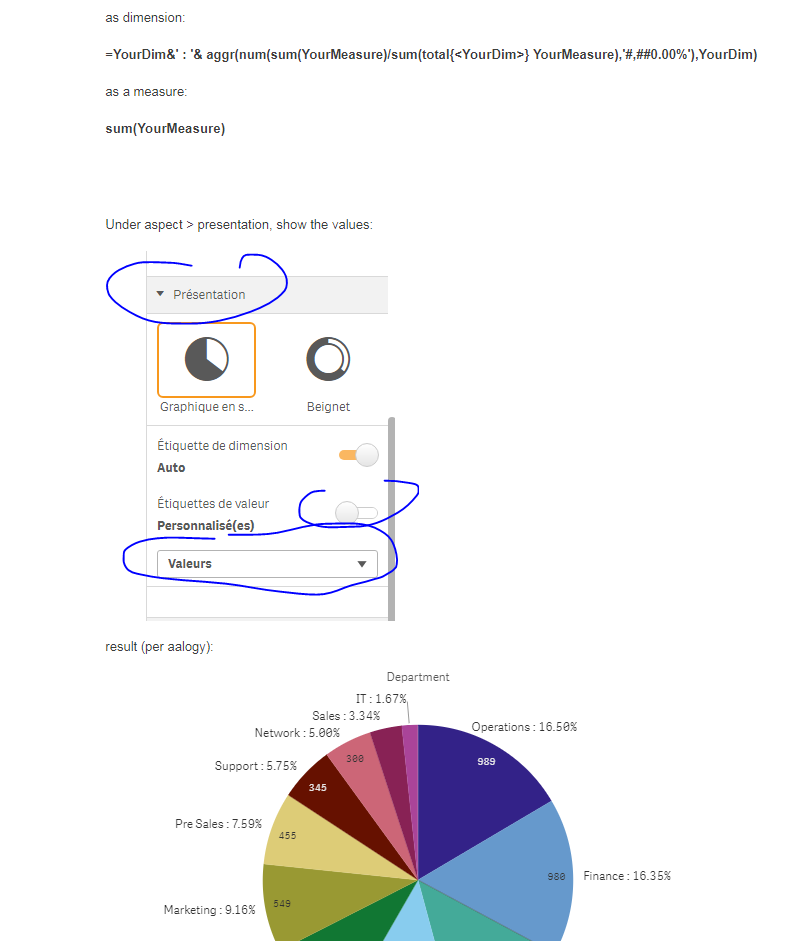Unlock a world of possibilities! Login now and discover the exclusive benefits awaiting you.
- Qlik Community
- :
- Forums
- :
- Analytics
- :
- New to Qlik Analytics
- :
- Re: Pie chart values and percentages
- Subscribe to RSS Feed
- Mark Topic as New
- Mark Topic as Read
- Float this Topic for Current User
- Bookmark
- Subscribe
- Mute
- Printer Friendly Page
- Mark as New
- Bookmark
- Subscribe
- Mute
- Subscribe to RSS Feed
- Permalink
- Report Inappropriate Content
Pie chart values and percentages
HI All ,
I'm trying to achieve values and percentages on pie chart but unable to get it below is my expression written on Dim
=Product Code]&':'& aggr(num(sum(sum({<DealMaturedDate={">=$(=(vMnthStart))<=$(=(vMnthEnd))"}>}[Outstanding Balance LCY]))/
sum(total{<[Product Code]>} sum({<DealMaturedDate={">=$(=(vMnthStart))<=$(=(vMnthEnd))"}>}[Outstanding Balance LCY])),'#,##0.00%'),[Product Code])
please help me
Accepted Solutions
- Mark as New
- Bookmark
- Subscribe
- Mute
- Subscribe to RSS Feed
- Permalink
- Report Inappropriate Content
=Product Code]&':'& aggr(num(sum({<DealMaturedDate={">=$(=(vMnthStart))<=$(=(vMnthEnd))"}>}[Outstanding Balance LCY])/
sum(total{<[Product Code],DealMaturedDate={">=$(=(vMnthStart))<=$(=(vMnthEnd))"}>}[Outstanding Balance LCY]),'#,##0.00%'),[Product Code])Try the above. You have used sum(sum()) which is not allowed as we can't use aggregation function on top of another aggreagation function without using aggr()
- Mark as New
- Bookmark
- Subscribe
- Mute
- Subscribe to RSS Feed
- Permalink
- Report Inappropriate Content
Great. Please close the thread. Thanks
-Pradosh
- Mark as New
- Bookmark
- Subscribe
- Mute
- Subscribe to RSS Feed
- Permalink
- Report Inappropriate Content
try this
=[Product Code]&':'& num( sum({<DealMaturedDate={">=$(=(vMnthStart))<=$(=(vMnthEnd))"}>}[Outstanding Balance LCY]) /
sum(Total {<DealMaturedDate={">=$(=(vMnthStart))<=$(=(vMnthEnd))"}>}[Outstanding Balance LCY]),'#,##0.00%')
If the issue is solved please mark the answer with Accept as Solution & like it.
If you want to go quickly, go alone. If you want to go far, go together.
- Mark as New
- Bookmark
- Subscribe
- Mute
- Subscribe to RSS Feed
- Permalink
- Report Inappropriate Content
=Product Code]&':'& aggr(num(sum({<DealMaturedDate={">=$(=(vMnthStart))<=$(=(vMnthEnd))"}>}[Outstanding Balance LCY])/
sum(total{<[Product Code],DealMaturedDate={">=$(=(vMnthStart))<=$(=(vMnthEnd))"}>}[Outstanding Balance LCY]),'#,##0.00%'),[Product Code])Try the above. You have used sum(sum()) which is not allowed as we can't use aggregation function on top of another aggreagation function without using aggr()
- Mark as New
- Bookmark
- Subscribe
- Mute
- Subscribe to RSS Feed
- Permalink
- Report Inappropriate Content
Not working
- Mark as New
- Bookmark
- Subscribe
- Mute
- Subscribe to RSS Feed
- Permalink
- Report Inappropriate Content
its working finally thanks
- Mark as New
- Bookmark
- Subscribe
- Mute
- Subscribe to RSS Feed
- Permalink
- Report Inappropriate Content
Great. Please close the thread. Thanks
-Pradosh
- Mark as New
- Bookmark
- Subscribe
- Mute
- Subscribe to RSS Feed
- Permalink
- Report Inappropriate Content
Hope u'll take well my remark:
Please, before asking a question in the community, take a few seconds to search for ur response in GOOGLE.
See:
Open the first link :
https://community.qlik.com/t5/New-to-Qlik-Sense/Display-Value-and-Percentage-in-Pie-Chart/td-p/49519
Have a nice day