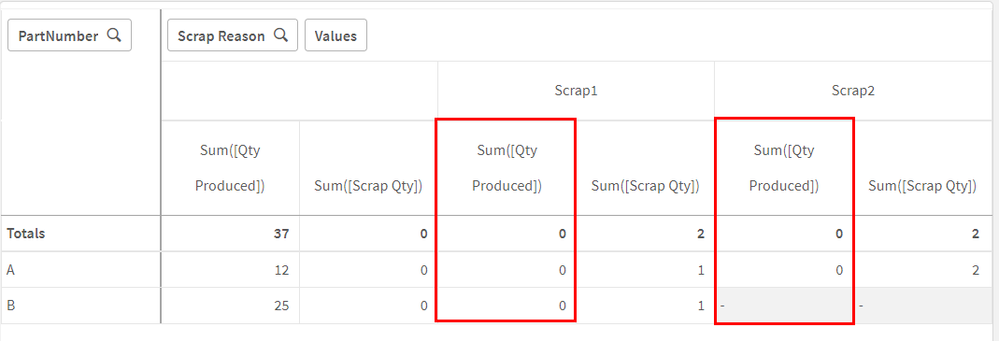Unlock a world of possibilities! Login now and discover the exclusive benefits awaiting you.
- Qlik Community
- :
- Forums
- :
- Analytics
- :
- New to Qlik Analytics
- :
- Re: Pivot Table - Hide column measure
- Subscribe to RSS Feed
- Mark Topic as New
- Mark Topic as Read
- Float this Topic for Current User
- Bookmark
- Subscribe
- Mute
- Printer Friendly Page
- Mark as New
- Bookmark
- Subscribe
- Mute
- Subscribe to RSS Feed
- Permalink
- Report Inappropriate Content
Pivot Table - Hide column measure
Hello everyone,
I'm writing to this community because I'm trying to do something and I don't know if it's possible to do it.
My data:
[Table]:
LOAD * INLINE
[
PartNumber,Qty Produced,Scrap Qty,Scrap Reason
A,12,,
A,,1,Scrap1
A,,2,Scrap2
B,25,,
B,,1,Scrap1
](delimiter is ',');
I want to hide the columns highlighted in red:
Like you can see I just want to show it for Totals but not for each Scrap Reason.
I tried to use funcionts like Dimensionality() and SecondaryDimensionality() without luck.
Do you have any idea about how to obtain the result I want?
Thanks in advance
- Tags:
- pivottable
- Mark as New
- Bookmark
- Subscribe
- Mute
- Subscribe to RSS Feed
- Permalink
- Report Inappropriate Content
As far as I know, it is not possible to do this, unfortunately.
- Mark as New
- Bookmark
- Subscribe
- Mute
- Subscribe to RSS Feed
- Permalink
- Report Inappropriate Content
I thought that. Anyway thanks for your feeback 😉