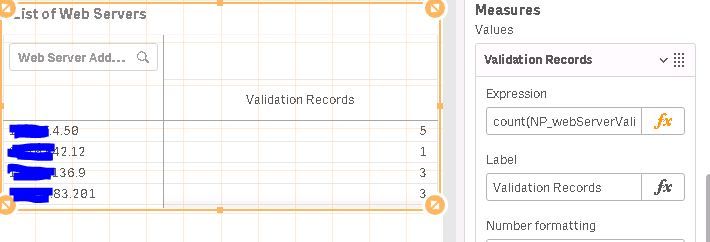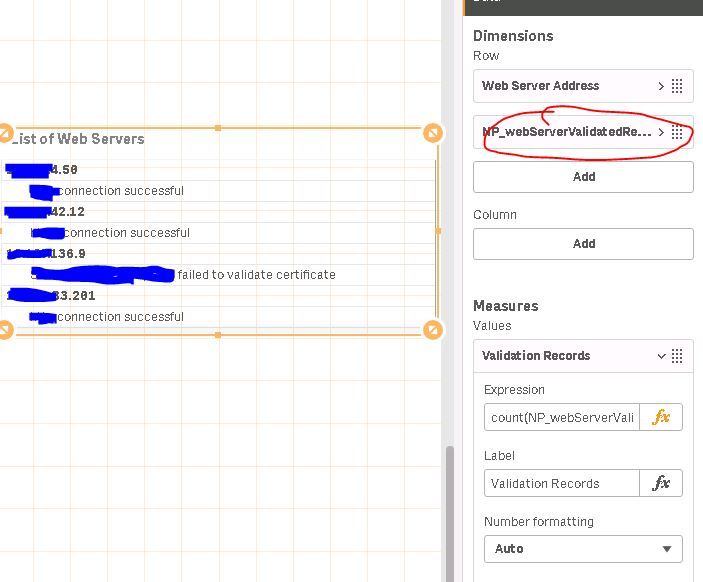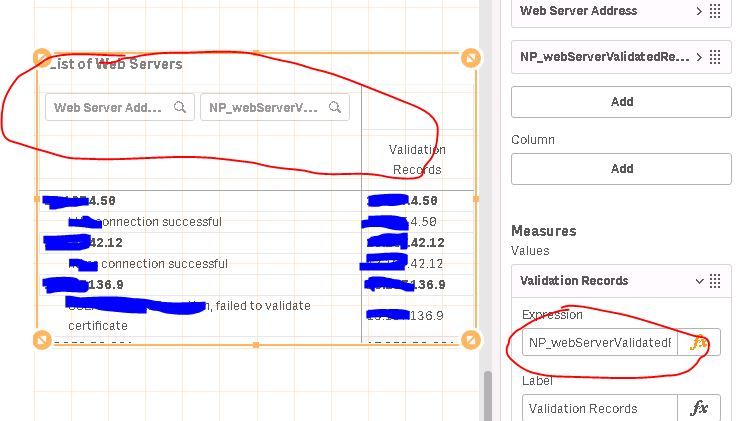Unlock a world of possibilities! Login now and discover the exclusive benefits awaiting you.
- Qlik Community
- :
- Forums
- :
- Analytics
- :
- New to Qlik Analytics
- :
- Pivot Table - Not able to show measures
- Subscribe to RSS Feed
- Mark Topic as New
- Mark Topic as Read
- Float this Topic for Current User
- Bookmark
- Subscribe
- Mute
- Printer Friendly Page
- Mark as New
- Bookmark
- Subscribe
- Mute
- Subscribe to RSS Feed
- Permalink
- Report Inappropriate Content
Pivot Table - Not able to show measures
Hi,
I am trying to do some pivot tables for different services.
The idea is to show for each service, what are the detected results for each service, and how many times it detected for the result.
The expected output (currently working, service 1) is as follow:
=========================================================================
Originally I can see the selection and the measure (validation records),
the measure and selection is gone after I added another diamension,
the selection and measure appear again if I remove the "count" funcion, but I need the count function.
May I know how to solve this?
Accepted Solutions
- Mark as New
- Bookmark
- Subscribe
- Mute
- Subscribe to RSS Feed
- Permalink
- Report Inappropriate Content
You just need drag your pivot table a little bigger so the measure column will show up again, as qlik sense regards that there is no enough space to display the measure value in this case
ZZ
- Mark as New
- Bookmark
- Subscribe
- Mute
- Subscribe to RSS Feed
- Permalink
- Report Inappropriate Content
You just need drag your pivot table a little bigger so the measure column will show up again, as qlik sense regards that there is no enough space to display the measure value in this case
ZZ
- Mark as New
- Bookmark
- Subscribe
- Mute
- Subscribe to RSS Feed
- Permalink
- Report Inappropriate Content
LOL. Okay. It is working now. Thank you so much.
- Mark as New
- Bookmark
- Subscribe
- Mute
- Subscribe to RSS Feed
- Permalink
- Report Inappropriate Content
- Mark as New
- Bookmark
- Subscribe
- Mute
- Subscribe to RSS Feed
- Permalink
- Report Inappropriate Content