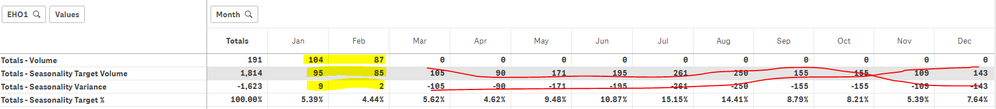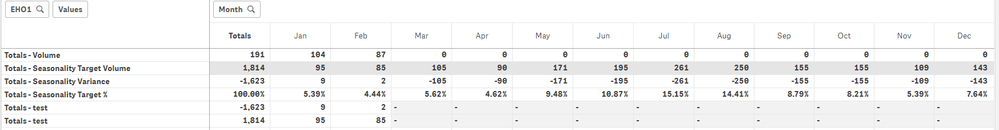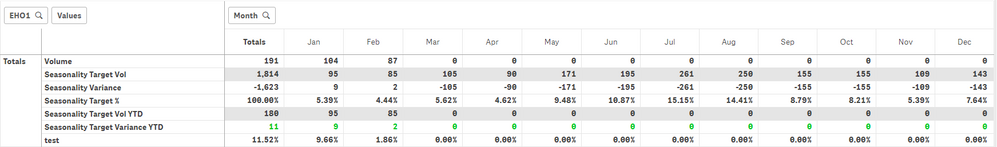Unlock a world of possibilities! Login now and discover the exclusive benefits awaiting you.
- Qlik Community
- :
- Forums
- :
- Analytics
- :
- New to Qlik Analytics
- :
- Re: Pivot Table YTD, PYTD and Seasonality Calculat...
- Subscribe to RSS Feed
- Mark Topic as New
- Mark Topic as Read
- Float this Topic for Current User
- Bookmark
- Subscribe
- Mute
- Printer Friendly Page
- Mark as New
- Bookmark
- Subscribe
- Mute
- Subscribe to RSS Feed
- Permalink
- Report Inappropriate Content
Pivot Table YTD, PYTD and Seasonality Calculation Question
Hello Dear Experts,
I have came across a problem that I can't wrap my head around. I have the below Pivot Table with Targets for 2019, however currently it compares YTD vs full previous year. Here is what I Would like to do:
In Total's 1st line is fine,
in the 2nd line i would like to have 95+85=180
and in the 3rd line I would like to have 9+2=11
Now to the messy part - set analysis. These are my current calculations for aforementioned 4 measures:
Volume : SUM({$<DateNum={">=$(=Num(YearStart(Max(DateNum)))) <=$(=Num(MonthEnd(Today())))"}>} TOTAL <Month,EHO1> Containers)
Seasonality Target Volume:
(SUM({$<DateNum={">=$(=Num(YearStart(Max(DateNum)))-365) <=$(=Num(MonthEnd(Today()))-365)"}>} TOTAL <EHO1> Containers ) * vTarget) *
SUM({<Year={">=$(=year(today())-3) <=$(=year(today())-1) "}>}TOTAL <Month,EHO1> Containers) /
SUM({<Year={">=$(=year(today())-3) <=$(=year(today())-1) "}>}TOTAL <EHO1> Containers)
//vTarget is basically just 1.053. The part with -3 years and -1 year is basically where we calculate seasonality.
Seasonality Target Variance:
SUM({$<DateNum={">=$(=Num(YearStart(Max(DateNum)))) <=$(=Num(MonthEnd(Today())))"}>} TOTAL <Month,EHO1> Containers ) -
(SUM({$<DateNum={">=$(=Num(YearStart(Max(DateNum)))-365) <=$(=Num(MonthEnd(Today()))-365)"}>} TOTAL <EHO1> Containers ) * vTarget) *
SUM({<Year={">=$(=year(today())-3) <=$(=year(today())-1) "}>}TOTAL <Month,EHO1> Containers) /
SUM({<Year={">=$(=year(today())-3) <=$(=year(today())-1) "}>}TOTAL <EHO1> Containers)
Can anybody help me figure out a way to just show YTD vs YTD-1 ? Rather than YTD vs Total Y-1
- Tags:
- pivot tables
- « Previous Replies
-
- 1
- 2
- Next Replies »
Accepted Solutions
- Mark as New
- Bookmark
- Subscribe
- Mute
- Subscribe to RSS Feed
- Permalink
- Report Inappropriate Content
Just do this
Sum(Aggr(
If(
Sum({$<DateNum={">=$(=Num(YearStart(Max(DateNum)))) <=$(=Num(MonthEnd(Today())))"}>} TOTAL <Month,EHO1> Containers) <> 0,
YourExpressions, 0),
YourChartDimensionsHere))Make sure to replace YourChartDimensionsHere with the dimensions you are using in your table
- Mark as New
- Bookmark
- Subscribe
- Mute
- Subscribe to RSS Feed
- Permalink
- Report Inappropriate Content
@basildur wrote:in the 2nd line i would like to have 95+85=180
and in the 3rd line I would like to have 9+2=11
for all columns or future columns?
- Mark as New
- Bookmark
- Subscribe
- Mute
- Subscribe to RSS Feed
- Permalink
- Report Inappropriate Content
@sunny_talwar Total 180, Jan 95, Feb 85, Mar 0, Apr 0 etc. When we will be in March then March will change from 0 to whatever value it will be and so on.
Similar to the 3 Total 11, Jan 9, Feb 2, Mar 0, Apr 0 etc. When we will be in March then March will change from 0 to whatever value it will be and so on.
- Mark as New
- Bookmark
- Subscribe
- Mute
- Subscribe to RSS Feed
- Permalink
- Report Inappropriate Content
May be just do this
If(
Sum({$<DateNum={">=$(=Num(YearStart(Max(DateNum)))) <=$(=Num(MonthEnd(Today())))"}>} TOTAL <Month,EHO1> Containers) <> 0,
YourExpressions, 0)
- Mark as New
- Bookmark
- Subscribe
- Mute
- Subscribe to RSS Feed
- Permalink
- Report Inappropriate Content
@sunny_talwar This is closer, but the Total is still for the whole line:
- Mark as New
- Bookmark
- Subscribe
- Mute
- Subscribe to RSS Feed
- Permalink
- Report Inappropriate Content
Just do this
Sum(Aggr(
If(
Sum({$<DateNum={">=$(=Num(YearStart(Max(DateNum)))) <=$(=Num(MonthEnd(Today())))"}>} TOTAL <Month,EHO1> Containers) <> 0,
YourExpressions, 0),
YourChartDimensionsHere))Make sure to replace YourChartDimensionsHere with the dimensions you are using in your table
- Mark as New
- Bookmark
- Subscribe
- Mute
- Subscribe to RSS Feed
- Permalink
- Report Inappropriate Content
Box on the Main sheet and to calculate the % delta.
- Mark as New
- Bookmark
- Subscribe
- Mute
- Subscribe to RSS Feed
- Permalink
- Report Inappropriate Content
Yes you can
- Mark as New
- Bookmark
- Subscribe
- Mute
- Subscribe to RSS Feed
- Permalink
- Report Inappropriate Content
Hi Sunny, while we are still on the topic, would you be able to point in the right direction here. The calculation for the delta works fine, but I am trying now to do the same but with %, however the result doesn't make a lot of sense:
Sum(Aggr(
If(
Sum({$<DateNum={">=$(=Num(YearStart(Max(DateNum)))) <=$(=Num(MonthEnd(Today())))"}>} TOTAL <Month,EHO1> Containers) <> 0,
//Below the expression to get the % delta
(Sum({$<DateNum={">=$(=Num(YearStart(Max(DateNum)))) <=$(=Num(MonthEnd(Today())))"}>} TOTAL <Month,EHO1> Containers)
/
((Sum({$<Year={$(=year(today())-1)}>} TOTAL <EHO1> Containers ) * vTarget) *
SUM({$<Year={">=$(=year(today())-3) <=$(=year(today())-1) "}>}TOTAL <Month,EHO1> Containers) /
SUM({$<Year={">=$(=year(today())-3) <=$(=year(today())-1) "}>}TOTAL <EHO1> Containers))
-1),
//Expression Ends
0),
Month,EHO1))
Total should 191/180-1=6.11%, Jan 104/95-1=9.47% and Feb 87/85-1= 2.35%.
Here (in the app) I get slightly different result. Plus it seems that 11.52% = 9.66% + 1.86%
Any thoughts ?
- Mark as New
- Bookmark
- Subscribe
- Mute
- Subscribe to RSS Feed
- Permalink
- Report Inappropriate Content
Try this
Sum(Aggr(
If(
Sum({$<DateNum={">=$(=Num(YearStart(Max(DateNum)))) <=$(=Num(MonthEnd(Today())))"}>} TOTAL <Month,EHO1> Containers) <> 0,
//Below the expression to get the % delta
(Sum({$<DateNum={">=$(=Num(YearStart(Max(DateNum)))) <=$(=Num(MonthEnd(Today())))"}>} TOTAL <Month,EHO1> Containers), 0)
,
Month,EHO1))
/
Sum(Aggr(
If(
Sum({$<DateNum={">=$(=Num(YearStart(Max(DateNum)))) <=$(=Num(MonthEnd(Today())))"}>} TOTAL <Month,EHO1> Containers) <> 0,
((Sum({$<Year={$(=year(today())-1)}>} TOTAL <EHO1> Containers ) * vTarget) *
SUM({$<Year={">=$(=year(today())-3) <=$(=year(today())-1) "}>}TOTAL <Month,EHO1> Containers) /
SUM({$<Year={">=$(=year(today())-3) <=$(=year(today())-1) "}>}TOTAL <EHO1> Containers))
-1),
//Expression Ends
0),
Month,EHO1))So, instead of a single Sum(Aggr(....))... you need two... one for the numerator and one for the denominator
Best,
Sunny
- « Previous Replies
-
- 1
- 2
- Next Replies »