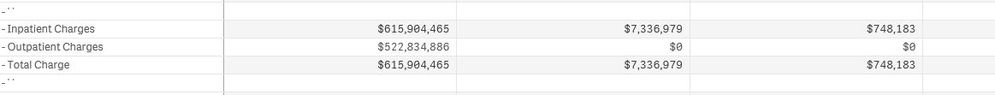Unlock a world of possibilities! Login now and discover the exclusive benefits awaiting you.
- Qlik Community
- :
- Forums
- :
- Analytics
- :
- New to Qlik Analytics
- :
- Pivot Tables and Master Items
- Subscribe to RSS Feed
- Mark Topic as New
- Mark Topic as Read
- Float this Topic for Current User
- Bookmark
- Subscribe
- Mute
- Printer Friendly Page
- Mark as New
- Bookmark
- Subscribe
- Mute
- Subscribe to RSS Feed
- Permalink
- Report Inappropriate Content
Pivot Tables and Master Items
I am new to Qlik and have taken over previously built apps by a coworker that left our organization. I tried to find a solved similar issue, but wasn't able to find it. Probably due to not asking the right question.
I want to know if I can get this to NOT show (or at least show zeros) for my Outpatient Charges when I have patient type "I" selected in my master items filter.
I know that the Total Charges are correctly calculating, and that the columns are calculating correctly, but how do I get the totals column to calculate correctly? It causes confusion for some end users. My formulas for each measure are as follows:
Inpatient Charges: SUM({$}Charges)
Outpatient Charges: SUM({$}Charges)
Total Charges: Sum(Charges)
The row value is current year: IF(Year = $(vReportYear), ' ', NULL()) <--I think this may be where my issue is??
Thanks!
- Tags:
- pivot tables