Unlock a world of possibilities! Login now and discover the exclusive benefits awaiting you.
- Qlik Community
- :
- Forums
- :
- Analytics
- :
- New to Qlik Analytics
- :
- Re: Pivot table: Difference between two columns Ql...
- Subscribe to RSS Feed
- Mark Topic as New
- Mark Topic as Read
- Float this Topic for Current User
- Bookmark
- Subscribe
- Mute
- Printer Friendly Page
- Mark as New
- Bookmark
- Subscribe
- Mute
- Subscribe to RSS Feed
- Permalink
- Report Inappropriate Content
Pivot table: Difference between two columns Qlik Sense
Hello,
im new in Qlik Sense. I have a question: How i can get the difference between two columns?
e.g:
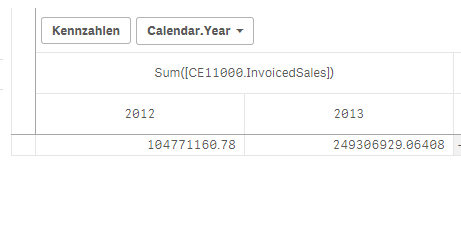
And how can i get the difference between two selected years? e.g. Select 1: 2012 and 2014 : Select 2: 2015 and 2014
Thank you
Regards
Mustafa
- Mark as New
- Bookmark
- Subscribe
- Mute
- Subscribe to RSS Feed
- Permalink
- Report Inappropriate Content
sum([CE11000.InvoiceSales]) - before(sum([CE11000.InvoiceSales]))
talk is cheap, supply exceeds demand
- Mark as New
- Bookmark
- Subscribe
- Mute
- Subscribe to RSS Feed
- Permalink
- Report Inappropriate Content
Hello Gysbert,
im new in Qlik Sense. Can you tell me where i have to add this formula exactly?
- Mark as New
- Bookmark
- Subscribe
- Mute
- Subscribe to RSS Feed
- Permalink
- Report Inappropriate Content
As a measure in your pivot table. If you want to use a KPI object then use this expression:
sum({<Calendar.Year={$(=max(Calendar.Year))}>}[CE11000.InvoiceSales]) - sum({<Calendar.Year={$(=min(Calendar.Year))}>}[CE11000.InvoiceSales])
talk is cheap, supply exceeds demand
- Mark as New
- Bookmark
- Subscribe
- Mute
- Subscribe to RSS Feed
- Permalink
- Report Inappropriate Content
Thank you Gysbert. Your answer was helpful
- Mark as New
- Bookmark
- Subscribe
- Mute
- Subscribe to RSS Feed
- Permalink
- Report Inappropriate Content
Hi Gysbert. Many thanks for your tip on the current vs before approach. One question, if you may: how do we exclude from the visualization tha column showing null for the base period? The object still tries to show vs prior period.
Thanks.