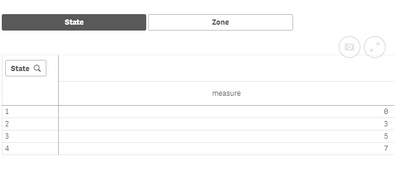Unlock a world of possibilities! Login now and discover the exclusive benefits awaiting you.
- Qlik Community
- :
- Forums
- :
- Analytics
- :
- New to Qlik Analytics
- :
- Re: Pivot table dynamic change in dimensions
Options
- Subscribe to RSS Feed
- Mark Topic as New
- Mark Topic as Read
- Float this Topic for Current User
- Bookmark
- Subscribe
- Mute
- Printer Friendly Page
Turn on suggestions
Auto-suggest helps you quickly narrow down your search results by suggesting possible matches as you type.
Showing results for
Creator II
2020-08-14
05:33 AM
- Mark as New
- Bookmark
- Subscribe
- Mute
- Subscribe to RSS Feed
- Permalink
- Report Inappropriate Content
Pivot table dynamic change in dimensions
Hi Community,
Is it possible to change the dimensions of pivot table dynamically or we can click on header and that particular dimension shows in row header?
Like below example:
Row Labels 0-30 31-60 61-90 Grand Total
| Zone-1 | 27 | 27 | ||
| Zone-10 | 49 | 49 | ||
| Zone-2 | 11 | 11 | ||
| Zone-3 | 10 | 10 | ||
| Zone-4 | 23 | 23 | ||
| Zone-5 | 14 | 14 | ||
| Zone-6 | 23 | 23 | ||
| Zone-7 | 27 | 27 | ||
| Zone-8 | 10 | 10 | ||
| Zone-9 | 30 | 30 |
In the same manner if I click to State then it should change per below.
Row Labels 0-30 31-60 61-90 Grand Total
| Delhi | 27 | 10 | 10 | 47 |
| Haryana | 27 | 30 | 57 | |
| Mumbia | 25 | 25 | ||
| UP | 23 | 72 | 95 |
Please advise.
Thanks
560 Views
1 Reply
Creator II
2020-08-14
08:43 AM
- Mark as New
- Bookmark
- Subscribe
- Mute
- Subscribe to RSS Feed
- Permalink
- Report Inappropriate Content
hi @sunil-kumar5 ,
please find attached QVF file
you can achieve this in two ways
- using Variable input button
- drill down(if you want to dril up Zone-->State)
output:
Regards,
Raji
531 Views
Community Browser