Unlock a world of possibilities! Login now and discover the exclusive benefits awaiting you.
- Qlik Community
- :
- Forums
- :
- Analytics
- :
- New to Qlik Analytics
- :
- Re: Pivot table total sum not working properly
- Subscribe to RSS Feed
- Mark Topic as New
- Mark Topic as Read
- Float this Topic for Current User
- Bookmark
- Subscribe
- Mute
- Printer Friendly Page
- Mark as New
- Bookmark
- Subscribe
- Mute
- Subscribe to RSS Feed
- Permalink
- Report Inappropriate Content
Pivot table total sum not working properly
Hi ,
Please help me to resolve the total issue in pivot table, based on the condition I want to show the sum after that in top column wise total .
Eg: if(rangesum(above(total sum(A),0,Rownno(total)))<=Sum(B),Sum(A),0)
result of total is not coming correctly.
please have a loo the screen shot.
As you see the conditional value total is not coming correctly.
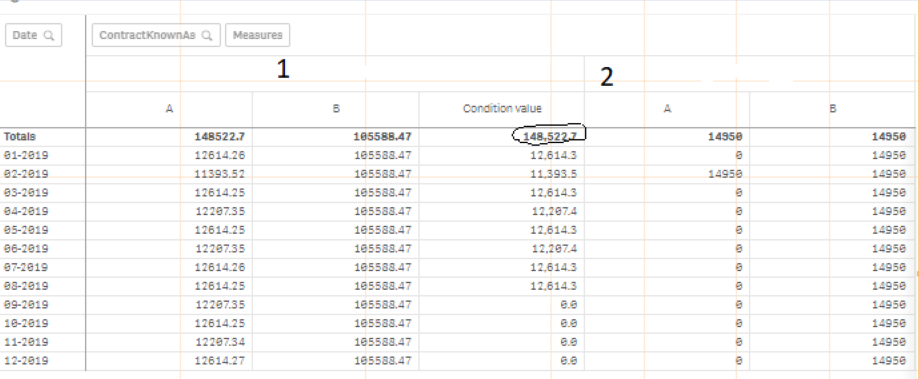
- « Previous Replies
-
- 1
- 2
- Next Replies »
- Mark as New
- Bookmark
- Subscribe
- Mute
- Subscribe to RSS Feed
- Permalink
- Report Inappropriate Content
RangeSum(Before(Sum(Sales), 0, ColumnNo()))
try like this
- Mark as New
- Bookmark
- Subscribe
- Mute
- Subscribe to RSS Feed
- Permalink
- Report Inappropriate Content
Thanks, I can use that one but after If I have one more if condition and the above expression gives the result same like sum(Sales), which I don't want,
My expression is :
if(rangesum(above(total sum(A),0,Rowno()))<Sum(B),Sum(A), if(Rangesum(above(Total Sum(A),1,Rowno()))<Sum(B),Sum(B)-Rangesum(above(Total Sum(A),1,Rowno())),0))
in that condition , I m not getting the correct grand total
- Mark as New
- Bookmark
- Subscribe
- Mute
- Subscribe to RSS Feed
- Permalink
- Report Inappropriate Content
above for running total by column
before is by row
- Mark as New
- Bookmark
- Subscribe
- Mute
- Subscribe to RSS Feed
- Permalink
- Report Inappropriate Content
but it's working fine for all row except grand total, I need the condition value expression only.
Actually I want to achieve the cumulative sum based on the column wise
- Mark as New
- Bookmark
- Subscribe
- Mute
- Subscribe to RSS Feed
- Permalink
- Report Inappropriate Content
Try this may be
Sum(Aggr( If(RangeSum(Above(Sum(A), 0, RownNo())) <= Sum(B), Sum(A), 0), ContractKnownAs, Date))
- Mark as New
- Bookmark
- Subscribe
- Mute
- Subscribe to RSS Feed
- Permalink
- Report Inappropriate Content
this expression change the values
- Mark as New
- Bookmark
- Subscribe
- Mute
- Subscribe to RSS Feed
- Permalink
- Report Inappropriate Content
How about this
Sum(Aggr( If(RangeSum(Above(Sum(A), 0, RownNo())) <= Sum(B), Sum(A), 0), ContractKnownAs, (Date, (NUMERIC))))
- Mark as New
- Bookmark
- Subscribe
- Mute
- Subscribe to RSS Feed
- Permalink
- Report Inappropriate Content
What it mean by (Date, (NUMERIC)))), can we do cumulative sum in script(backend)
- Mark as New
- Bookmark
- Subscribe
- Mute
- Subscribe to RSS Feed
- Permalink
- Report Inappropriate Content
Read about (Date, (NUMERIC)) part here
The sortable Aggr function is finally here!
You can def. do it in the script too!!
- « Previous Replies
-
- 1
- 2
- Next Replies »