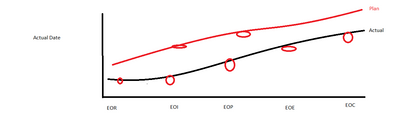Unlock a world of possibilities! Login now and discover the exclusive benefits awaiting you.
- Qlik Community
- :
- Forums
- :
- Analytics
- :
- New to Qlik Analytics
- :
- Re: Plan Vs Actual
- Subscribe to RSS Feed
- Mark Topic as New
- Mark Topic as Read
- Float this Topic for Current User
- Bookmark
- Subscribe
- Mute
- Printer Friendly Page
- Mark as New
- Bookmark
- Subscribe
- Mute
- Subscribe to RSS Feed
- Permalink
- Report Inappropriate Content
Plan Vs Actual
Hello
I have A requirement that i needed to draw the line Chart
I have A date date fields (5) That is EOR_PLAN ,EOR_Actual, EOI_PLAN ,EOI_Actual, EOP_PLAN, EOP_Actual, EOI_PLAN, EOI_Actual, EOE_PLAN, EOE_Actual, EOC_PLAN, EOC_Actual in Table 1
If i select Project Name Line Chart show As Below Image How to Make this Chart please Help me on this
Accepted Solutions
- Mark as New
- Bookmark
- Subscribe
- Mute
- Subscribe to RSS Feed
- Permalink
- Report Inappropriate Content
Not clear what dimension/measure you want to use in this chart but you may like to use valuelist to create synthetic dimension -
Dimension - Valuelist('EOR','EOI','EOP','EOE','EOC')
Measure 1(Actual):
pick(match(Valuelist('EOR','EOI','EOP','EOE','EOC'),'EOR','EOI','EOP','EOE','EOC'),
EOR_Actual,EOI_Actual,EOP_Actual,EOE_Actual,EOC_Actual)) //these should be value data points you want to show
Measure 2(Plan):
pick(match(Valuelist('EOR','EOI','EOP','EOE','EOC'),'EOR','EOI','EOP','EOE','EOC'),
EOR_Plan,EOI_Plan,EOP_Plan,EOE_Plan,EOC_Plan)) //these should be value data points you want to show
- Mark as New
- Bookmark
- Subscribe
- Mute
- Subscribe to RSS Feed
- Permalink
- Report Inappropriate Content
Hello,
Can Any One Help on this Request
- Mark as New
- Bookmark
- Subscribe
- Mute
- Subscribe to RSS Feed
- Permalink
- Report Inappropriate Content
Not clear what dimension/measure you want to use in this chart but you may like to use valuelist to create synthetic dimension -
Dimension - Valuelist('EOR','EOI','EOP','EOE','EOC')
Measure 1(Actual):
pick(match(Valuelist('EOR','EOI','EOP','EOE','EOC'),'EOR','EOI','EOP','EOE','EOC'),
EOR_Actual,EOI_Actual,EOP_Actual,EOE_Actual,EOC_Actual)) //these should be value data points you want to show
Measure 2(Plan):
pick(match(Valuelist('EOR','EOI','EOP','EOE','EOC'),'EOR','EOI','EOP','EOE','EOC'),
EOR_Plan,EOI_Plan,EOP_Plan,EOE_Plan,EOC_Plan)) //these should be value data points you want to show