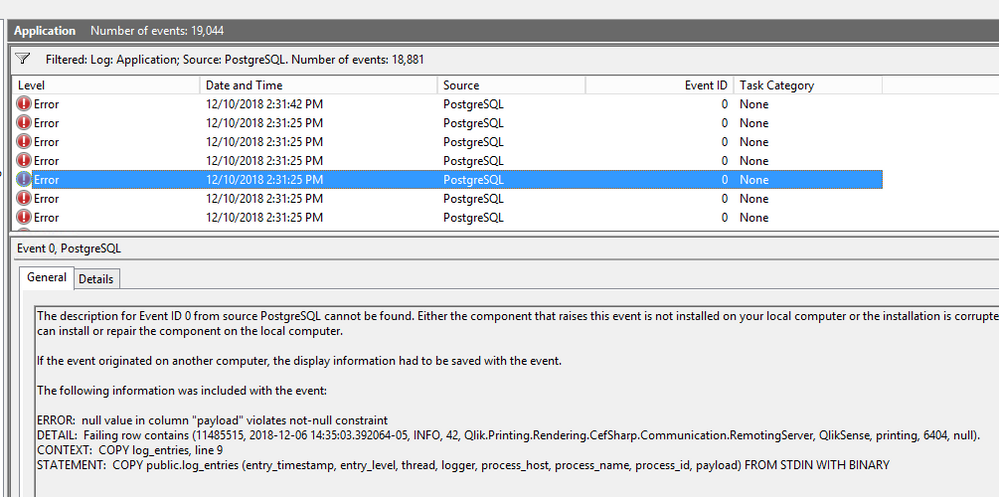Unlock a world of possibilities! Login now and discover the exclusive benefits awaiting you.
- Qlik Community
- :
- Forums
- :
- Analytics
- :
- New to Qlik Analytics
- :
- Re: PostgreSQL error on Qlik Sense Central Node
- Subscribe to RSS Feed
- Mark Topic as New
- Mark Topic as Read
- Float this Topic for Current User
- Bookmark
- Subscribe
- Mute
- Printer Friendly Page
- Mark as New
- Bookmark
- Subscribe
- Mute
- Subscribe to RSS Feed
- Permalink
- Report Inappropriate Content
PostgreSQL error on Qlik Sense Central Node
Hi,
from one week on the event viewer every 30 seconds I'm getting an error like this below; is the DB corrupted?
The description for Event ID 0 from source PostgreSQL cannot be found. Either the component that raises this event is not installed on your local computer or the installation is corrupted. You can install or repair the component on the local computer.
If the event originated on another computer, the display information had to be saved with the event.
The following information was included with the event:
ERROR: null value in column "payload" violates not-null constraint
DETAIL: Failing row contains (20639131, 2018-11-19 09:38:33.375534+01, INFO, 63, Qlik.Printing.Rendering.CefSharp.Communication.RemotingServer, EU-SRVQLIKCN, printing, 8048, null).
CONTEXT: COPY log_entries, line 1
STATEMENT: COPY public.log_entries (entry_timestamp, entry_level, thread, logger, process_host, process_name, process_id, payload) FROM STDIN WITH BINARY
- « Previous Replies
-
- 1
- 2
- Next Replies »
- Mark as New
- Bookmark
- Subscribe
- Mute
- Subscribe to RSS Feed
- Permalink
- Report Inappropriate Content
talk is cheap, supply exceeds demand
- Mark as New
- Bookmark
- Subscribe
- Mute
- Subscribe to RSS Feed
- Permalink
- Report Inappropriate Content
Can you try a small test. Check windows event logs, and check the last error, then Can you go to your hub>open an app> open a sheet and export the sheet to PDF. Once exported, go to your windows event logs, and check if and new event entry was generated at the same time that the export happen. Let me know the results and what version of QS do you have install.
BR
Gio
Principal Technical Support Engineer @ Qlik
- Mark as New
- Bookmark
- Subscribe
- Mute
- Subscribe to RSS Feed
- Permalink
- Report Inappropriate Content
Unfortunately this error is happening every second also if there are no users working on Qlik.
I'm running the last version: November 2018 Patch 1
- Mark as New
- Bookmark
- Subscribe
- Mute
- Subscribe to RSS Feed
- Permalink
- Report Inappropriate Content
I encourage to you, to open a Qlik Support ticket, since this is not normal behavior . Please provide detail information about you environment, provide a copy of the Qlik Sense logs and Windows event logs.
Best Regards,
Gio
Principal Technical Support Engineer @ Qlik
- Mark as New
- Bookmark
- Subscribe
- Mute
- Subscribe to RSS Feed
- Permalink
- Report Inappropriate Content
Hello Err77,
I had a similar issue yesterday after upgrading last Friday. While QS was writing to event viewer, I didn't notice any problems on the front end by users, or in the admin end by me. I restarted the server yesterday, and those "payload" errors went away except for 2 strange PostgreSQL errors this morning.
- Mark as New
- Bookmark
- Subscribe
- Mute
- Subscribe to RSS Feed
- Permalink
- Report Inappropriate Content
Having the same issue. Logged a case with Qlik Support. R&D has not yet commented on the Bug.
- Mark as New
- Bookmark
- Subscribe
- Mute
- Subscribe to RSS Feed
- Permalink
- Report Inappropriate Content
Having the same issue. Create a case on Qlik Support. Have a Bug ID QLIK-92703. w/o any comments and notification when it will be fixed.
workaround - restart QlikSense Logging service.
- Mark as New
- Bookmark
- Subscribe
- Mute
- Subscribe to RSS Feed
- Permalink
- Report Inappropriate Content
Hi @korsikov, I restarted Logging service but the error message seems to be still logged every second. Does this require a server restart?
Thanks!
- Mark as New
- Bookmark
- Subscribe
- Mute
- Subscribe to RSS Feed
- Permalink
- Report Inappropriate Content
qs logging service is not the root of the problem. Only eliminates the consequences. The reason is something else.
When user do export, everything repeat again.
- « Previous Replies
-
- 1
- 2
- Next Replies »