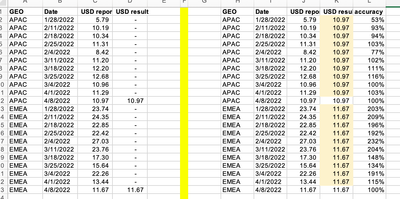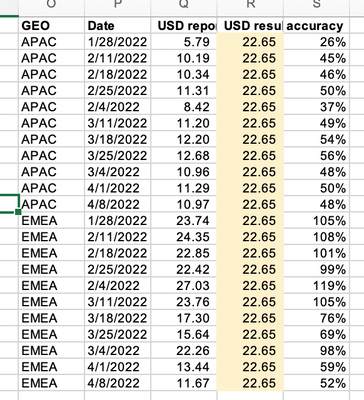Unlock a world of possibilities! Login now and discover the exclusive benefits awaiting you.
- Qlik Community
- :
- Forums
- :
- Analytics
- :
- New to Qlik Analytics
- :
- Prediction model - locking up a measure
- Subscribe to RSS Feed
- Mark Topic as New
- Mark Topic as Read
- Float this Topic for Current User
- Bookmark
- Subscribe
- Mute
- Printer Friendly Page
- Mark as New
- Bookmark
- Subscribe
- Mute
- Subscribe to RSS Feed
- Permalink
- Report Inappropriate Content
Prediction model - locking up a measure
Hi,
I have a problem with setting up a measure. I want to compare what was reported at a specific point in time with the final result.
I can have a proper measure for the result. It is done by sum(if( Date='4/8/2022')), but if I do that, such a measure cannot be used for different dates. Normally, I don't need to use it that way, but I would like to know how far the reported number was from the final result as a %.
On the left is the current state I have, which is an error for any other date different from 4/8/22. On the right side is the result I would like. I tried to use total, but this sums up GEOs, and I need the result by GEO.
Measure I want to compare: sum([USD])
Result measure : sum({<[Date]={'4/8/2022'}>}[USD])
Thanks in advance for all the innovative ideas
- Mark as New
- Bookmark
- Subscribe
- Mute
- Subscribe to RSS Feed
- Permalink
- Report Inappropriate Content
hi
if I got you - try this,
sum([USD]) / sum(TOTAL {<[Date]={'4/8/2022'}>}[USD])
- Mark as New
- Bookmark
- Subscribe
- Mute
- Subscribe to RSS Feed
- Permalink
- Report Inappropriate Content
Hey, I think you get me, but the total is not working. I tried this before 😞
It gives me 22.65, which is APAC + EMEA for the 4/8/2022 date
Result
- Mark as New
- Bookmark
- Subscribe
- Mute
- Subscribe to RSS Feed
- Permalink
- Report Inappropriate Content
adding the data too