Unlock a world of possibilities! Login now and discover the exclusive benefits awaiting you.
- Qlik Community
- :
- Forums
- :
- Analytics
- :
- New to Qlik Analytics
- :
- Problem editing filter with conditional
- Subscribe to RSS Feed
- Mark Topic as New
- Mark Topic as Read
- Float this Topic for Current User
- Bookmark
- Subscribe
- Mute
- Printer Friendly Page
- Mark as New
- Bookmark
- Subscribe
- Mute
- Subscribe to RSS Feed
- Permalink
- Report Inappropriate Content
Problem editing filter with conditional
Good afternoon,
I created a filter in Qlik Sense and I defined a condition for the dimension field, such as:
IF (MATCH ([Contract Status], 'Overdue'), [contracts.Customer])
It happens that some filters with the condition "IF (MATCH ([Contract Status], 'Overdue'),xxxxxxxx)" are working well. But others,
when I edit in the filter it's necessary to put '*'. For example, look this filter below :
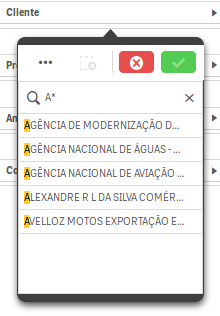
If I only put 'A' in this filter, the list doesn't appear. If I put 'A*' in this filter, the list appears.
I don't understand why some filters I don't need to put '*' and it works well while others don't work.
Does anyone know how to solve this question?
Thanks,
Giovana
Accepted Solutions
- Mark as New
- Bookmark
- Subscribe
- Mute
- Subscribe to RSS Feed
- Permalink
- Report Inappropriate Content
Hi Giovana,
I can not replicate this issue. You can try withthis expression instead:
=aggr({<[Contract Status]={'Overdue'}>} Concat([contracts.Customer],','),[contracts.Customer])
But I think that the better option is create a new field in the data model:
LOAD ...
IF ([Contract Status] = 'Overdue' ,[contracts.Customer]) as [Customer Overdue],
...
- Mark as New
- Bookmark
- Subscribe
- Mute
- Subscribe to RSS Feed
- Permalink
- Report Inappropriate Content
Hi Giovana,
I can not replicate this issue. You can try withthis expression instead:
=aggr({<[Contract Status]={'Overdue'}>} Concat([contracts.Customer],','),[contracts.Customer])
But I think that the better option is create a new field in the data model:
LOAD ...
IF ([Contract Status] = 'Overdue' ,[contracts.Customer]) as [Customer Overdue],
...
- Mark as New
- Bookmark
- Subscribe
- Mute
- Subscribe to RSS Feed
- Permalink
- Report Inappropriate Content
Hi Giovana,
It's probably because the source field of your filter contain numeric values, such as "A01" for exemple.
May you verify this please ?
I have the same behaviour on my applications : on string dimension, there is no need to add '*', but on the fileds created with concatenation of numeric field and string field, the '*' is needed. Not sure that the problem comes from the condition.
Regards,
Marina
- Mark as New
- Bookmark
- Subscribe
- Mute
- Subscribe to RSS Feed
- Permalink
- Report Inappropriate Content
Thanks a lot.
I created the new field in the data model, and it seems it's ok.