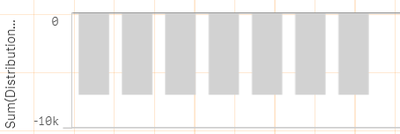Unlock a world of possibilities! Login now and discover the exclusive benefits awaiting you.
- Qlik Community
- :
- Forums
- :
- Analytics
- :
- New to Qlik Analytics
- :
- Problems in the definition of a grouped bar chart ...
Options
- Subscribe to RSS Feed
- Mark Topic as New
- Mark Topic as Read
- Float this Topic for Current User
- Bookmark
- Subscribe
- Mute
- Printer Friendly Page
Turn on suggestions
Auto-suggest helps you quickly narrow down your search results by suggesting possible matches as you type.
Showing results for
Contributor II
2019-04-29
01:52 PM
- Mark as New
- Bookmark
- Subscribe
- Mute
- Subscribe to RSS Feed
- Permalink
- Report Inappropriate Content
Problems in the definition of a grouped bar chart in combined chart
Hello,
I have a simple database like the following:
| Detail | Day1 | Day2 | Day3 | Day4 | Day5 | Day6 | Day7 |
| TOTAL | 79 | 690 | 1.294 | 919 | 1.298 | 1.521 | 1.697 |
| of which A | 38 | 487 | 868 | 556 | 826 | 1009 | 1133 |
| of which B | 41 | 203 | 426 | 363 | 472 | 512 | 564 |
and I used a crosstable to define week distribution:
crosstable (Week_Dett, Distribution_Dett,1)
LOAD *
FROM #TABLE#;
I would like to get a combined chart like the following:
I tried to insert Week_dett like dimension, I added Detail as alternative dimensions and Distribution_Dett as measure, but my result is terrible:
Can you help me, please?
Thank you! 🙂
- Tags:
- bar chart
Labels (4)
Labels
- Subscribe by Topic:
-
combined chart
-
define dimensions
-
define measure
-
Grouped Bar Chart
406 Views
1 Reply
Former Employee
2019-05-15
03:29 PM
- Mark as New
- Bookmark
- Subscribe
- Mute
- Subscribe to RSS Feed
- Permalink
- Report Inappropriate Content
Hi - I think this can be accomplished by using a Combo Chart by inserting Week_dett as a dimension, and everything else as Measures. And then change the Total from bars to lines!
Community Browser