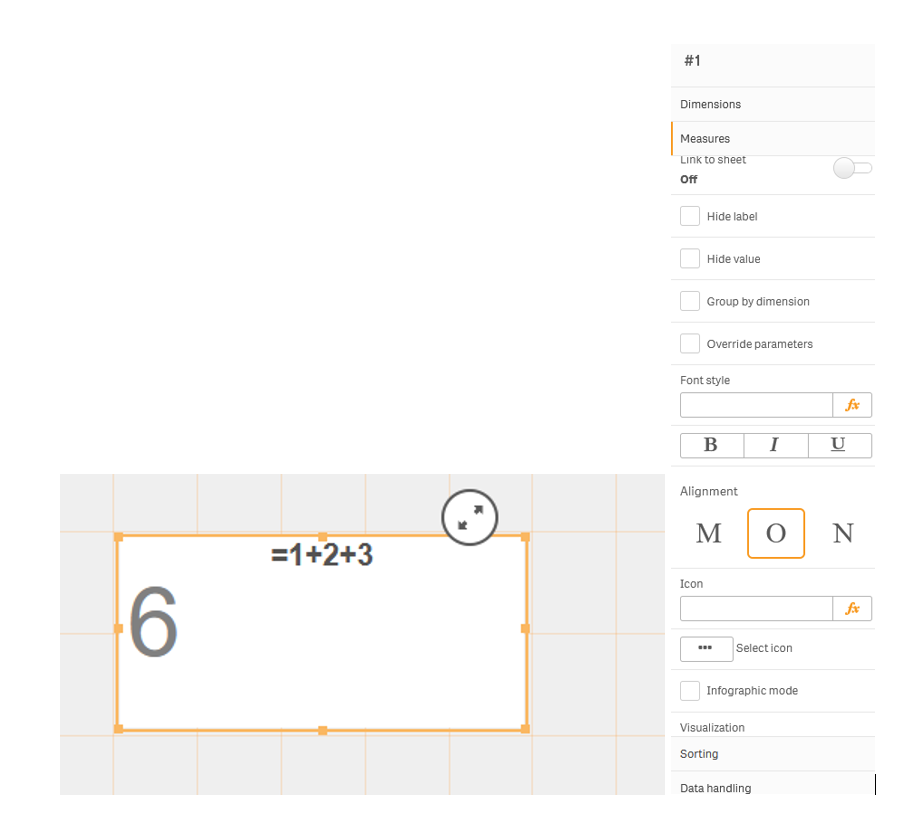Unlock a world of possibilities! Login now and discover the exclusive benefits awaiting you.
- Qlik Community
- :
- Forums
- :
- Analytics
- :
- New to Qlik Analytics
- :
- Puzzling visulation issue
- Subscribe to RSS Feed
- Mark Topic as New
- Mark Topic as Read
- Float this Topic for Current User
- Bookmark
- Subscribe
- Mute
- Printer Friendly Page
- Mark as New
- Bookmark
- Subscribe
- Mute
- Subscribe to RSS Feed
- Permalink
- Report Inappropriate Content
Puzzling visulation issue
Moving apps and extension from old to new Qlik environment. Encountered an issue with KPI (https://github.com/alner/qsSimpleKPI/issues ) visualization. Issue is not able to horizontally center or right align the value of the KPI. However label of KPI can be moved. Below are the reasons why it is puzzling,
Horizontal alignment of KPI,
1. Works fine in same app in older version of Qlik sense
2. Works fine in different app within the new Qlik Sense
6 in the above pic should be in center along with its label 1+2=3. I have no idea where else to look for. Any direction would be much appreciated. Thank you .
Accepted Solutions
- Mark as New
- Bookmark
- Subscribe
- Mute
- Subscribe to RSS Feed
- Permalink
- Report Inappropriate Content
Hi @ArnadoSandoval thank you for your step by step guide. In the process of following your instruction I found the issue. In Qlik April 2020 version, when we use Qlik MultiKPI along with qsSimpleKPI (https://github.com/alner/qsSimpleKPI/issues) we are having the above mentioned horizontal aligning issue.
Resolution: I deleted the MultiKPI extension form Qlik viz bundle (in Qlik April 2020 version) and imported one from older Qlik version (Apr 2019). This solved the issue.
As I understand Qlik's MultiKPI is forked out version of qsSimpleKPI extension, I have submitted a case with Qlik to fix MultiKPI extension.
Thank you once again for your time, effort and guidance. Much appreciate it.
- Mark as New
- Bookmark
- Subscribe
- Mute
- Subscribe to RSS Feed
- Permalink
- Report Inappropriate Content
Hi @Mr_Pearl
This is a challenging issue, I installed the extension on my workstation and played a little with a test application using your example; it worked, so my first impression is that the extension is working fine!
Now, this could be related to many factors and you should go through the list below to clear potential culprit.
- Is this happening to the same application on these browsers: Internet Explorer, Chrome, Microsoft Edge?
- Is this happening to the same application on different workstations, with the same browser?
- Can you at a high level compare the UI of two applications, one working fine while the other is failing? try to find the extension being used (or shared) between them?
- Whoever develop this extension have not update its GitHub page in less than 2 years?
- The author of this extension suggest using PowerKPI instead?
You may upload one of your offending application, so I can download it on my workstation and see if the problem is tied to the application.
HTH
A journey of a thousand miles begins with a single step.
- Mark as New
- Bookmark
- Subscribe
- Mute
- Subscribe to RSS Feed
- Permalink
- Report Inappropriate Content
Hi @ArnadoSandoval thank you for your step by step guide. In the process of following your instruction I found the issue. In Qlik April 2020 version, when we use Qlik MultiKPI along with qsSimpleKPI (https://github.com/alner/qsSimpleKPI/issues) we are having the above mentioned horizontal aligning issue.
Resolution: I deleted the MultiKPI extension form Qlik viz bundle (in Qlik April 2020 version) and imported one from older Qlik version (Apr 2019). This solved the issue.
As I understand Qlik's MultiKPI is forked out version of qsSimpleKPI extension, I have submitted a case with Qlik to fix MultiKPI extension.
Thank you once again for your time, effort and guidance. Much appreciate it.