Unlock a world of possibilities! Login now and discover the exclusive benefits awaiting you.
- Qlik Community
- :
- Forums
- :
- Analytics
- :
- New to Qlik Analytics
- :
- QAP no access pass to dev-hub
- Subscribe to RSS Feed
- Mark Topic as New
- Mark Topic as Read
- Float this Topic for Current User
- Bookmark
- Subscribe
- Mute
- Printer Friendly Page
- Mark as New
- Bookmark
- Subscribe
- Mute
- Subscribe to RSS Feed
- Permalink
- Report Inappropriate Content
QAP no access pass to dev-hub
I have a new setup of QAP server and when I access the hub or QMC everything works but when I try to access the dev-hub I get the
message: You cannot access Qlik Sense because you have no access pass.
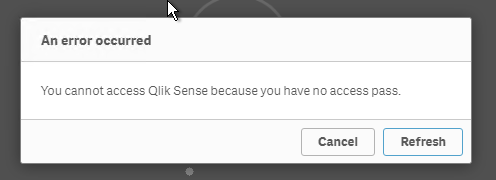
I'm trying to access directly from the server where the QAP is installed with a rootAdmin user.
- Tags:
- qap qliksense
- « Previous Replies
-
- 1
- 2
- Next Replies »
- Mark as New
- Bookmark
- Subscribe
- Mute
- Subscribe to RSS Feed
- Permalink
- Report Inappropriate Content
Qlik provided me with a corrected LEF and this also resolved the same issue for me. Thank you, Roy for your valuable post.
- Mark as New
- Bookmark
- Subscribe
- Mute
- Subscribe to RSS Feed
- Permalink
- Report Inappropriate Content
I'm running into the same problem here.
Can you guys share how the licenses look in your installations? Mine is as seen below. I tried adding PRODUCT;PLATFORM;; at the end, but no luck.
0000000000000000
PRODUCTLEVEL;50;;2019-09-30
PLATFORM_NO_OF_CORES;4;;
XXXX-XXXX-XXXX-XXXX-XXXX
Also, did you generate the new LEF directly through Qlik or your sales rep? Or did you use the manual generation link @ http://lef1.qliktech.com/manuallef/default.aspx
Thanks!
- Mark as New
- Bookmark
- Subscribe
- Mute
- Subscribe to RSS Feed
- Permalink
- Report Inappropriate Content
I suspect that you will need Qlik or your distributor to provide you with the corrected LEF file as there is likely some kind of a hash check on Qlik's side.
Our license for QAP has the following form:
1234567890123456
PRODUCTLEVEL;50;;2019-08-31
PLATFORM_NO_OF_CORES;4;;
PRODUCT;ENTERPRISE;;
ABCD-EFGH-IJKL-MNOP-QRST
The license for Qlik Sense has the following form:
1234567890123456
PRODUCTLEVEL;50;;2019-08-31
TOKENS;5;;
ABCD-EFGH-IJKL-MNOP-QRST
- Mark as New
- Bookmark
- Subscribe
- Mute
- Subscribe to RSS Feed
- Permalink
- Report Inappropriate Content
Could be, but the strange thing is that the license is successfully validated.
Can I ask which version you have installed?
- Mark as New
- Bookmark
- Subscribe
- Mute
- Subscribe to RSS Feed
- Permalink
- Report Inappropriate Content
Mine had successfully validated as well, and I believe I had originally autogenerated the LEF. It had created one that matched the one on Qlik's end, but was not properly configured for QAP. When Qlik corrected the issue I recall that auto-generation produced the same LEF file that they provided. I think it was just a training issue on how the LEF was set up by Qlik. We're currently on November 2018 Patch 1, but we were on an earlier version when we encountered this problem. I got the impression that this was not an issue with the version, but rather that Qlik Sense Server and QAP are identical products and the LEF is set up to lock and unlock different properties, such as how it is licensed.
The URL that I use to access dev-hub is https://<machine name>.<domain.com>/dev-hub/
- Mark as New
- Bookmark
- Subscribe
- Mute
- Subscribe to RSS Feed
- Permalink
- Report Inappropriate Content
Thanks!
- « Previous Replies
-
- 1
- 2
- Next Replies »