Unlock a world of possibilities! Login now and discover the exclusive benefits awaiting you.
- Qlik Community
- :
- Forums
- :
- Analytics
- :
- New to Qlik Analytics
- :
- QLIK Sense / nPrinting: Default Filter
- Subscribe to RSS Feed
- Mark Topic as New
- Mark Topic as Read
- Float this Topic for Current User
- Bookmark
- Subscribe
- Mute
- Printer Friendly Page
- Mark as New
- Bookmark
- Subscribe
- Mute
- Subscribe to RSS Feed
- Permalink
- Report Inappropriate Content
QLIK Sense / nPrinting: Default Filter
Hi
We are using Qlik Sense together with nPrinting to prepare Word-Reports. As we have a huge amount of data we don't want that the users can create reports without any filter. Is there a way to enable the "New Report"-Button only if there is any selection in QLIK-Sense?
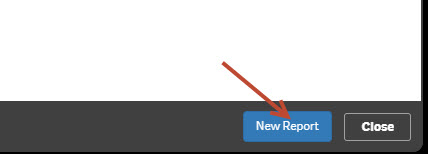
Or is it possible to set a Standard-Filter in nPrinting to a Field if there is no Selection in QLIK-Sense? I see this "Override Values", but according to the Manual it seems that this is not a use case for my request.
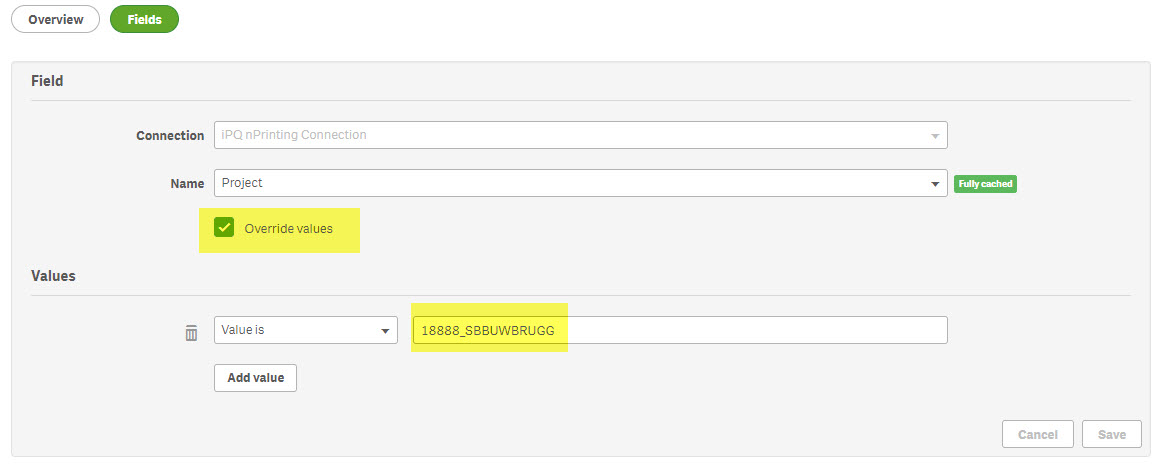
Any help?
Thanks & BR
Michael
- Mark as New
- Bookmark
- Subscribe
- Mute
- Subscribe to RSS Feed
- Permalink
- Report Inappropriate Content
You could make it so that the report has a filter set to it by default. That way, if the user doesn't select anything that filter will kick in. I'm not sure what happens when they want to override it though.
- Mark as New
- Bookmark
- Subscribe
- Mute
- Subscribe to RSS Feed
- Permalink
- Report Inappropriate Content
If you use Section Access you can limit the data that the user sees in the NPrinting report.
I assume that the button you are displaying is coming from the NPrinting extension to print on demand? I don't think that there is any option to require something be picked before it will display or function.
You can set a filter in NPrinting but then that will be used automatically and the user can not change it.
- Mark as New
- Bookmark
- Subscribe
- Mute
- Subscribe to RSS Feed
- Permalink
- Report Inappropriate Content
You could make it so that the report has a filter set to it by default. That way, if the user doesn't select anything that filter will kick in. I'm not sure what happens when they want to override it though.
You can set a filter in NPrinting but then that will be used automatically and the user can not change it.
Thanks! Yes, this is exactly what I tried..using a filter in nPrinting. But it seems that there is no chance to override this filter by a selection in QLIK Sense. I always get a report with this (default) filter.