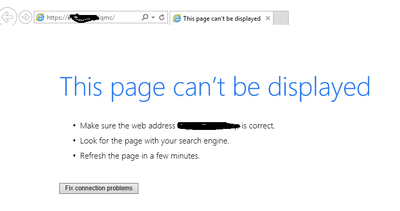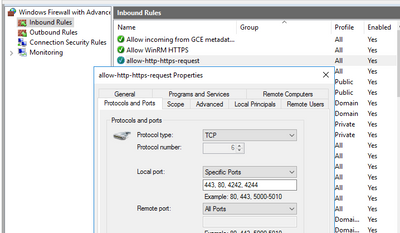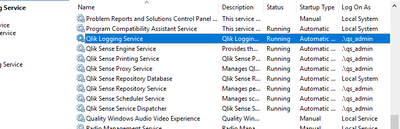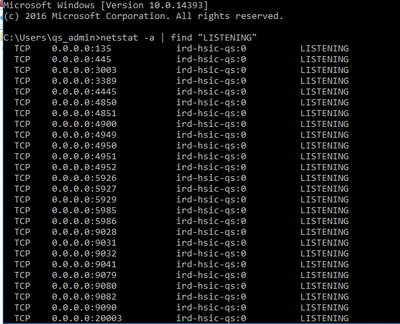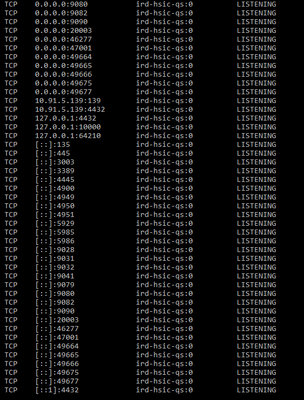Unlock a world of possibilities! Login now and discover the exclusive benefits awaiting you.
- Qlik Community
- :
- Forums
- :
- Analytics
- :
- New to Qlik Analytics
- :
- QMC this page can not be displayed
- Subscribe to RSS Feed
- Mark Topic as New
- Mark Topic as Read
- Float this Topic for Current User
- Bookmark
- Subscribe
- Mute
- Printer Friendly Page
- Mark as New
- Bookmark
- Subscribe
- Mute
- Subscribe to RSS Feed
- Permalink
- Report Inappropriate Content
QMC this page can not be displayed
Can any one help me with this?
After I install Qlik Sense Sever, I can not open the QMC/Hub anymore whatever in server or remote or using IP name or server name. I have checked the fillwall,SSL, services, prots.
- Mark as New
- Bookmark
- Subscribe
- Mute
- Subscribe to RSS Feed
- Permalink
- Report Inappropriate Content
Hi,
Can you access the hub or also not?
Jordy
Climber
- Mark as New
- Bookmark
- Subscribe
- Mute
- Subscribe to RSS Feed
- Permalink
- Report Inappropriate Content
Hi,
Can you try to access with localhost and see if it works?
I.e https://localhost/qmc or hub and also check in logs if you have errors C:\ProgramData\Qlik\Sense\Log\Repository\Trace\QLIKSERVER1_System_Repository and can check for related articles for the issue
- Mark as New
- Bookmark
- Subscribe
- Mute
- Subscribe to RSS Feed
- Permalink
- Report Inappropriate Content
Hello @songfei001
Error: This page cannot be displayed
Possible root causes:
- Network Connectivity
- Service Status
Please follow the below article and let me know the status:
Thanks,
Padma Priya
- Mark as New
- Bookmark
- Subscribe
- Mute
- Subscribe to RSS Feed
- Permalink
- Report Inappropriate Content
你好,我尝试使用本地主机访问qmc和hub.都失败了。
- Mark as New
- Bookmark
- Subscribe
- Mute
- Subscribe to RSS Feed
- Permalink
- Report Inappropriate Content
Hi Ranganath,
I try to access qmc and hub with localhost,but all of them can not be open.
After checked the log, error : waitting for database timed out after 300 seconds and timeout.
- Mark as New
- Bookmark
- Subscribe
- Mute
- Subscribe to RSS Feed
- Permalink
- Report Inappropriate Content
HI PadmaPriya,
VM instances info :
windows server 2016 system type:64-bit
Qlik sense exe: Qlik_Sense_setip-Nov_2020.exe
I install the qlik sense server on vm instances by silent installation. All steps finished and i checked the ssl,ports,sevices,fillwall and log. there are error info on log System_Repository: waitting for database timed out after 300 seconds and timeout. But I install the Qlik sense server by munal installation on vm instances, it is successful. I tried the following method:
1.re-start the services
--result: error
2. delete the ssl and restart the sevices
--result :error
3. check the ports (80,433,4242,4244)
--all ports not be listening
4.the Proxy log
4.1 Security_Proxy has one record: LoggingDigester setting crypto key for log file secure signing ;success
4.2 System_Proxy: Starting proxy,waiting for certificates to be installed
5.The Repository log
the system_Repository log :
error info:Fatal exception during startup for database timed out after 300 seconds
- Mark as New
- Bookmark
- Subscribe
- Mute
- Subscribe to RSS Feed
- Permalink
- Report Inappropriate Content
Hello @songfei001
error info:Fatal exception during startup for database timed out after 300 seconds
Please follow below article:
https://support.qlik.com/articles/000035075
Thanks,
Padma Priya
- Mark as New
- Bookmark
- Subscribe
- Mute
- Subscribe to RSS Feed
- Permalink
- Report Inappropriate Content
Hi,
Is it a new install or upgrade?
install PGadmin on the server and see if you can connect to QSR database.
and if you can not connect, most likely it is a corrupted installation.
if it is new installation, try completely removing Qlik sense and install it again.
And if it is upgrade, make sure to take the back up before forming above clean uninstall and perform.
- Mark as New
- Bookmark
- Subscribe
- Mute
- Subscribe to RSS Feed
- Permalink
- Report Inappropriate Content
Have you got any solution for the issue, please help to understand want process you had followed to overcome this issue.