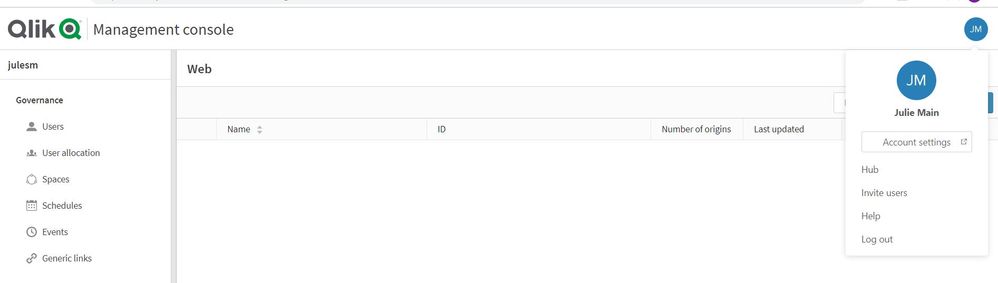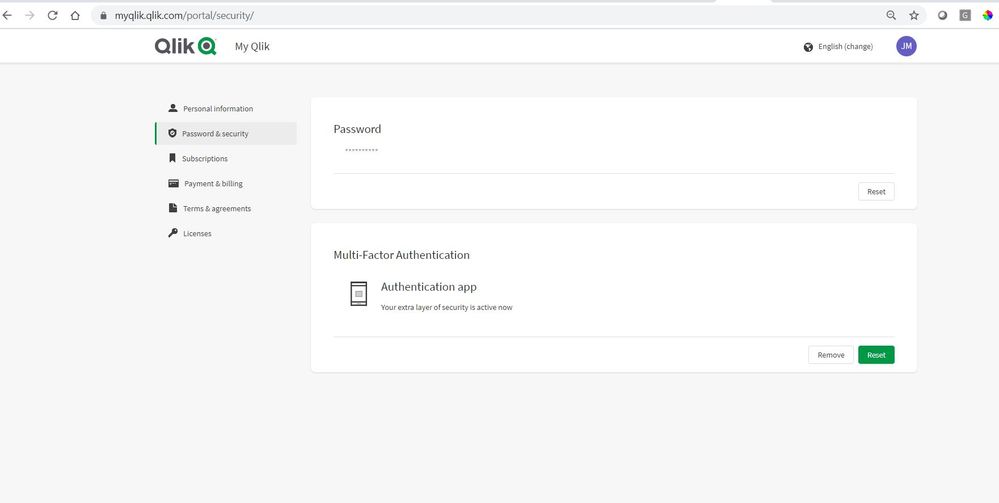Unlock a world of possibilities! Login now and discover the exclusive benefits awaiting you.
- Qlik Community
- :
- Forums
- :
- Analytics
- :
- New to Qlik Analytics
- :
- Re: QS Business: how to TURN OFF Multi-Factor Auth...
- Subscribe to RSS Feed
- Mark Topic as New
- Mark Topic as Read
- Float this Topic for Current User
- Bookmark
- Subscribe
- Mute
- Printer Friendly Page
- Mark as New
- Bookmark
- Subscribe
- Mute
- Subscribe to RSS Feed
- Permalink
- Report Inappropriate Content
QS Business: how to TURN OFF Multi-Factor Authentication (MFA)?
Hello!
Just purchased 1 year subsciption for QS Business. When attempted to login, i was asked to download auth application and provide 6 digit code in order to login.
I don't want to carry my smartphone with me every time I want to login. I don't want to download anything on my phone and I its not convenient for me to search for a pass in my phone each time I want to login to QSB.
I want this to be turned off.
How can I do it? Please, help.
Thank you!
- « Previous Replies
-
- 1
- 2
- Next Replies »
- Mark as New
- Bookmark
- Subscribe
- Mute
- Subscribe to RSS Feed
- Permalink
- Report Inappropriate Content
We have the same problem.
In addition to being inconvenient, we had a problem with one of the users who in addition to not writing down the provided recovery code, he deleted the QR code recovery application from his mobile phone. We are now unable to access the app with this user. Could someone help us how to solve this problem?
Anyway if we can log in again, we would like to disable this option as well.
- Mark as New
- Bookmark
- Subscribe
- Mute
- Subscribe to RSS Feed
- Permalink
- Report Inappropriate Content
Qlik- why is MFA not optional? It is inconvenient and makes the product more complicated to access for anyone who feels the extra security is not essential.
- Mark as New
- Bookmark
- Subscribe
- Mute
- Subscribe to RSS Feed
- Permalink
- Report Inappropriate Content
Dear Qlik,
We have the same problem migrating Qlik Sense Cloud users to Qlik Sense Business.
When we login with existing Qlik Sense Cloud users to create a new Qlik Sense Business subscription some users/customers need to apply two factor authentication from the beginning and others can activate this in a later stage in their profile.
How can this be disabled for the users that are "forced" to use it from the beginning?
Kind regards,
Sebastiaan.
- Mark as New
- Bookmark
- Subscribe
- Mute
- Subscribe to RSS Feed
- Permalink
- Report Inappropriate Content
I do agree with you. Not at all essential and why put it mandatory?
Please set-it up as optional!
- Mark as New
- Bookmark
- Subscribe
- Mute
- Subscribe to RSS Feed
- Permalink
- Report Inappropriate Content
Same problem here.
I'm even using the MFA code to access but it say the code is incorrect.
Why not make it optional?
I'm having problems accessing
- Mark as New
- Bookmark
- Subscribe
- Mute
- Subscribe to RSS Feed
- Permalink
- Report Inappropriate Content
i agree with all these comments. it's really cumbersome to have my mobile phone with every time i want to login to Qlik Sense Business. if i had known this necessary, i never would have bought the one year subscription.
i hope this gets changed to optional or i sure won't be renewing my subscription in a year.
John Doub
- Mark as New
- Bookmark
- Subscribe
- Mute
- Subscribe to RSS Feed
- Permalink
- Report Inappropriate Content
Agree that it's a hassle. It actually makes me not want to migrate one of my customers to QSB.
Here's some more info regarding mandatory MFA: https://support.qlik.com/articles/000088816
EDIT: MFA is no longer mandatory.
- Mark as New
- Bookmark
- Subscribe
- Mute
- Subscribe to RSS Feed
- Permalink
- Report Inappropriate Content
Hello,
I have the same problem. On my customer account, we have to use MFA, I downloaded a MFA app to login on my customer app and now the customer cannot have access to it.
How can I disable this MFA or at least permit my customer to login with a MFA that he will download and turn off then mine??
Thank you for help.
Mohamed
- Mark as New
- Bookmark
- Subscribe
- Mute
- Subscribe to RSS Feed
- Permalink
- Report Inappropriate Content
Click on your name in the Management Console and select Account Settings ..
Then click on Security and turn off MFA ..
From February 2020 MFA can be turned off when the tenant is setup 🙂
- « Previous Replies
-
- 1
- 2
- Next Replies »